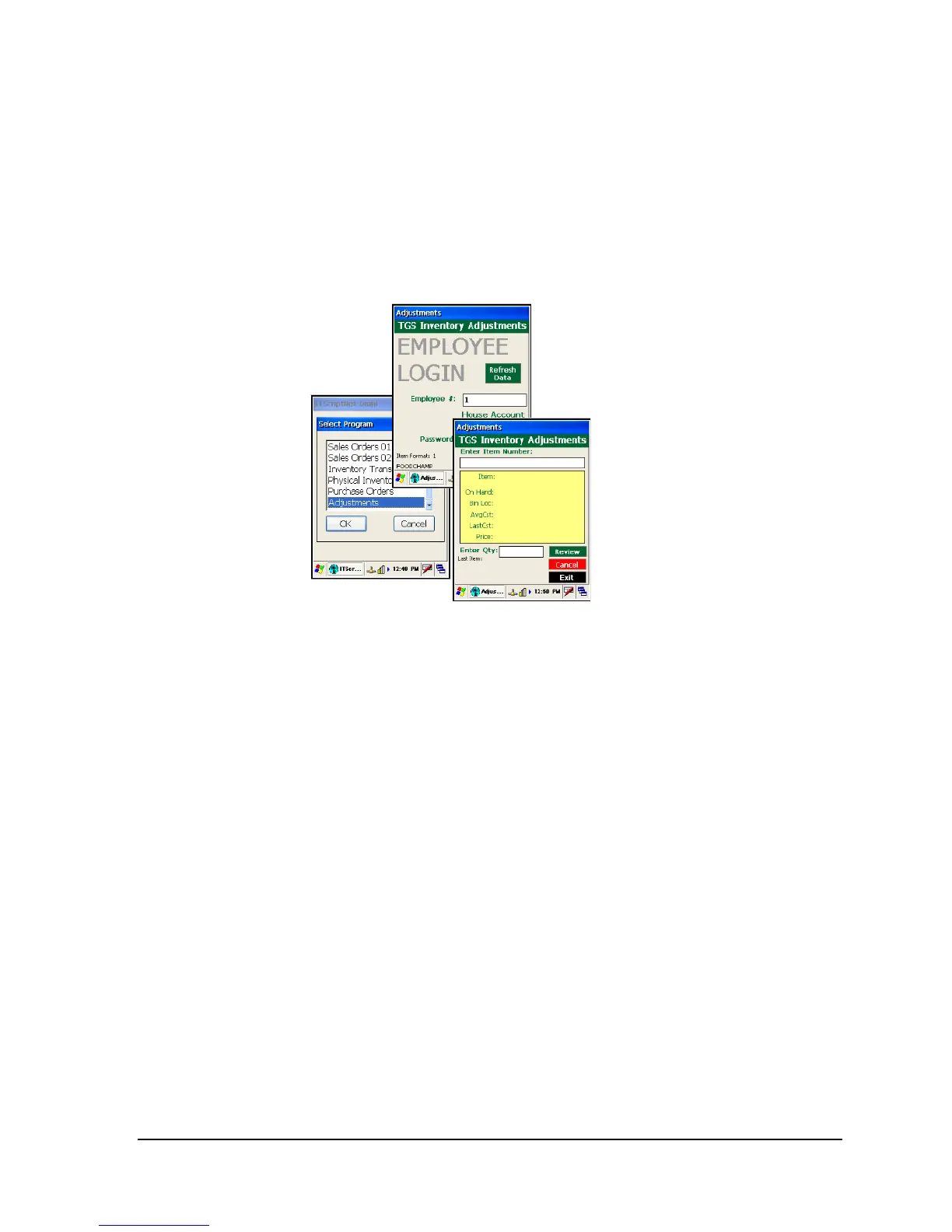C H A P T E R 6
B A S I C I N V E N T O R Y F U N C T I O N S
55
4. Save the inventory transfer by clicking the “Save” icon on the toolbar.
5. A transfer report will automatically be printed and archived for you.
Adjustments
Collecting, Reviewing, and Sending the Data
These steps are the same as those followed under Purchase Orders.
The only differences are that you will be selecting the Adjustments program, and the file
created and sent is named HTAdj.DAT.