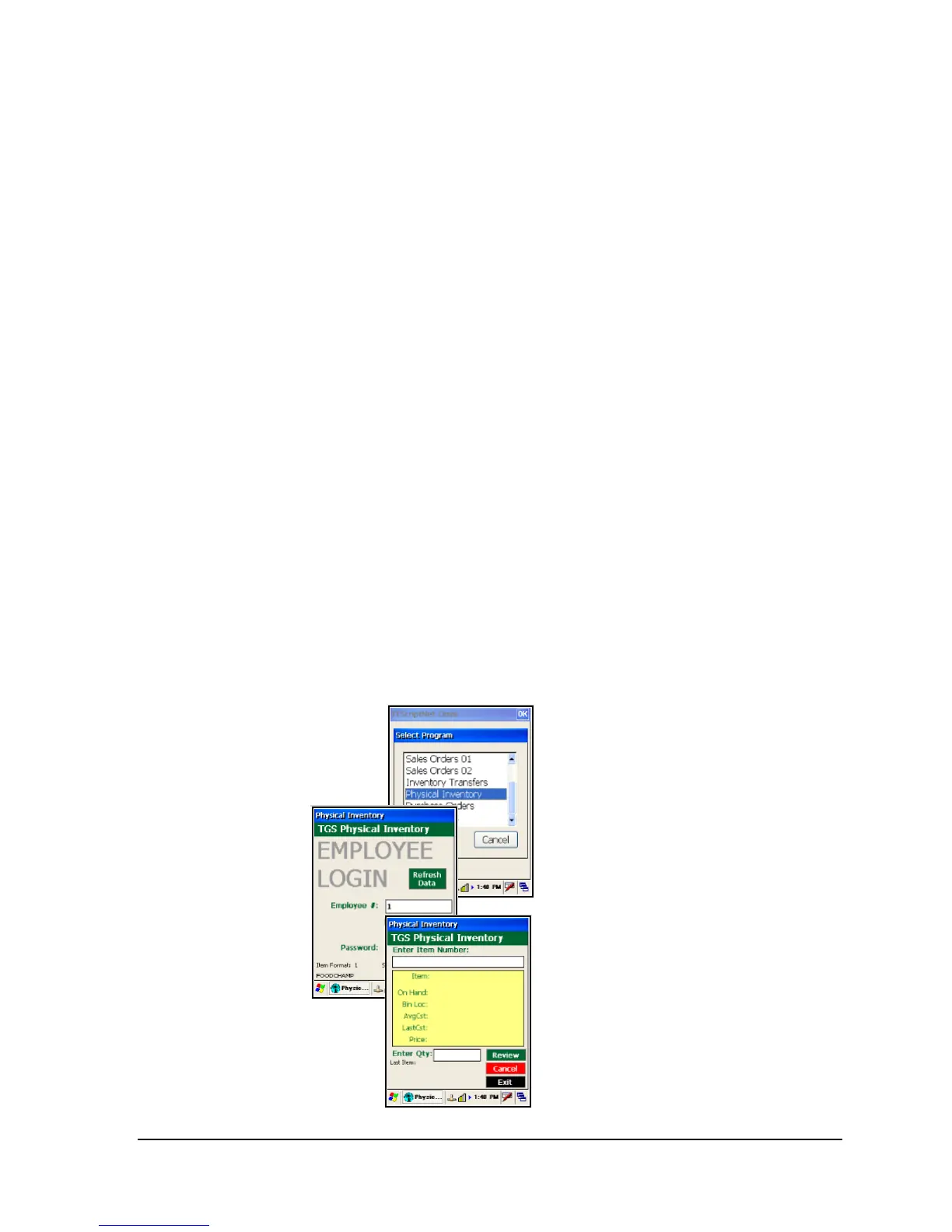C H A P T E R 6
B A S I C I N V E N T O R Y F U N C T I O N S
59
Physical Inventory
The Physical Inventory process is different from simple inventory adjustments, in that
anything not physically counted in the store gets zeroed out automatically by the
physical inventory utility.
Physical Inventory Options
The General Store allows you to use hand held devices like the Unitech HT630 to take
physical inventories of:
• Your entire store
• Only for a specific department, and specific categories and/or within that
departments
• Only for a specific vendor
The General Store can actually determine which items you did not count using the Unitech, and zero those
item quantities. All of these adjustments are then printed on the Inventory Adjustments report.
Preparing Your Store for Inventory
This may seem like a “no-brainer”, but when you are physically counting your store, you
do not want to miss anything. Therefore, you must first properly “prep” your store for
the physical inventory. This means the following:
• All items should be properly bar coded, unless they already have UPC codes.
• All items on the selling floor should be neatly organized, whether on shelves
or in storage bins.
• Stock rooms should be neatly organized, and all cases should be clearly marked
with item numbers, and quantities.
Collecting, Reviewing, and Sending the Data
These steps are the same as those followed under Purchase Orders.
