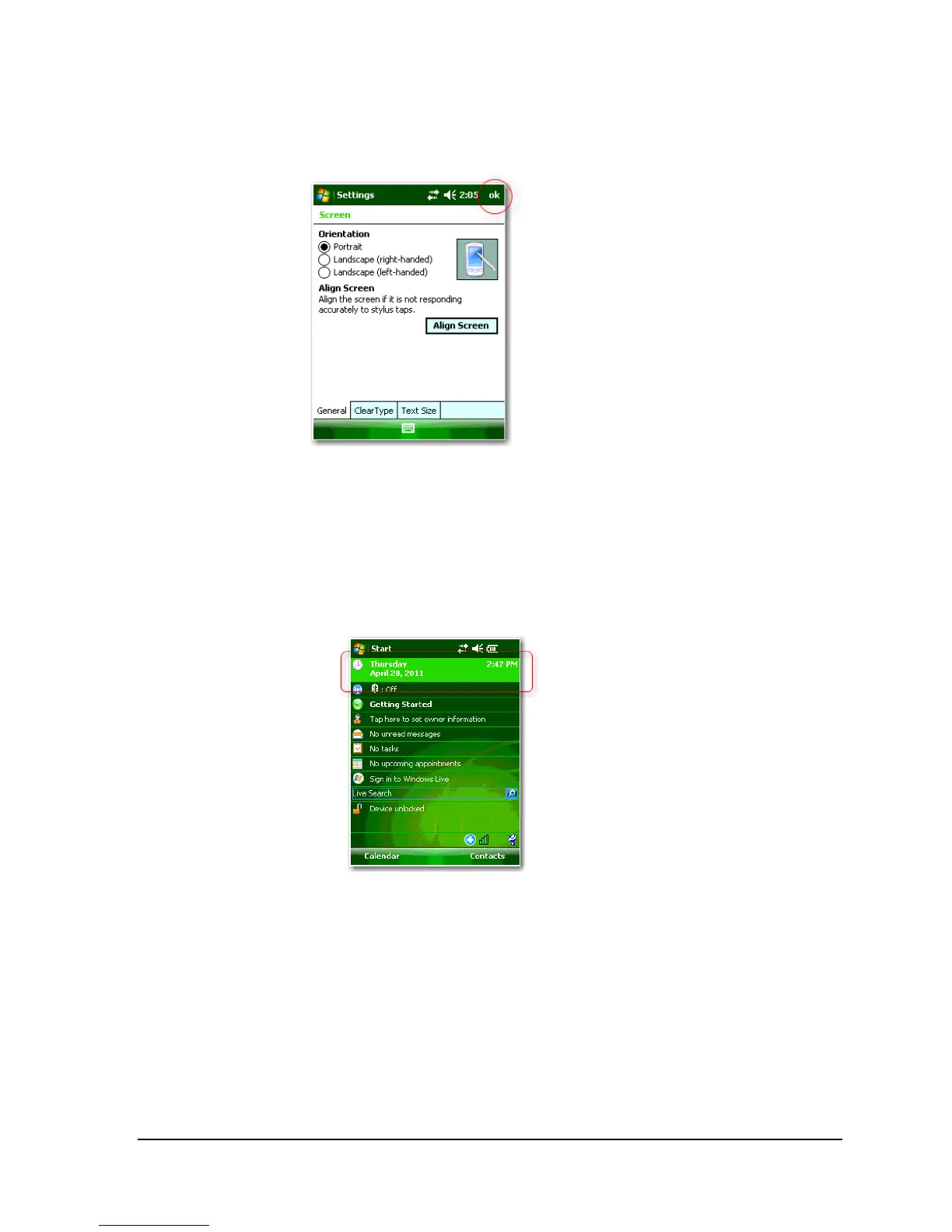U N I T E C H P A 6 6 0
14
Follow the directions provided. When complete, you will be returned to the Orientation
screen shown below. Tap “ok” in the upper right hand corner. That’s it. Your screen is
aligned.
Setting Time Zone/ Date
Before using the PA600 please take a few minutes to set the time and date so that data
can be properly time-stamped.
Setting the Time Zone First
Follow the steps below to set up your time zone.
1. From the main Windows Mobile screen, tap the current time and date bar:
