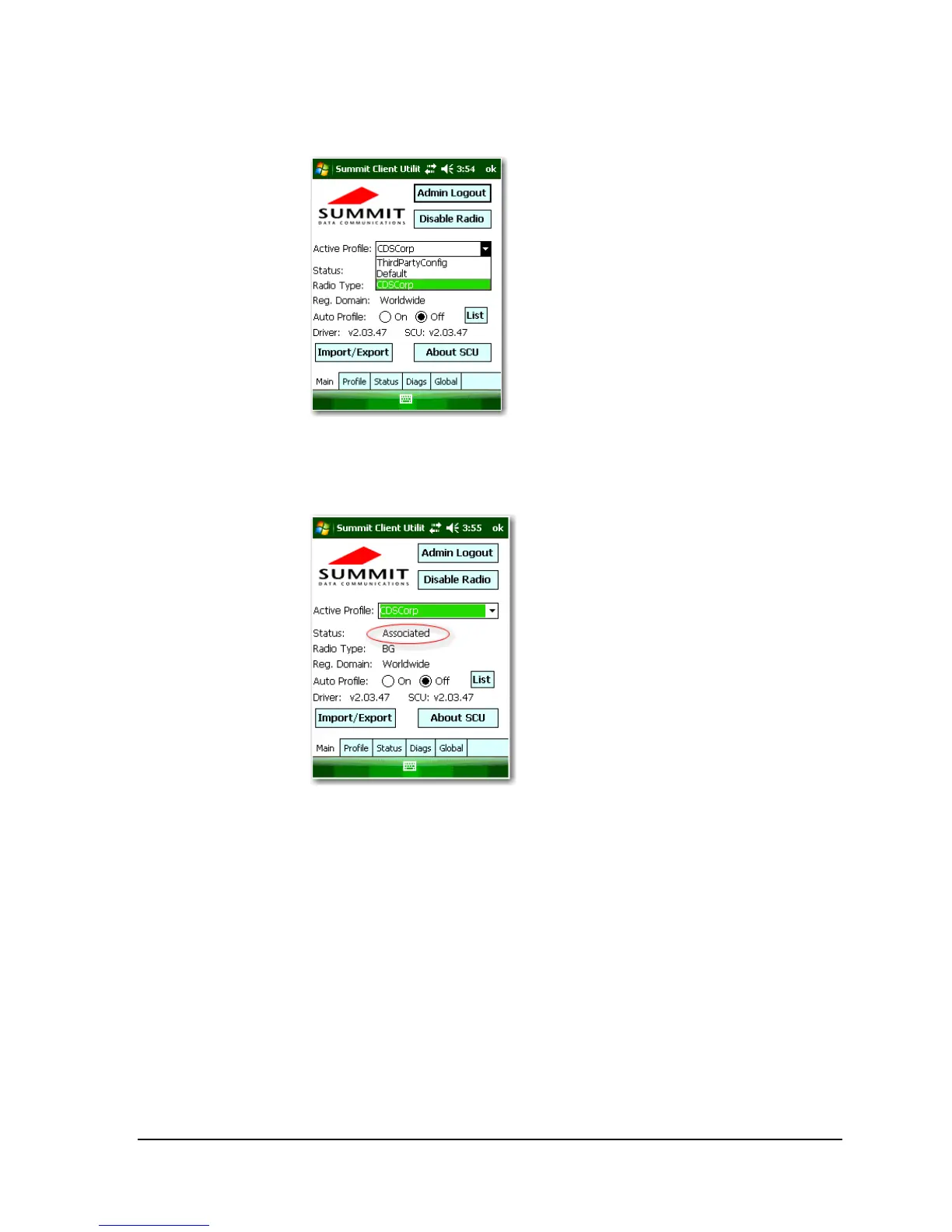C H A P T E R 2
C O N N E C T I N G T H E P A 6 0 0
T O Y O U R W I R E L E S S N E T W O R K
25
Once you have set your wireless connection settings, tap the “Commit” button at the
bottom of the Profile tab. Then return to the Main tab.
Select the profile you want to use from the “Active Profile” drop down list. If your
settings were entered correctly on the Profile tab, you should see that the “Status” of
your selected profile is “Associated”, as shown below.
If not, re-check your settings and try again. Otherwise, you are connected and you can
tap the “OK” button on the menu bar to exit.
