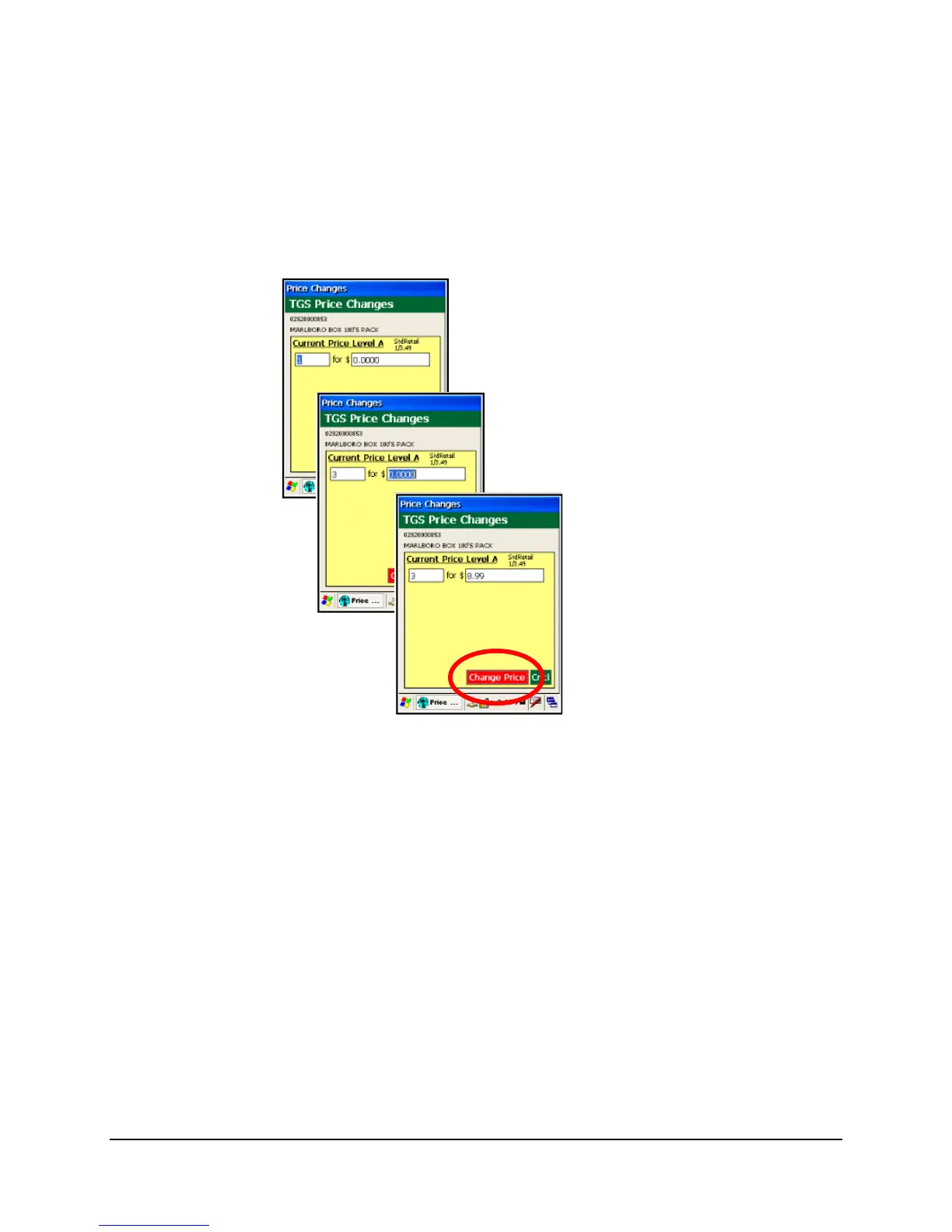Chapter 7 – Price Changes
71
You will see the following screen where you can set the units (3) and the “for Price” ($8.99)
by typing:
• “3” OK
• then “8.99” OK
• then OK on the PA600 keypad.
Once the price is entered, the “Change Price” button is highlighted. Simply press the “ok”
button on the PA600 keypad, you will be returned to the item number entry screen.