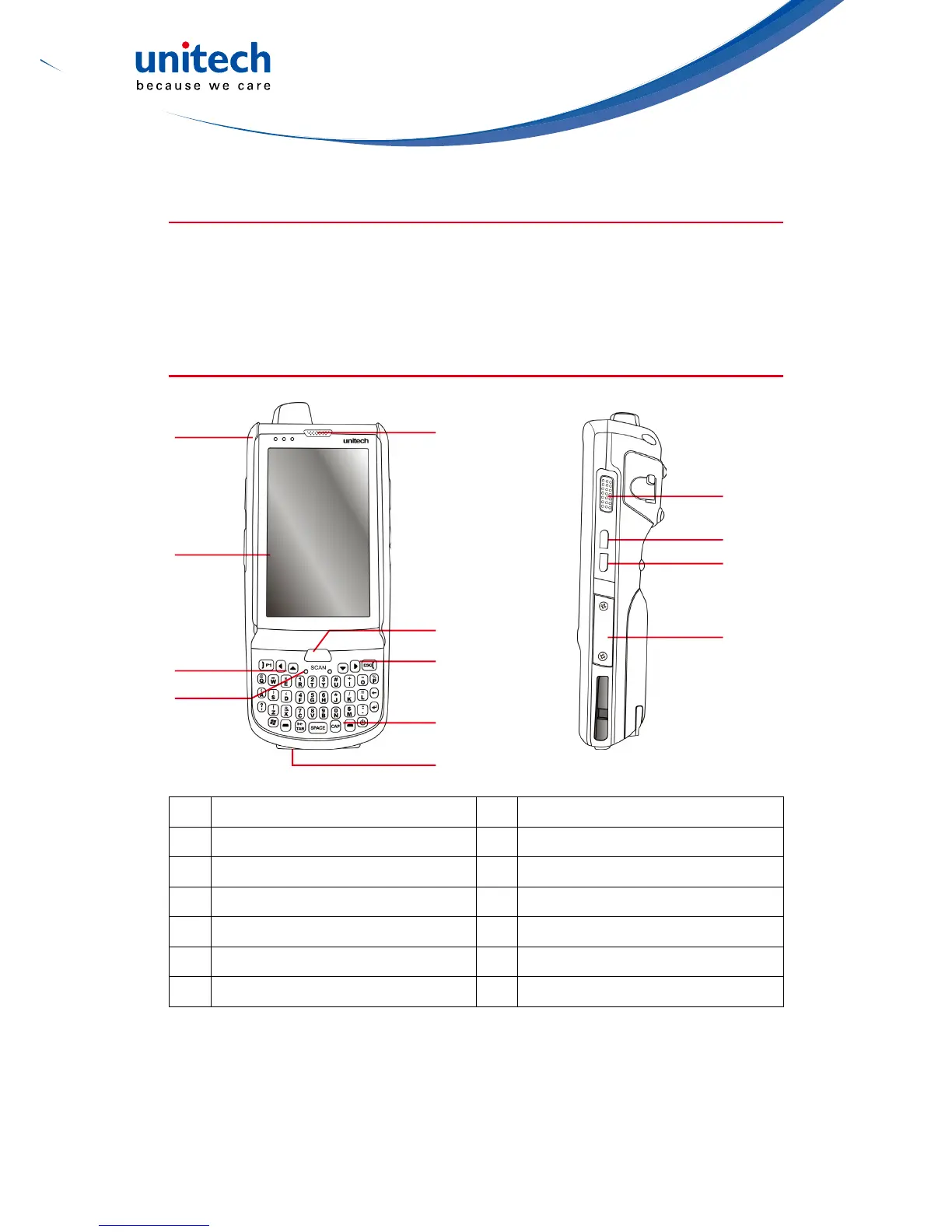- 4 -
Tour of the PA692
The following sections describe the main components and features of the
PA692.
*NOTE: If you just want Mute, hit the “+ -“ button on the left side of the unit, and
thenselect“OFF”.Theunitwillnotmute,norwillitvibratewhenyou
scan.
PA692 Front and Right View
1
2
3A
3B
4
5
6
7
8
9
10
11
12
1 LED indicators 7 Power button
2 LCD touch screen 8 Universal connector
3A Microphone 9 Scanner trigger button
3B Reset button 10 Mute / vibration button*
4 Receiver 11 Camera button
5 Scan button 12 Memory card slot
6 Keypad