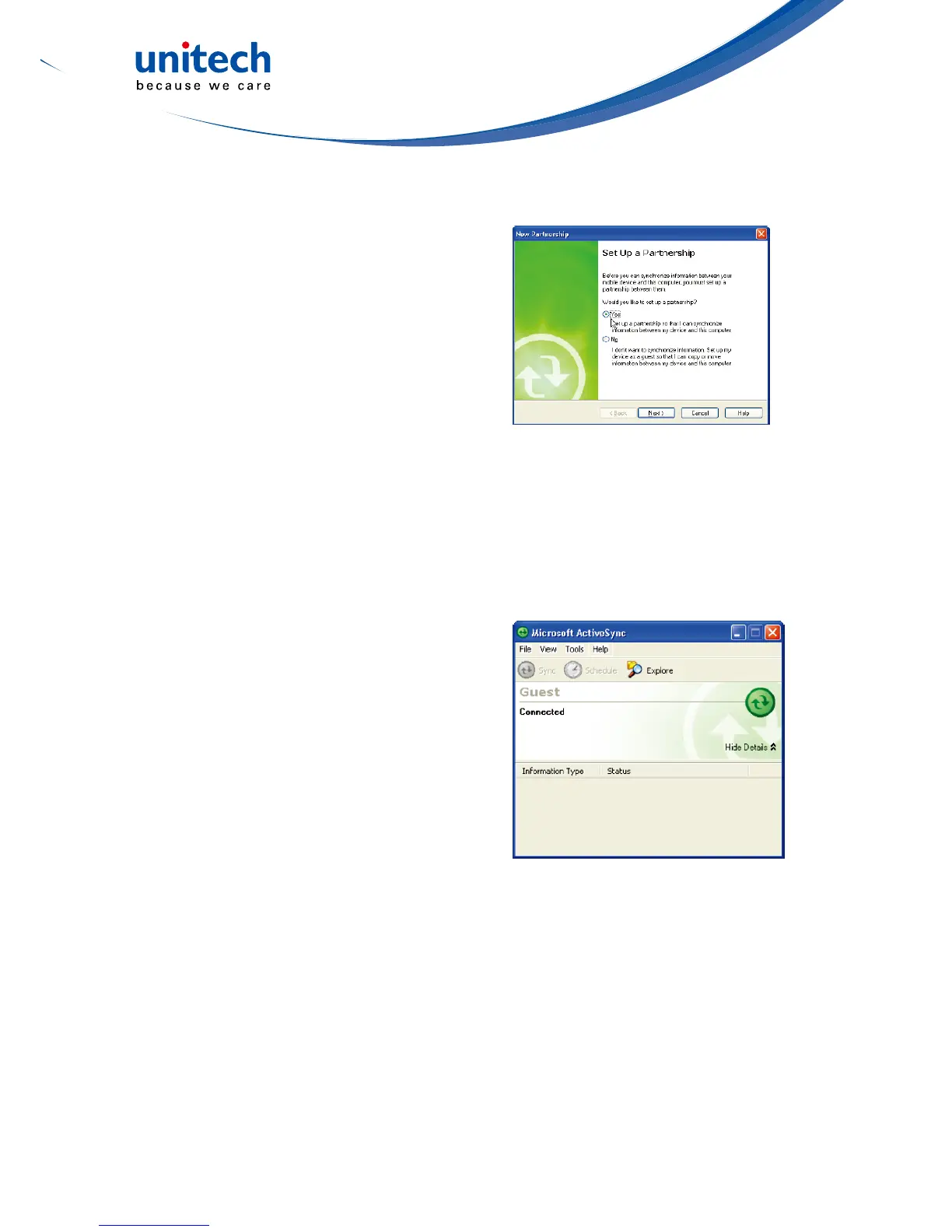- 20 -
Connecting the Device to Your Computer
1. After ActiveSync has been installed,
connect the PA692 to your PC as
described in Connecting the terminal to
ahost(PC/Notebook).
2. Turn the PA692 on.
3. ActiveSync starts automatically and
congurestheUSBporttoworkwith
the PA692. The New Partnership setup
wizard automatically starts.
NOTE: IfActiveSyncdoesn’tstartautomatically,clickStart→Programs→
Microsoft ActiveSync.
NOTE: If a message appears indicating that it is unable to detect a connection,
clicktheCancelbuttonandmanuallycongurethecommunication
settings.
4. Follow the on-screen instructions.
5. Whenthecongurationprocessis
complete, the Active-Sync window
appears.
6. Synchronization will be initialized and will take place if you’ve chosen to
synchronize periodically or upon connection.
NOTE: Your computer can create a partnership with multiple PA692s. Also, a
PA692 can create a partnership with up to two computers.
