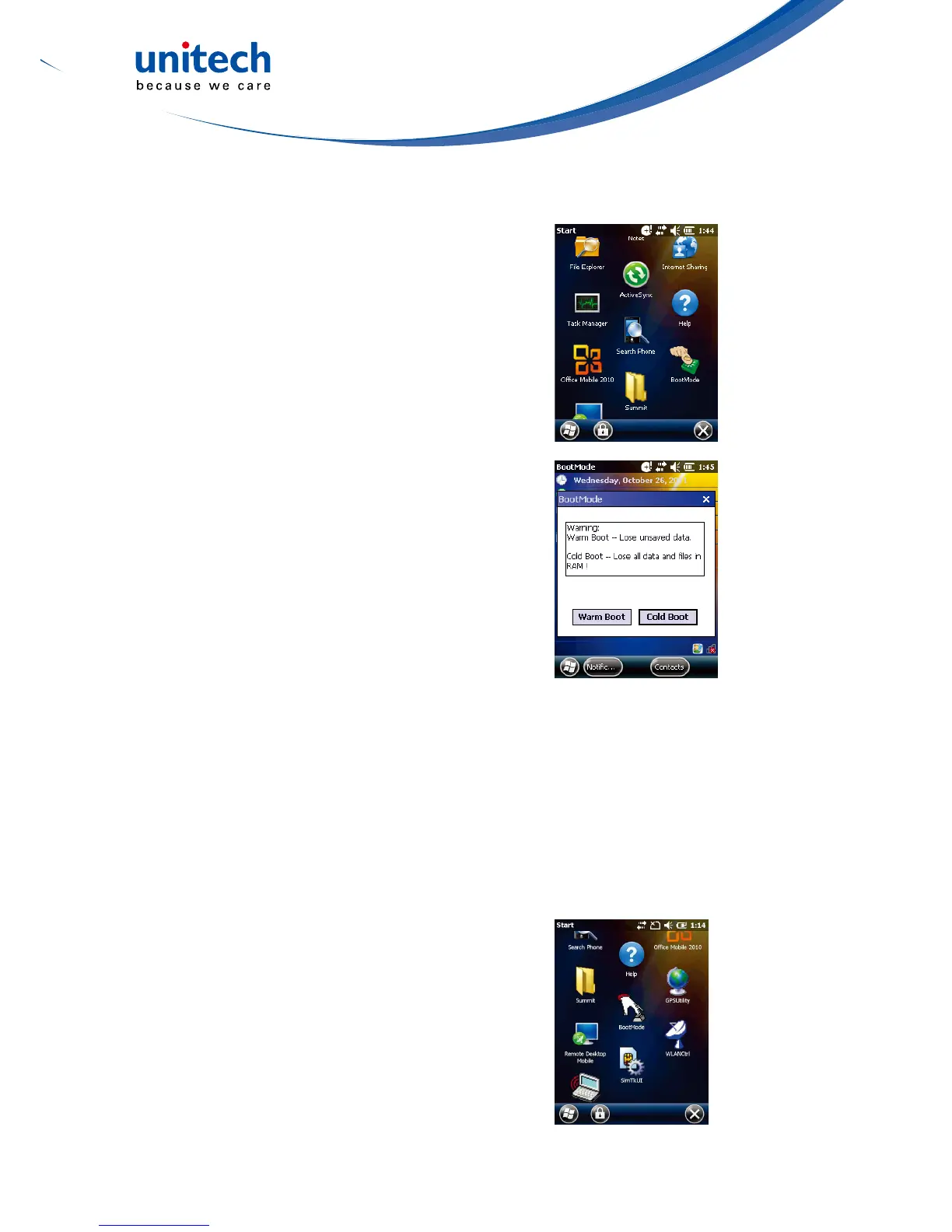- 34 -
Method 2: From Windows Embedded
1. TapStart→BootMode.
The BootMode Screen appears.
2. Tap Warm Boot.
The system is reset and you will lose
unsaved data.
Performing a Cold Boot
A cold boot will erase all data and all programs you have added, and will
restore the device to the default factory settings.
Never perform a cold boot unless a warm boot does not correct your problem.
When you perform your next ActiveSync operation, you can restore any data
that you previously synchronized to your computer or you can restore data that
you backed up to a storage card.
Method 1: From Windows Embedded
1. TapStart→BootMode.
The BootMode Screen appears.
