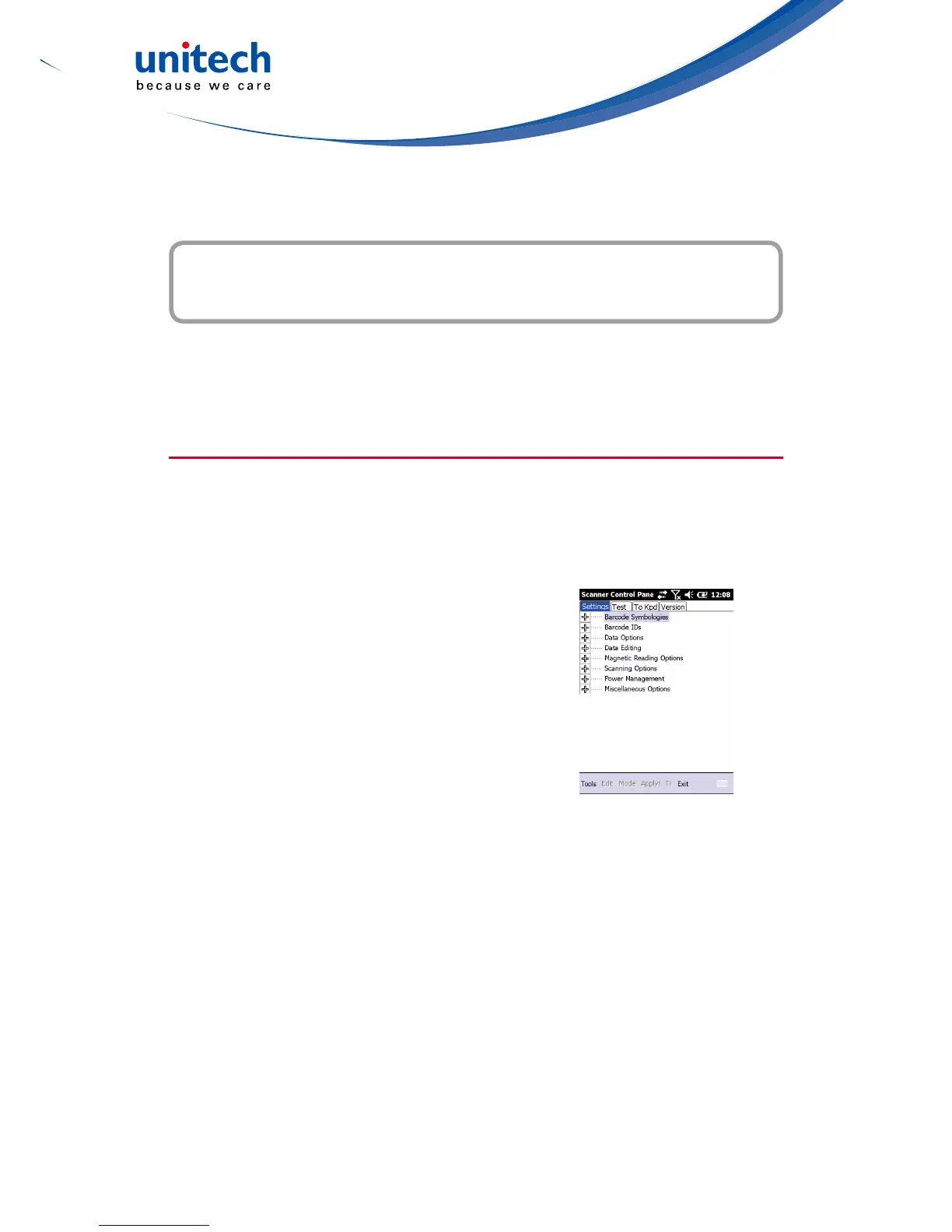- 29 -
Chapter 4
Barcode Scanner Programs
The PA692 provides an option for the barcode scanner, allowing you to scan
and decode various types of 1D/2D barcodes.
Scanner Setting
When it is necessary for the user to change the default barcode symbology for
a different application, the Scanner Control Panel provides the ability to change
default symbology, place delimiter characters behind scanned data, and save
the settings.
TapStart→Settings→System→Scanner.
The Scanner Control Panel appears.
NOTE: PressFunckeyand“7”.
