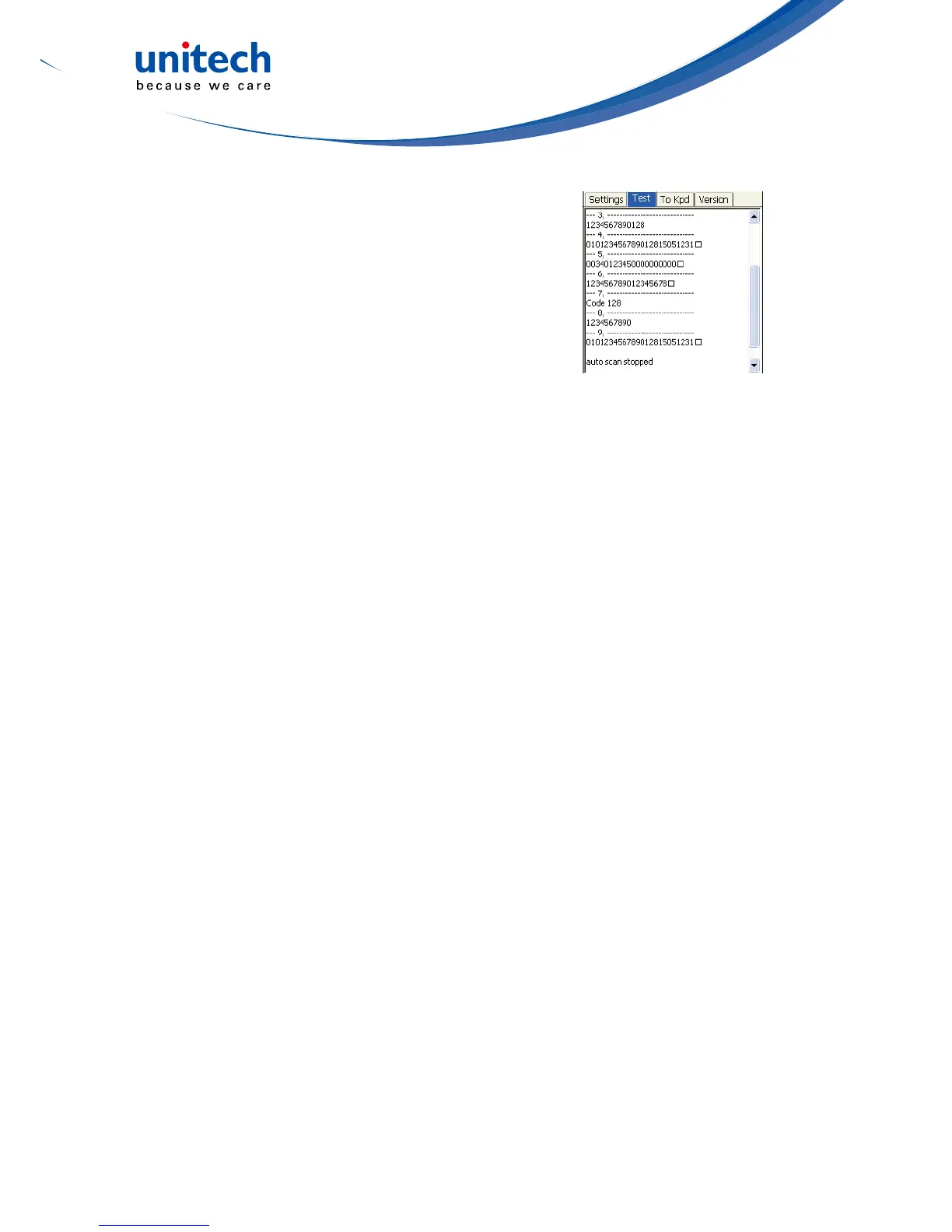- 18 -
3. Aim the laser scanner at the selected
barcode, and press either one of the scanner
trigger buttons on the device.
If you enable Auto-Scan, you don’t have
to press any button. Aim the laser scanner
at the selected barcode while the laser
emits light at regular intervals. The scanned
barcode data appears on the screen.
4. TapTools→Auto-Scan→StopAuto-Scan.