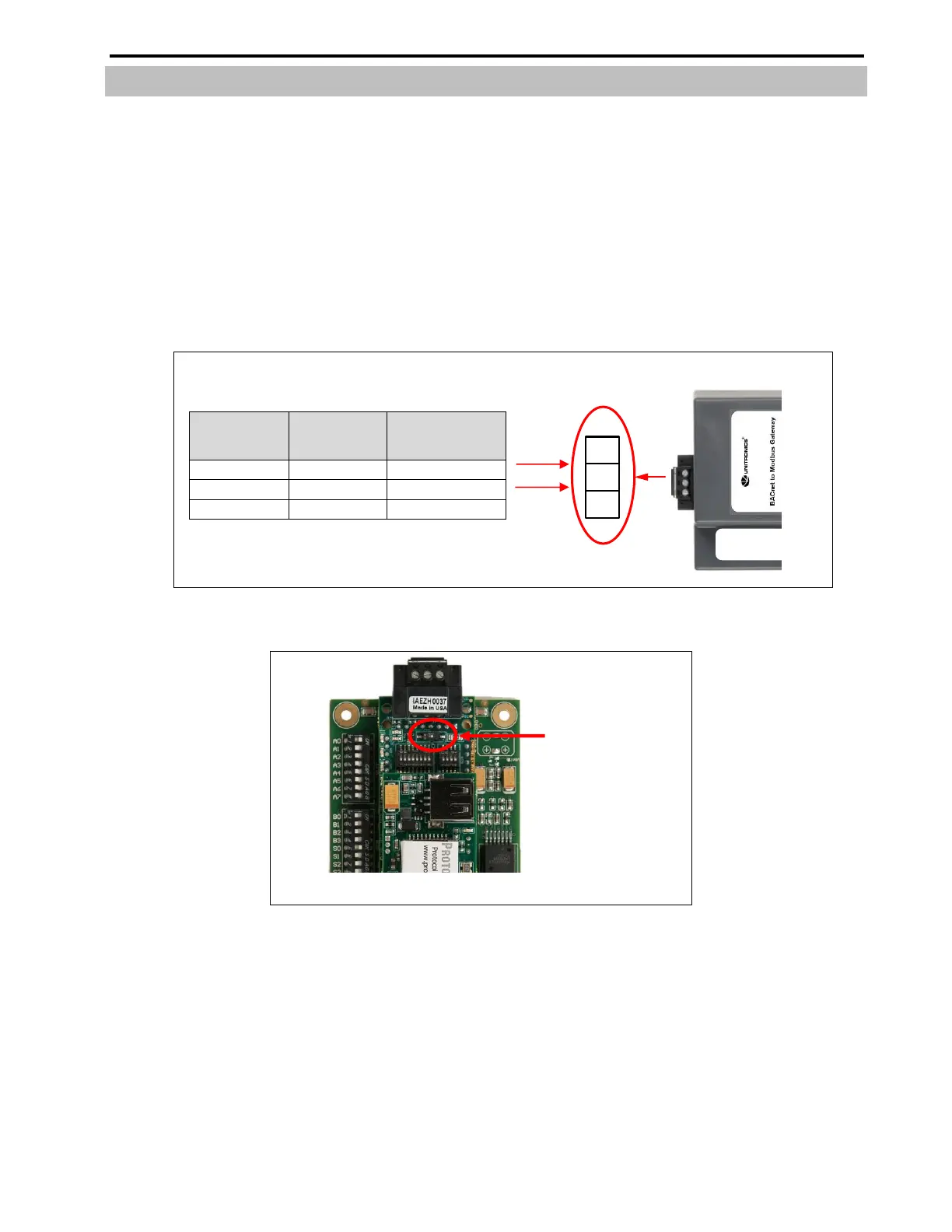Unitronics’s BACnet Gateway User Guide Page 10 of 28
Unitronics
2.3 BACnet MS/TP Field Devices: Wiring Field Port to RS-485 Network
Connect the BACnet MS/TP RS-485 network wires to the 3-pin RS-485 connector on GW-BAC1 as shown
below in Error! Reference source not found..
o The RS-485 GND (Pin 3) is not typically connected.
See Section 3 for information on connecting to BACnet/IP network.
If the GW-BAC1 is the last device on the BACnet MS/TP trunk, then the End-Of-Line Termination
Switch needs to be enabled (Error! Reference source not found.).
o The default setting from the factory is OFF (switch position = right side).
o To enable the EOL Termination, turn the EOL switch ON (switch position = left side).
Figure 5: Connection from GW-BAC1 to RS-485 Field Network
Figure 6: RS-485 EOL Switch
