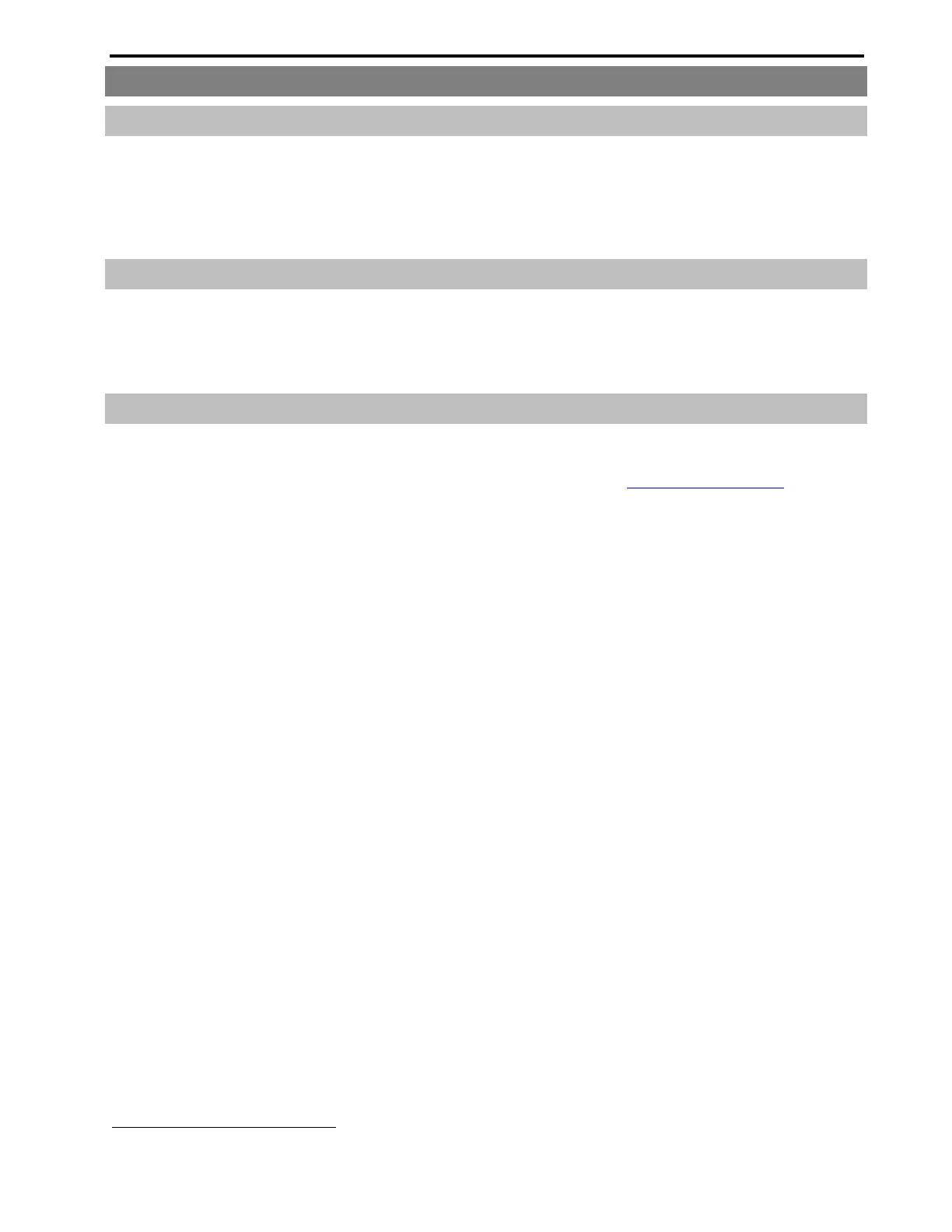Unitronics’s BACnet Gateway User Guide Page 5 of 28
Unitronics
1 INTRODUCTION
1.1 GW-BAC1 Gateway
The GW-BAC1 is an external, high performance Building Automation multi-protocol gateway that has been
preprogrammed for enabling Unitronics products (hereafter called “device”) to various building automation
protocols. These protocols include BACnet®
MS/TP and BACnet/IP
. Configuration for the various protocols is
done via Unitronics configuration tool UniBACnet Configurator.
1.2 Record Identification Data
Each GW-BAC1 has a unique serial number located on the underside of the unit. This number should be
recorded, as it may be required for technical support.
1.3 Technical Support
For technical support and questions concerning setting up the GW-BAC1 to work with a Unitronics PLC
(e.g. Vision, UniStream etc.) please contact Unitronics technical support at support@unitronics.com .
BACnet is a registered trademark of ASHRAE
