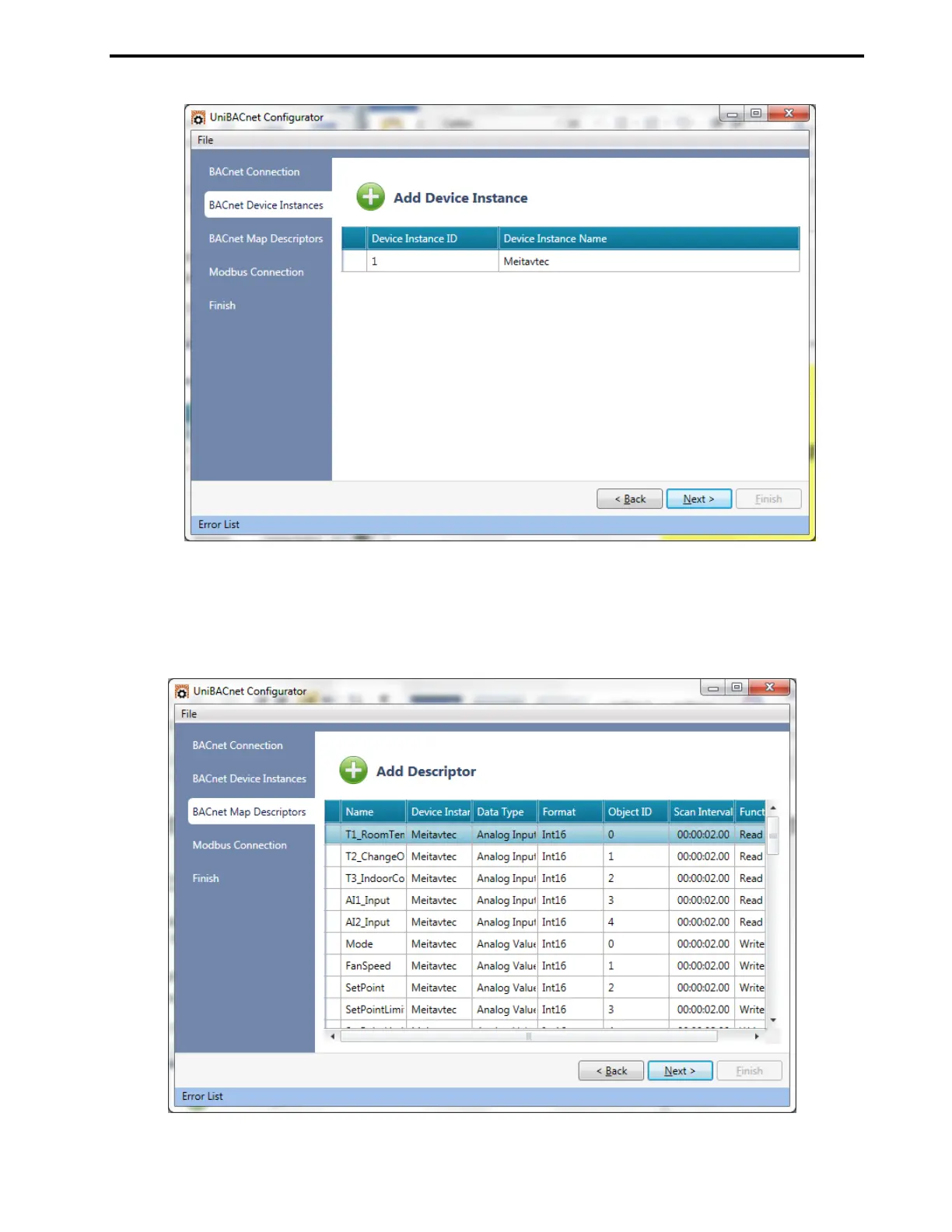Unitronics’s BACnet Gateway User Guide Page 14 of 28
Unitronics
BACnet Device instance: Here you will add all the BACnet slave devices.
Figure 13: BACnet Nodes Screen
The Device instance must correspond with the ID given to the device. To assign an ID to the device please follow
the configuration manual of the device.
BACnet Map Descriptions: Here you will add the Inputs/Outputs/values to be read and or write in each node,
select the format –Int16. Uint16, Int32, Uint32-, Object ID, scan interval and function type.
Figure 14: BACnet Map descriptors Screen
