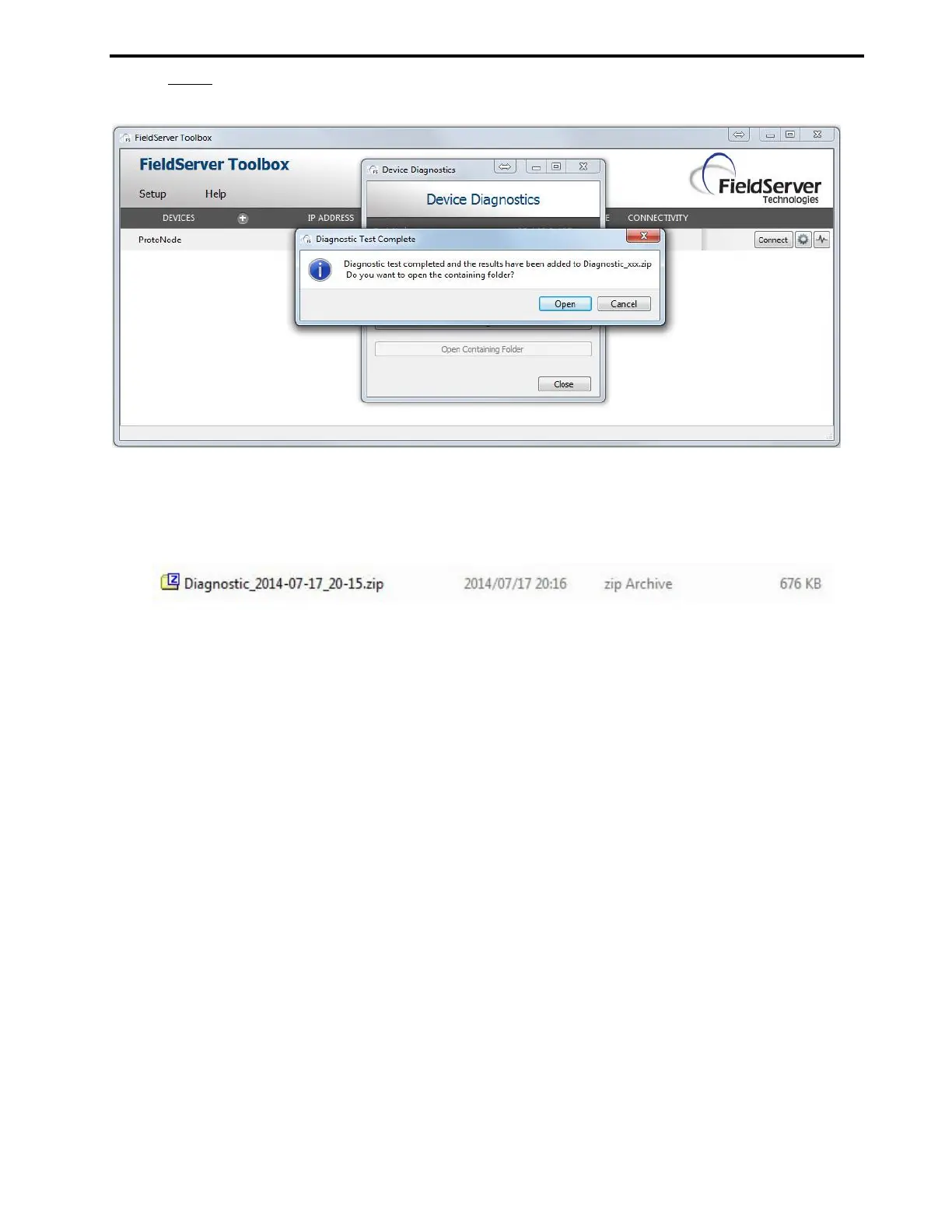Unitronics’s BACnet Gateway User Guide Page 26 of 28
Unitronics
Step 2: Send Log
o Once the Diagnostic test is complete, a .zip file will be saved on the PC.
Figure 34: Diagnostic tool –diagnostic test complete
o Choose open to launch explorer and have it point directly at the correct folder. Send the Diagnostic
zip file to support@fieldserver.com