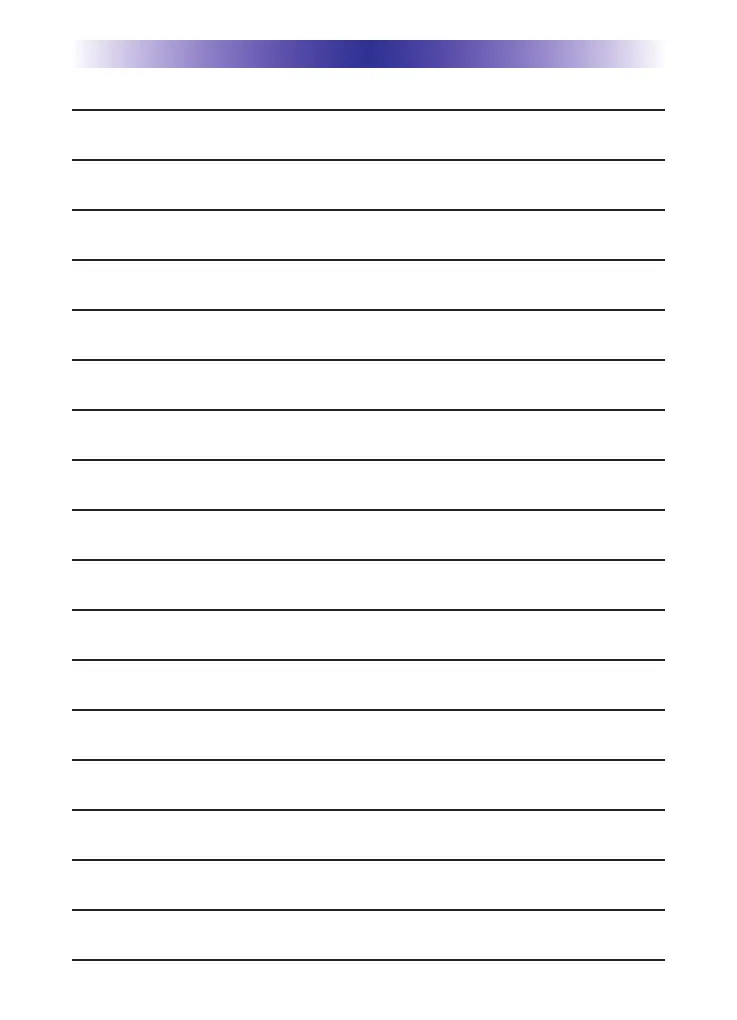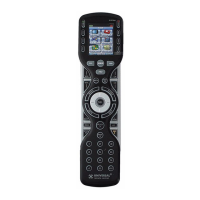TABLE OF CONTENTS
Introduction 1
The LIGHT Button 1
Optional RF “No Rules” Operation 2
Installing Batteries 3
Programming the MX-900 4
Selecting a New “Activity” 5
Using the MX-900 to Control an “Activity” 6
Displaying the Setup Screen 7
Selecting from the Setup Screen 7
Setting the LCD 8
Sound Volume 10
Light Settings 10
System Settings 11
Version Information Displays 11
Limited Warranty Statement 12
End User Agreement 15
Specifications 15
Federal Communication Commission Interference Statement 16