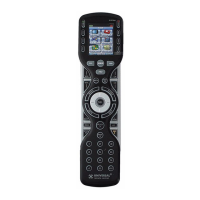Programming the MX-900
The MX-900 is programmed via a Windows PC equipped with a USB port
(programming cable included), using our proprietary software, MX-900
Editor. You can download this software from our website:
www.universalremote.com
Basic setup takes only a few minutes with this software. However, to fully
automate an audio/video system the user must have a detailed knowledge
of each component, you the user (and your preferences) and how the
system is connected and operated. We highly recommend that you use a
professional audio/video installer to program your MX-900 so you will be
able to enjoy all the benefits of the MX-900 as well as one touch operation
via macros.
Page 4
MX-900 OWNER’S MANUAL
