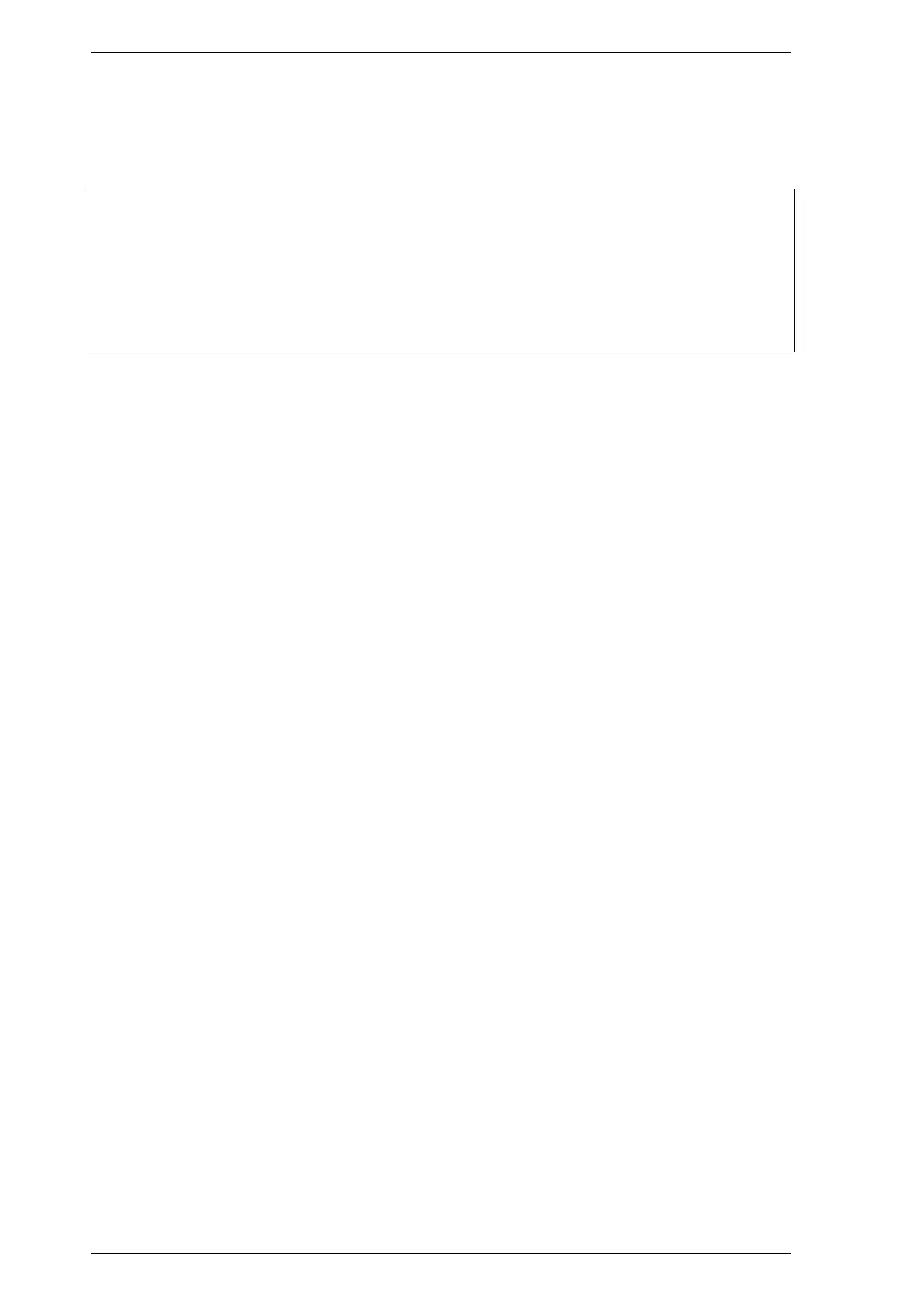1. Plate Calibration
1.6 Reset Calibration
The kinematic calibration can be removed by deleting the /root/.urcontrol/calibration.conf file, placed together
with the other configurations. It can also be removed by manually replace all the decimal and hex numbers, in
the configuration files, to zeros like in Listing 1.2.
1 [mounting]
2 delta_theta = [ 0, 0, 0, 0, 0, 0]
3 delta_a = [ 0, 0, 0, 0, 0, 0]
4 delta_d = [ 0, 0, 0, 0, 0, 0]
5 delta_alpha = [ 0, 0, 0, 0, 0, 0]
6 joint_checksum = [ 0x0, 0x0, 0x0, 0x0, 0x0, 0x0]
7 calibration_status = 0 # 0 == notInitialized / 1 == notLinearised / 2 == Linearised
8 joint_raw_offset = [ 0x0, 0x0, 0x0, 0x0, 0x0, 0x0]
9 joint_selftest_data_crc = [ 0x0, 0x0, 0x0, 0x0, 0x0, 0x0]
Listing 1.2: calibration.conf file filled with zeros
8