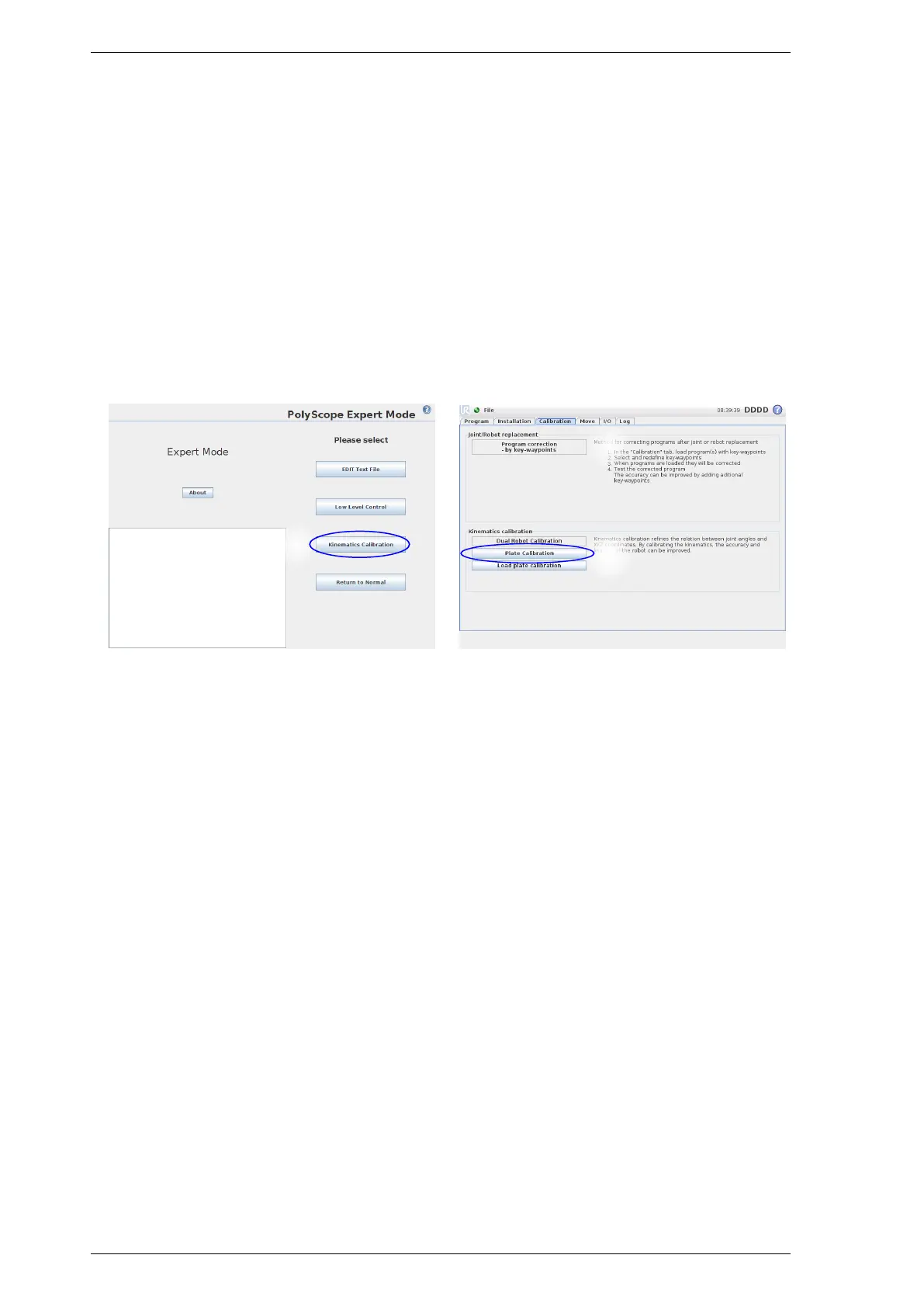1. Plate Calibration
1.2 Accessing the Functionality
The starting point for the steps of the tutorial is a screen that looks like Figure 1.2.
The steps are as follows:
(1)
The functionality can be found in the Expert Mode on the controller screen by pressing the "Kinematics
Calibration" button as illustrated in Figure 1.2.
(2)
This enables a new tab called "Calibration" in the normal program mode. In this tab three cases can be
chosen, see Figure 1.3.
(a) Plate Calibration
Calibrate the robot by known positions on plates. Press this button to begin the calibration proce-
dure.
(b) Load an existing calibration
Makes it possible to load a previously saved calibration.
1
Figure 1.2: Select "Kinematics Calibration" in "Ex-
pert Mode" to get access to the calibration function-
ality.
2a
2b
Figure 1.3: Select "Plate Calibration" to select this
method.
2