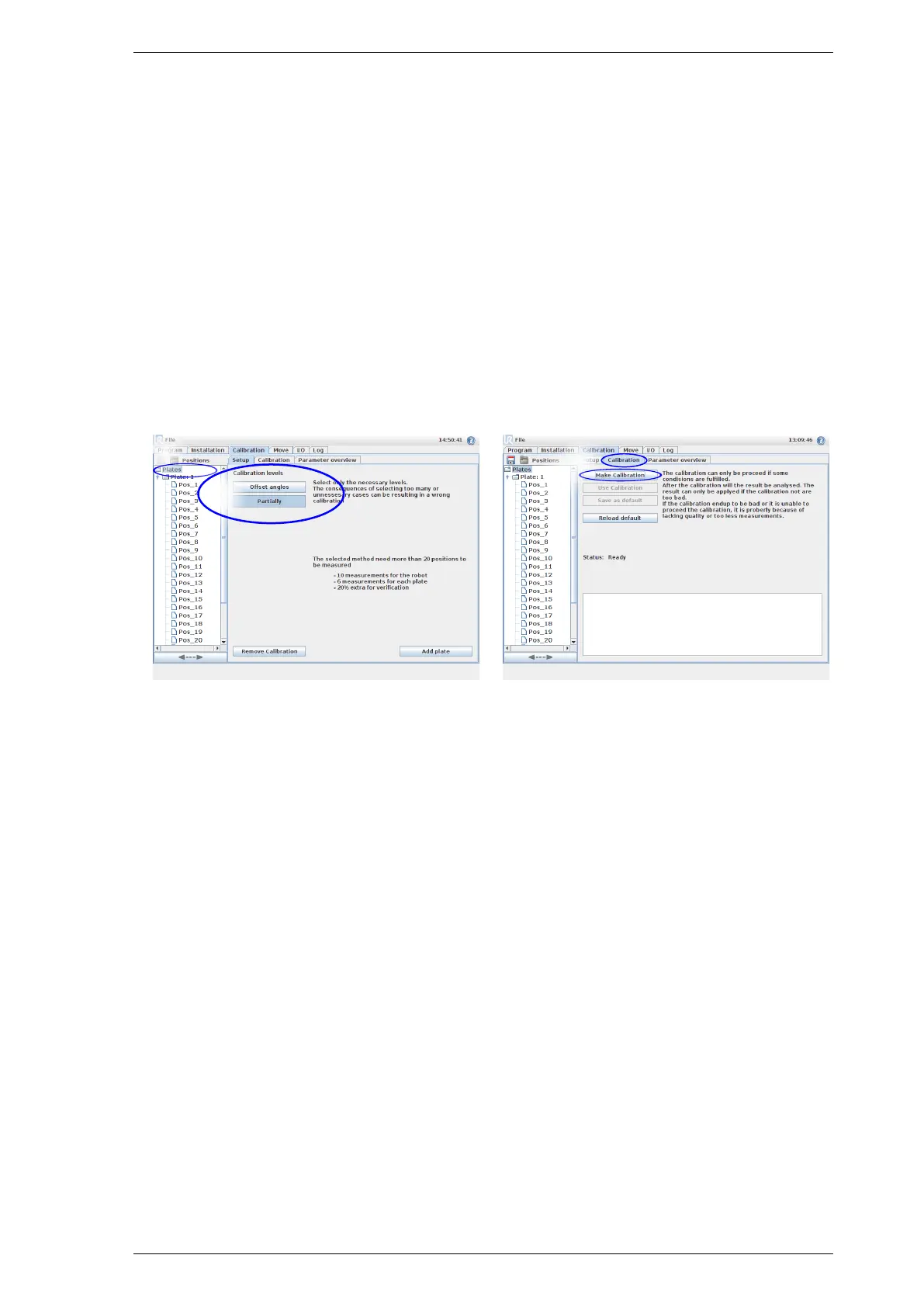1. Plate Calibration
1.4 Calibration
Now all the needed positions for the calibration are added to the tree. In this example 26 Positions on one plate
are used.
(11)
Select the top of the tree item "Positions" on the left to be able to select the level of calibration, see
Figure 1.9.
(a) Offset angles
This level calibrates the offset angles for the shoulder, elbow, wrist 1 and wrist 2. The method does
not provide enough information to calibrate the base and wrist 3.
(b) Partially
This level calibrates more parameters than 11a using other deviations than offset angles. It is not a
full calibration, but as full as the nature of the method allow it to be.
(12) The calibration is started from the "Calibration" tab, see Figure 1.10.
(13) Start the calibration by press "Make Calibration", see Figure 1.10.
11
11a
11b
Figure 1.9: Select the top of the tree item on the left
to be able to select the level of calibration.
13
12
Figure 1.10: Select the calibration tab and press
"Make Calibration" to start the calibration.
5