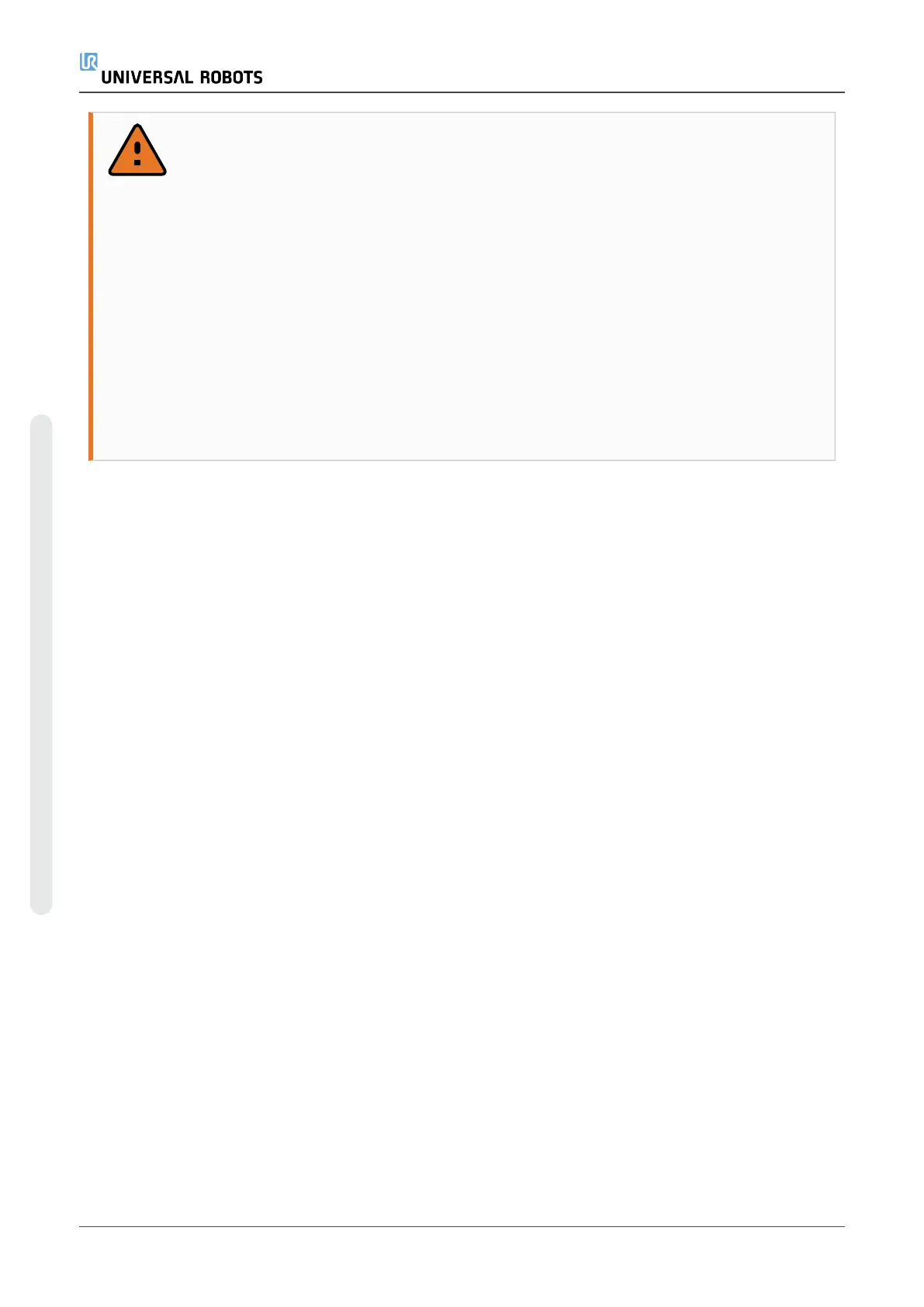WARNING
1. Remove the mains input cable from the bottom of the control box to ensure
that it is completely unpowered. Deenergize any other source of energy
connected to the robot arm or control box. Take necessary precautions to
prevent other persons from energizing the system during the repair period.
2. Check the earth connection before re-powering the system.
3. Observe ESD regulations when parts of the robot arm or control box are
disassembled.
4. Avoid disassembling the power supplies inside the control box. High
voltages (up to 600 V) can be present inside these power supplies for several
hours after the control box has been switched off.
5. Prevent water and dust from entering the robot arm or control box.
5.2. Cleaning
Everyday cleaning
You can wipe away any dust/dirt/oil observed on the robot arm using a cloth and one of the
following cleaning agents: Water, Isopropyl alcohol, 10% Ethanol alcohol or 10% Naphtha. In rare
cases, very small amounts of grease can be visible from the joint. This does not affect the function,
use, or lifetime of the joint.
Additional cleaning
Due to the added focus on cleaning your robot, URrecommends cleaning with 70% isopropyl
alcohol (rubbing alcohol).
1. Wipe the robot with a hard twisted micro fiber cloth and 70% isopropyl alcohol (rubbing
alcohol).
2. Let the 70% isopropyl alcohol dwell on the robot for 5 minutes, and then clean the robot
using standard cleaning procedure.
DONOTUSEBLEACH. Do not use bleach in any diluted cleaning solution.
5.3. Inspection
5.3.1. Robot Arm Inspection Plan
The table below is a checklist of the type of inspections recommended by Universal Robots.
Perform inspections regularly, as advised in the list. Any listed parts found to be in an unacceptable
state must be repaired or replaced.
UR5e 54 Hardware Manual
5.Maintenance and Repair
Copyright © 2009–2022 by UniversalRobotsA/S. All rights reserved.
