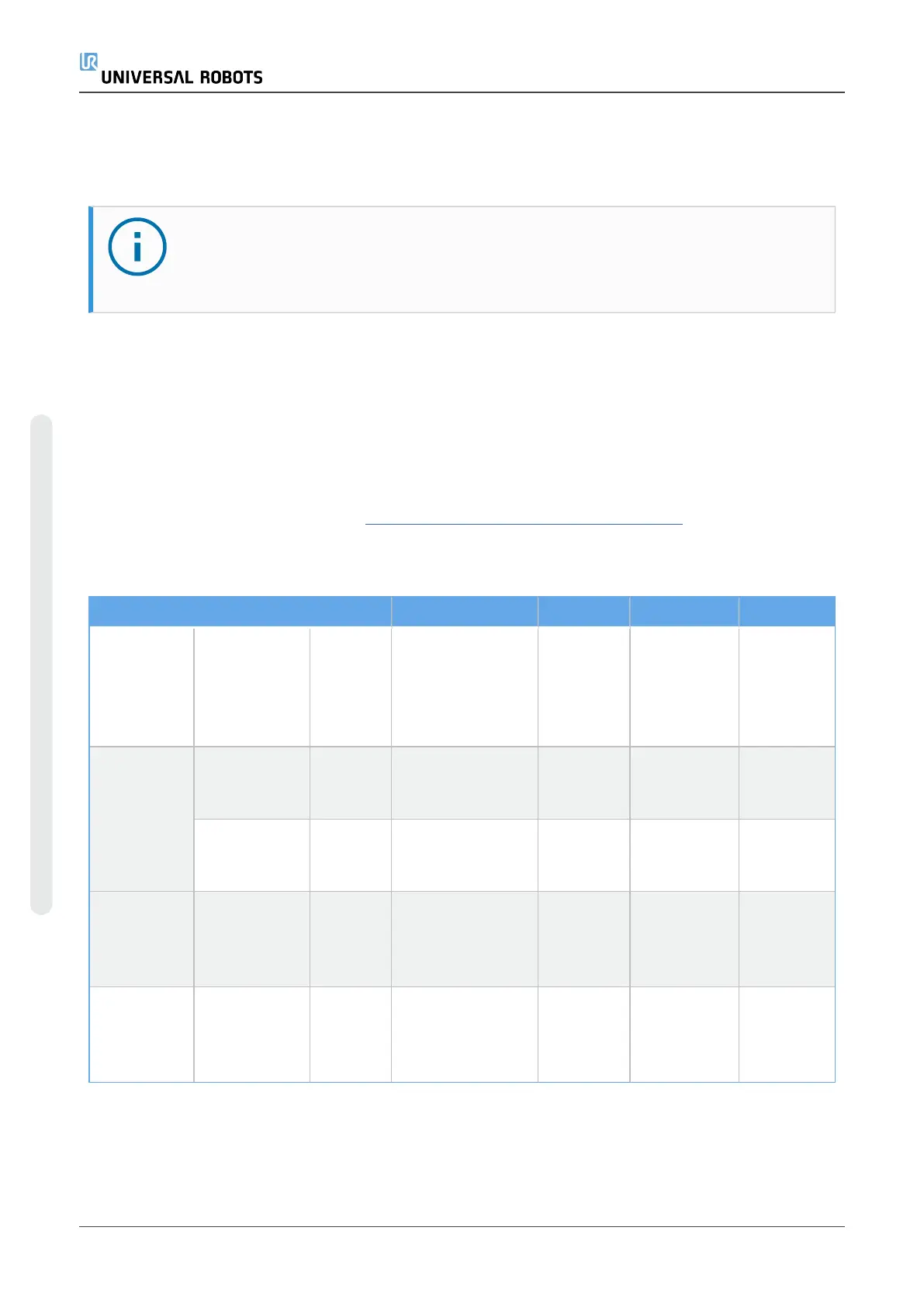6. Inspect the blue lids on all the joints for any cracks or damage.
•
Replace the blue lids if they are cracked or damaged.
7. Inspect the screws used to secure the blue lids.
NOTICE
If any damage is observed on a robot within the warranty period, contact the
distributor where the robot was purchased.
5.3.3. Control Box Inspection Plan
The table below is a checklist of the type of inspections recommended by Universal Robots.
Perform inspections regularly, as advised in the list. Any listed parts found to be in an unacceptable
state must be repaired or replaced.
You can access the Service Manual (http://www.universal-robots.com/support) for more on how
to perform inspections.
Inspection action type Timeframe Monthly Biannually Annually
1
Check
Emergency
stop on
Teach
Pendant
F ✘
2 & 3
Check
Backdrive
mode
F ✘
Check
Freedrive
mode
F ✘
4 & 5
Check Teach
Pendant
cable and
connector
V ✘
6
Check and
clean air
filters on
Control Box
V ✘
V = Visual inspection F = Functional inspection
UR5e 56 Hardware Manual
5.Maintenance and Repair
Copyright © 2009–2022 by UniversalRobotsA/S. All rights reserved.
