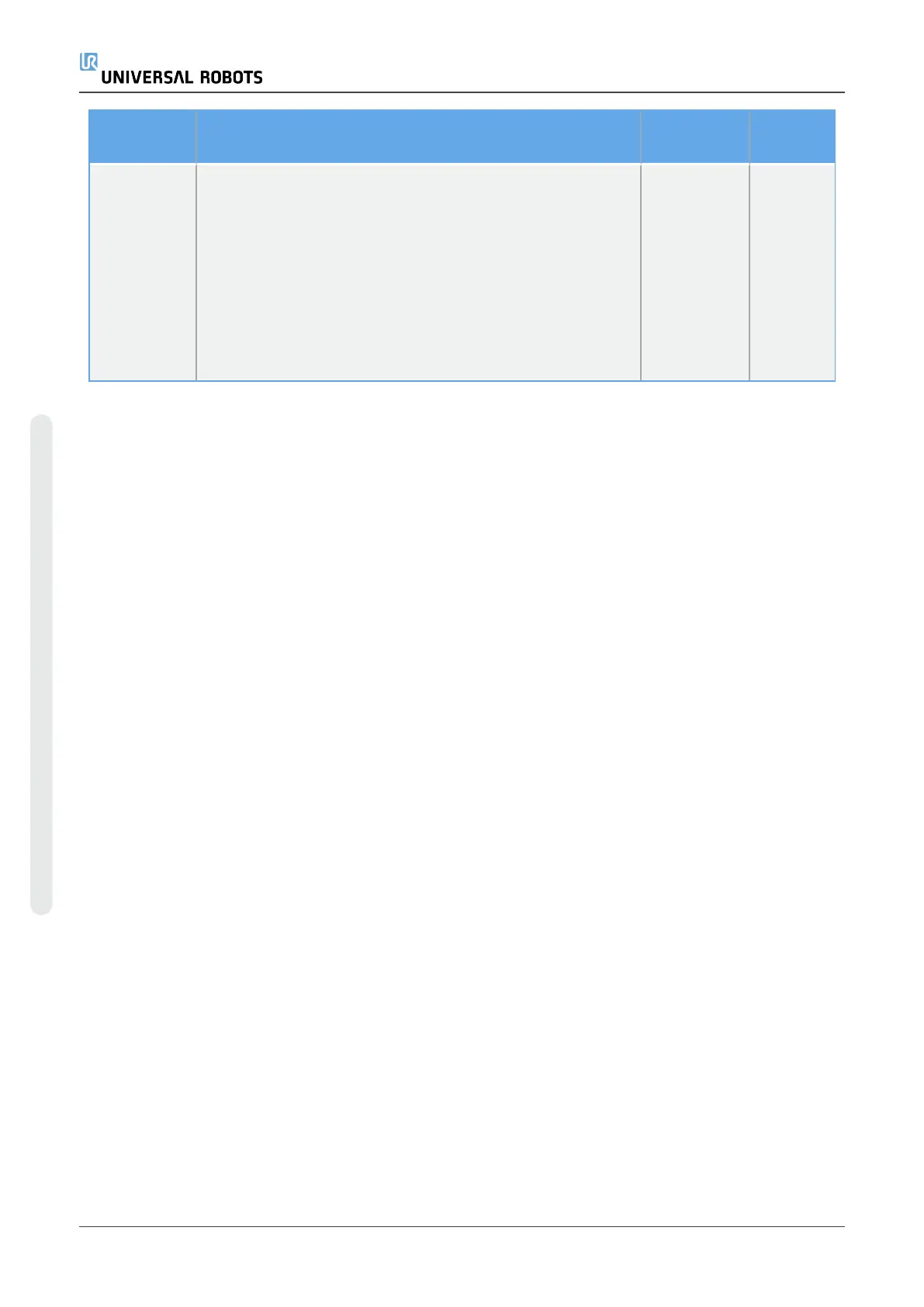Safety
Function
Description PFHd Affects
Mode
switch
INPUT
When the external connections are Low, Operation Mode
(running/ automatic operation in automatic mode) is in
effect. When High, mode is programming/ teach.
Recommendation: Use with a 3-position enabling device.
When in teach/program, initially the TCP speed will be
limited to 250mm/s. The speed can manually be
increased by using the pendant user interface “speed-
slider”, but upon activation of the enabling device, the
speed limitation will reset to 250mm/s.
Input to SF2
(See SF2
safeguard
stop)
Robot
UR5e 96 Hardware Manual
15.Safety Functions Tables
Copyright © 2009–2022 by UniversalRobotsA/S. All rights reserved.
