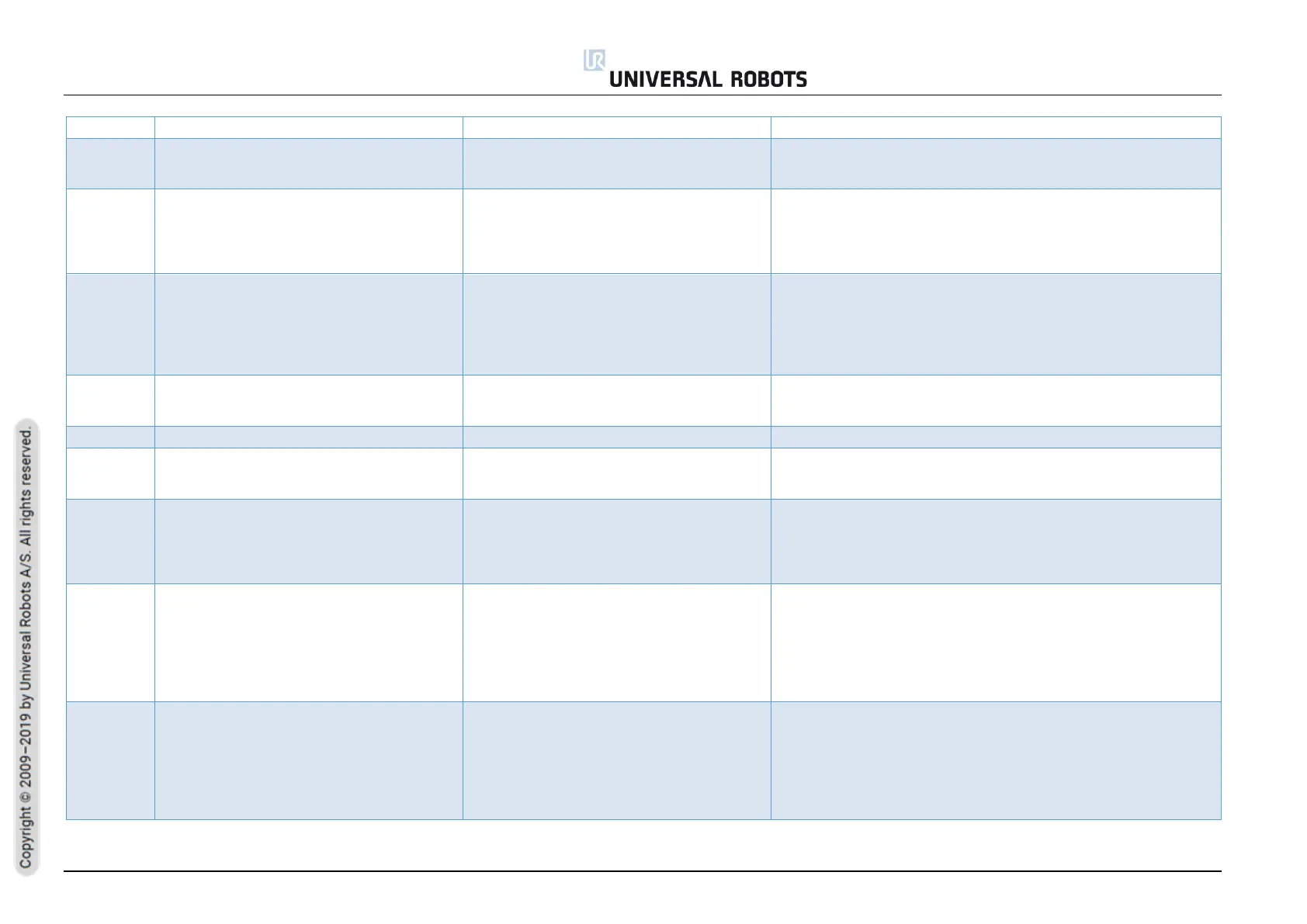All rights reserved 131 Service Manual e-Series (EN) 1.1.8
A critical error occurred in physical, logical,
and temporal monitoring (PLATM)
a) Do a Complete rebooting sequence
b) Update software
c) Contact your local Universal Robots service provider for assistance.
Close to the gearbox shear limit. Encoders
disagree {float} [rad] on the Joint position
The Joint acceleration or deceleration is too
high, or there is a mechanical problem in the
gear related to encoder mounting.
a) Reduce acceleration in the user program.
b) Do a Complete rebooting sequence
b) Update software
c) Contact your local Universal Robots service provider for assistance
or Replace Joint if necessary.
Either the encoder was inappropriately
mounted, or the gearbox is loose or broken.
Difference between the encoders is {float}
[rad].
Mechanical problem in gear related to encoder
mounting.
a) Reduce acceleration in the user program.
b) Check TCP/Payload and Cog
c) Do a Complete rebooting sequence
d) Update software
e) Contact your local Universal Robots service provider for assistance
or Replace Joint if necessary.
Motor phase {unsigned}’s resistance is too
high.
The lead/connector is broken, or the Motor
phase lead has become disconnected or
loose.
a) Do a Complete rebooting sequence
b) Update software
c) Contact your local Universal Robots service provider for assistance
A critical error in power control module
a) Do a Complete rebooting sequence
b) Update software
c) Contact your local Universal Robots service provider for assistance.
Power supply voltage too low
Robot voltage is lower than 40V.
a) Check for loose connections
b) Do a Complete rebooting sequence
c) Update software
d) Contact your local Universal Robots service provider for
assistance.
Robot cable not connected
a) Make sure the cable between Control Box and Robot Arm is
correctly connected and it has no damage.
b) Check for loose connections
c) Do a Complete rebooting sequence
d) Update software
e) Contact your local Universal Robots service provider for assistance
Contact your local Universal Robots service provider for assistance.
Short circuit in Robot detected or the wrong
Robot is connected to the Control Box.
a) Check for loose connections
b) Make sure the cable between Control Box and Robot Arm is
correctly connected and it has no damage.
c) Check for loose connections
d) Do a Complete rebooting sequence
e) Update software
f) Contact your local Universal Robots service provider for assistance.
