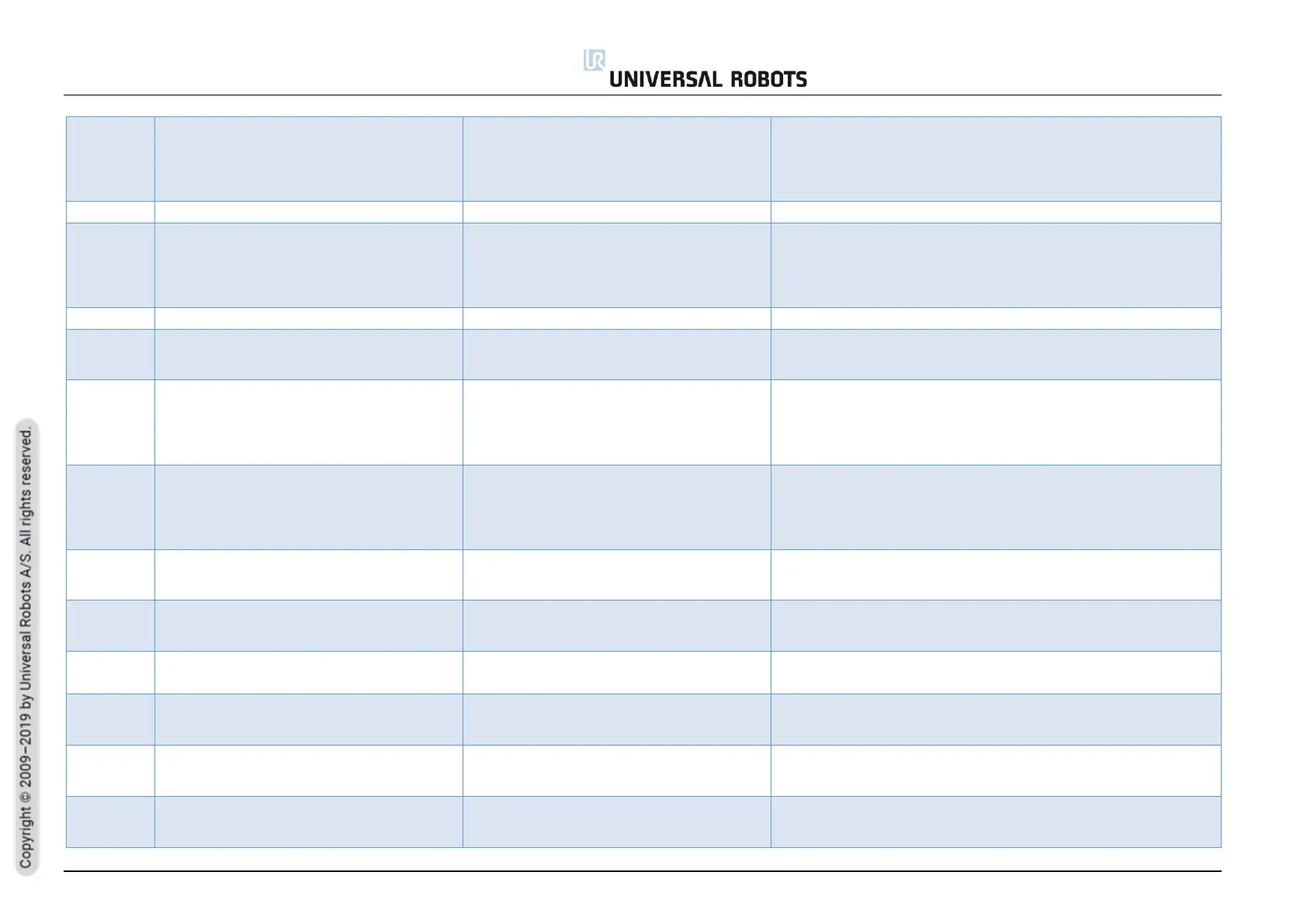All rights reserved 130 Service Manual e-Series (EN) 1.1.8
The Robot arm does not match the Control
Box
One or more joints do not match stored Robot
Configuration
a) Do a Complete rebooting sequence
b) Check that SD card and robot type match.
c) Update software
d) Contact your local Universal Robots service provider for
assistance.
Tool is too close to the lower arm: {float_2_4}
meter.
The tool is too close to the lower Robot arm
a) Check wrist position.
b) Verify mounting
c) Do a Complete rebooting sequence
d) Update software
e) Contact your local Universal Robots service provider for assistance
Communication error detected
A problem with the Tool communication was
detected.
a) Do a Complete rebooting sequence
b) Update software
c) Contact your local Universal Robots service provider for assistance.
Framing error detected on received data
a) Check external equipment connection
b) Verify the communication configuration matches the hardware.
c) Do a Complete rebooting sequence
d) Update software
e) Contact your local Universal Robots service provider for assistance
Parity error detected on received data
a) Check external equipment connection
b) Verify the communication configuration matches the hardware.
c) Do a Complete rebooting sequence
d) Update software
e) Contact your local Universal Robots service provider for assistance
Safety processors does not agree.
a) Do a Complete rebooting sequence
b) Update software
c) Contact your local Universal Robots service provider for assistance
A critical error occurred in safety message
monitoring
a) Do a Complete rebooting sequence
b) Update software
c) Contact your local Universal Robots service provider for assistance.
Please check your configuration on the installation tab
The tool received an invalid robot type
a) Do a Complete rebooting sequence
b) Update software
c) Contact your local Universal Robots service provider for assistance
a) Do a Complete rebooting sequence
b) Update software
c) Contact your local Universal Robots service provider for assistance
A critical system error occurred
a) Do a Complete rebooting sequence
b) Update software
c) Contact your local Universal Robots service provider for assistance.
