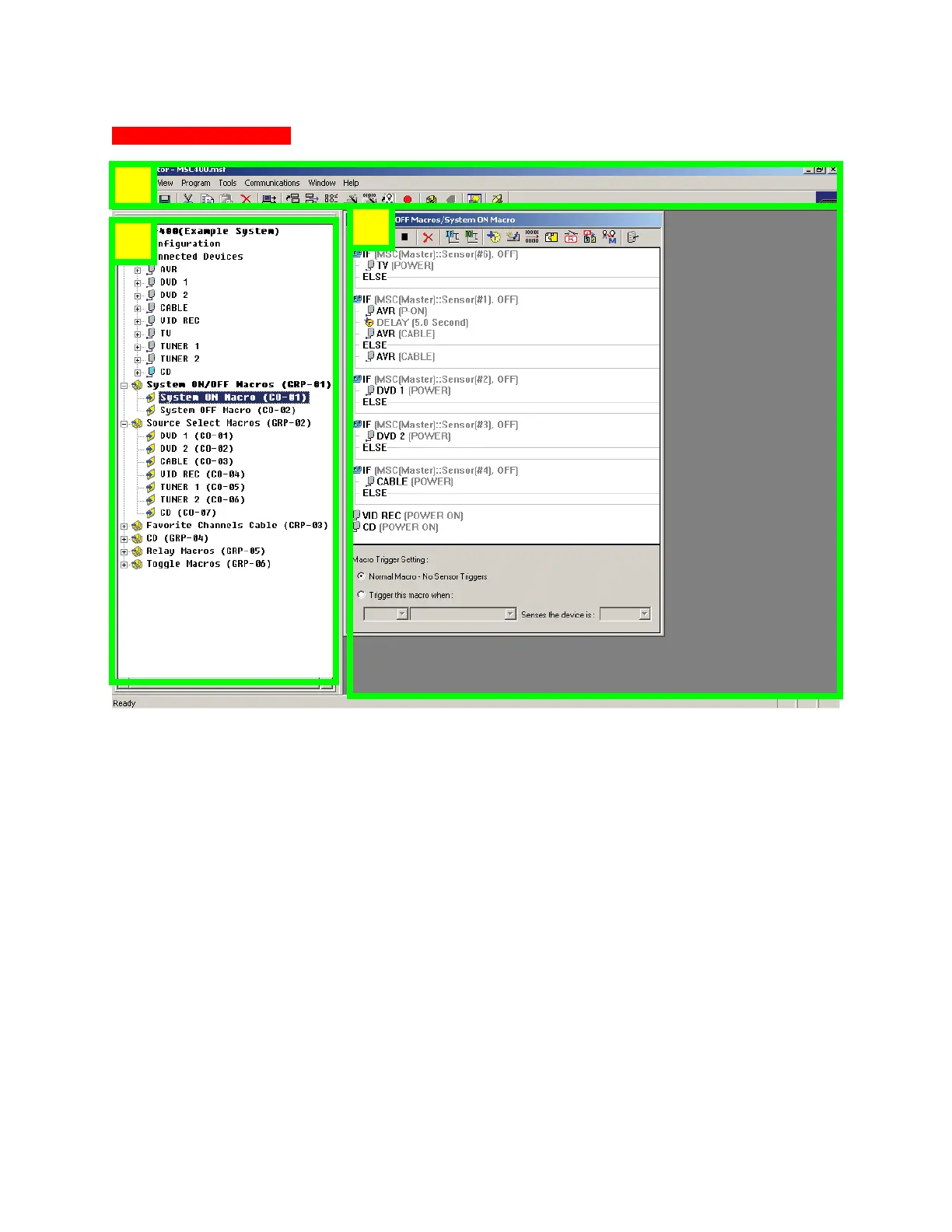MSC-400 Reference Manual
Rev 4
23
Introducing MSC-400 Editor
MSC-400 Editor Window
A Menus and Shortcut Buttons for common tasks. The Program Menu activates each task in the correct
order.
B Tree View of the MSC-400 Configuration. Double clicking any page will display Smart Macros in the
Smart Macro Window and open various configuration windows used for system programming. Right
clicking on a device or macro will activate a context menu.
C The Smart Macro Window is used to view and edit macros.
A
C
Tree View
Smart Macro Window