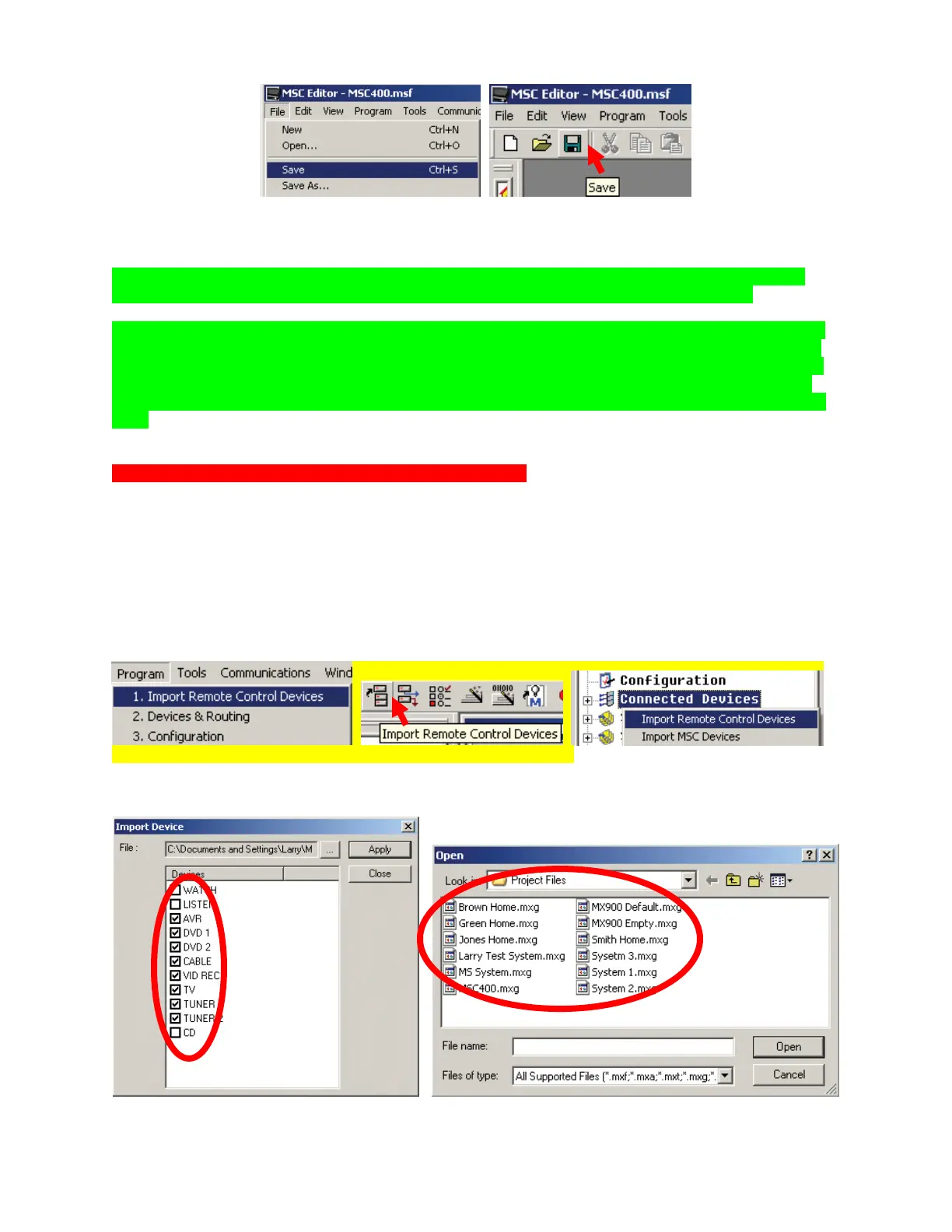MSC-400 Reference Manual
Rev 4
25
The SAVE AS WINDOW will appear. Navigate to where PROJECT FILES are SAVED. Type a
meaningful name in the FILE NAME BOX. Click SAVE.
TIP - Saving the MSC-400 Project with the same name as the Remote Project will help in being
able to associate remotes and MSCs as the number of MSC projects starts to increase.
NOTE – MSC-400 Editor will default to a Folder called MSC Editor. This folder is the Program File
Folder and is not typically a good place to save documents. A main Folder for Universal Remote
Control should have already been created in My Documents while configuring the remote and IR
commands. It is highly recommended that specific folders for Device Files and Project Files be
created as a method for easily being able to save and locate important system and programming
data.
Program Menu Step #1 - Import Remote Control Devices
This step will import the IR Commands for the devices to be controlled by the MSC-400. Unless a device
is only going to be controlled locally by a remote, all devices cond to the associated Remote Project
should be imported to the MSC Project.
1. To Import Devices, do any one of:
a) In the MSC EDITOR MENU BAR, click PROGRAM, then click IMPORT REMOTE CONTROL
DEVICES.
b) In the MSC EDITOR TOOL BAR, click the IMPORT REMOTE CONTROL DEVICES ICON.
c) In MSC EDITOR TREE VIEW, right click CONNECTED DEVICES. In the pop-up, click IMPORT
REMOTE CONTROL DEVICES.
Each of the above images should be labeled as 1A, 1B and 1C.
The IMPORT DEVICE WINDOW will appear, EMPTY.
MSC-400 Import Device Window
2
4
5