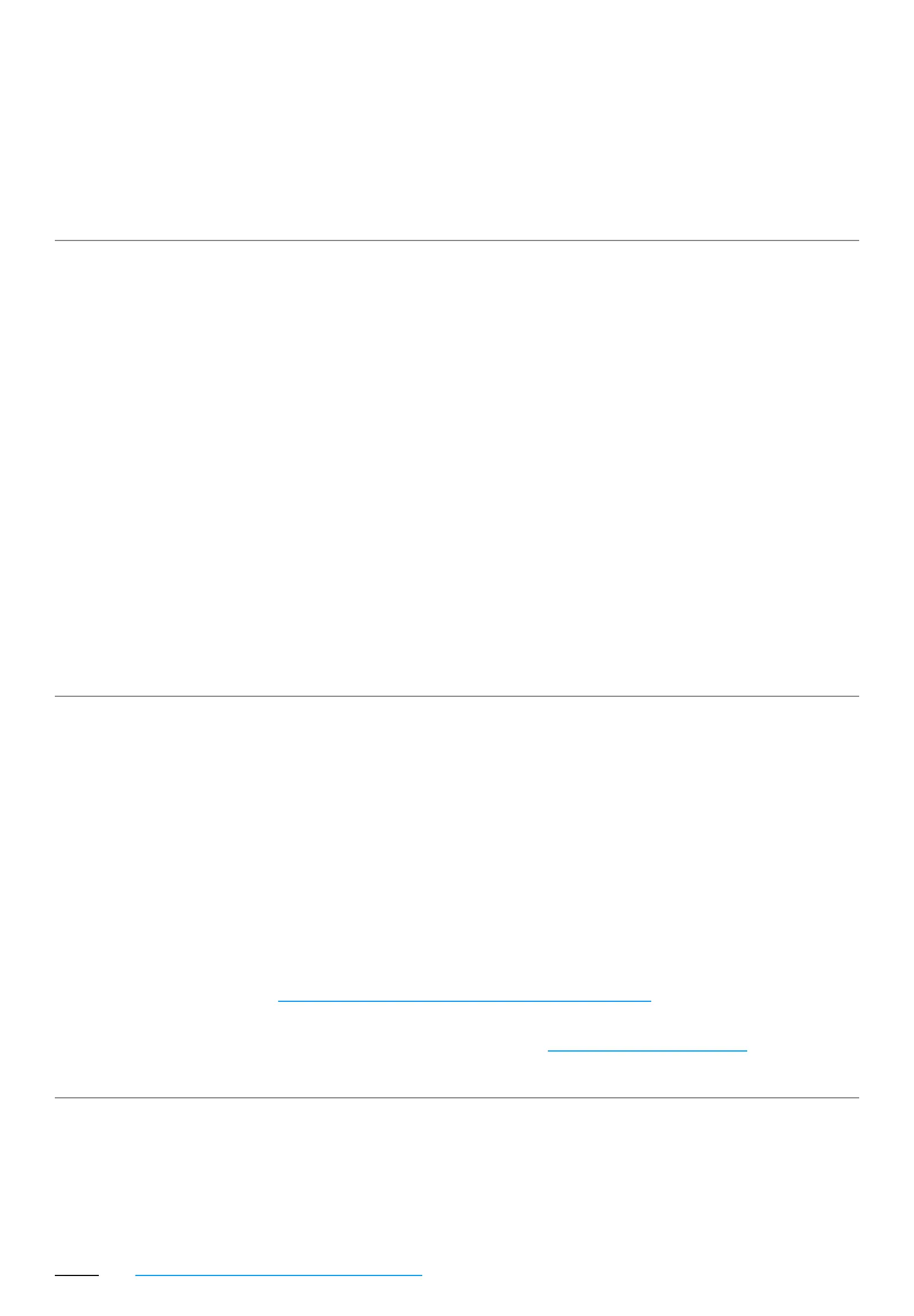118Index >
Using the oven with the Digital.ID™ App
118> Getting App / Creating account / Login
Getting the Digital ID™ App
search for the Digital.ID™ App and download it.
Creating a Digital.ID™ account
• go into the Digital.ID™ App, scroll through the images or tap ;
• tap and choose whether to continue registration with , -
or ;
•
•
Logging in to Digital.ID™
• Open the Digital.ID™ App, tap ;
• on the screen that appears, enter your address and the you
entered when you created your Digital.ID™ account, then tap
the digital world!
displayed; see how to display and manage the list of ovens here.
connect your ovens here.
