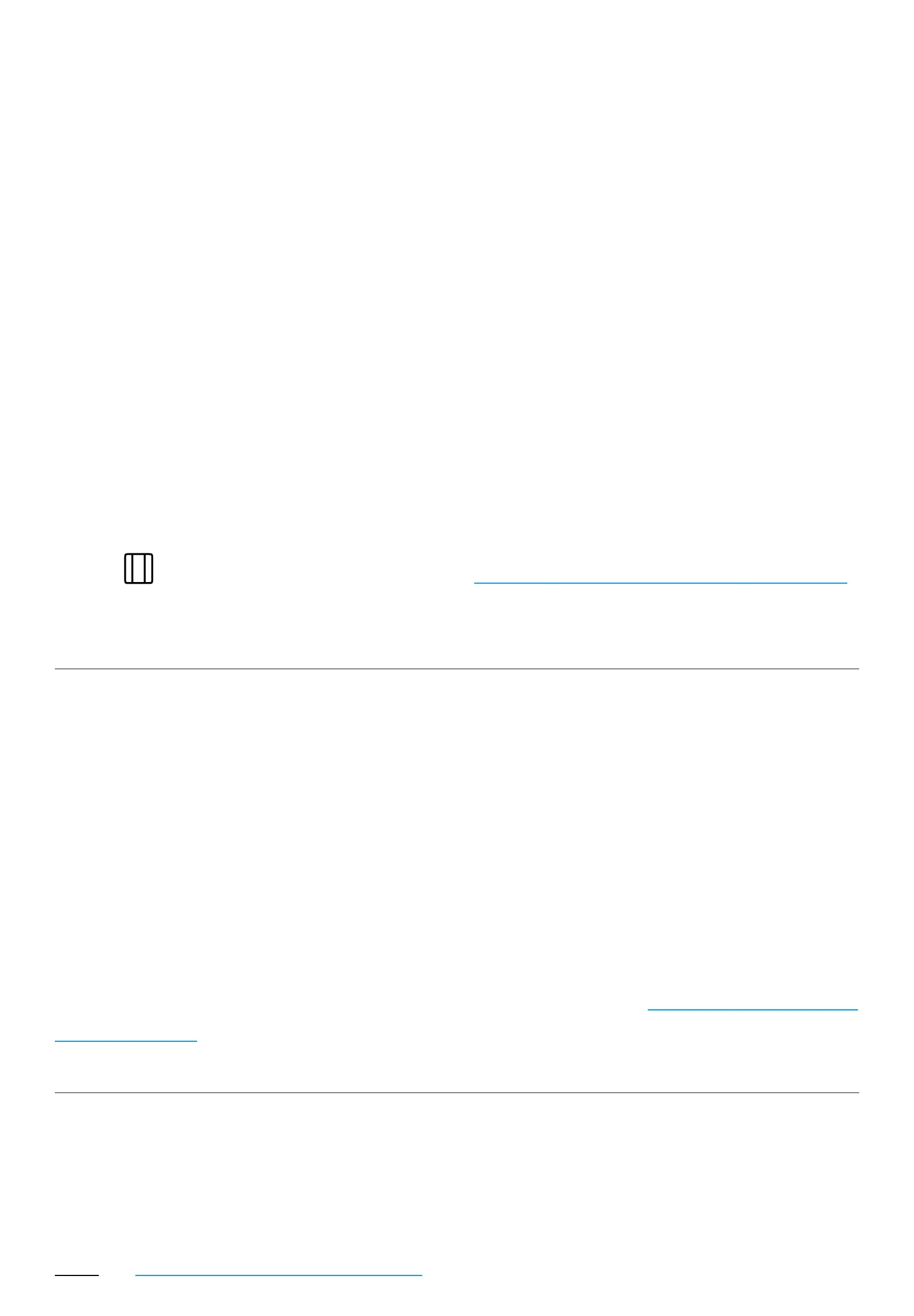119Index >
Using the oven with the Digital.ID™ App
119> Connecting your ovens
Connecting your ovens
Digital.ID™ App.
Before connecting them, we advise you to try our virtual oven so as to test the
Trying a virtual oven
• Tap ;
• scroll through the images of ovens until you see the model you are interest-
ed in and ;
• the Home Page of the virtual oven will appear; if you want, you can explore
display and manage the list of ovens
here.
Connecting your oven with pairing
• Tap the
appears on the oven display or, alternatively, tap and enter the seri-
al number and the oven’s pin
• enter the name that you want to assign to the oven. This will help you to
identify it if you have to connect more than one. the name entered.
display and manage
a list of ovens here.
