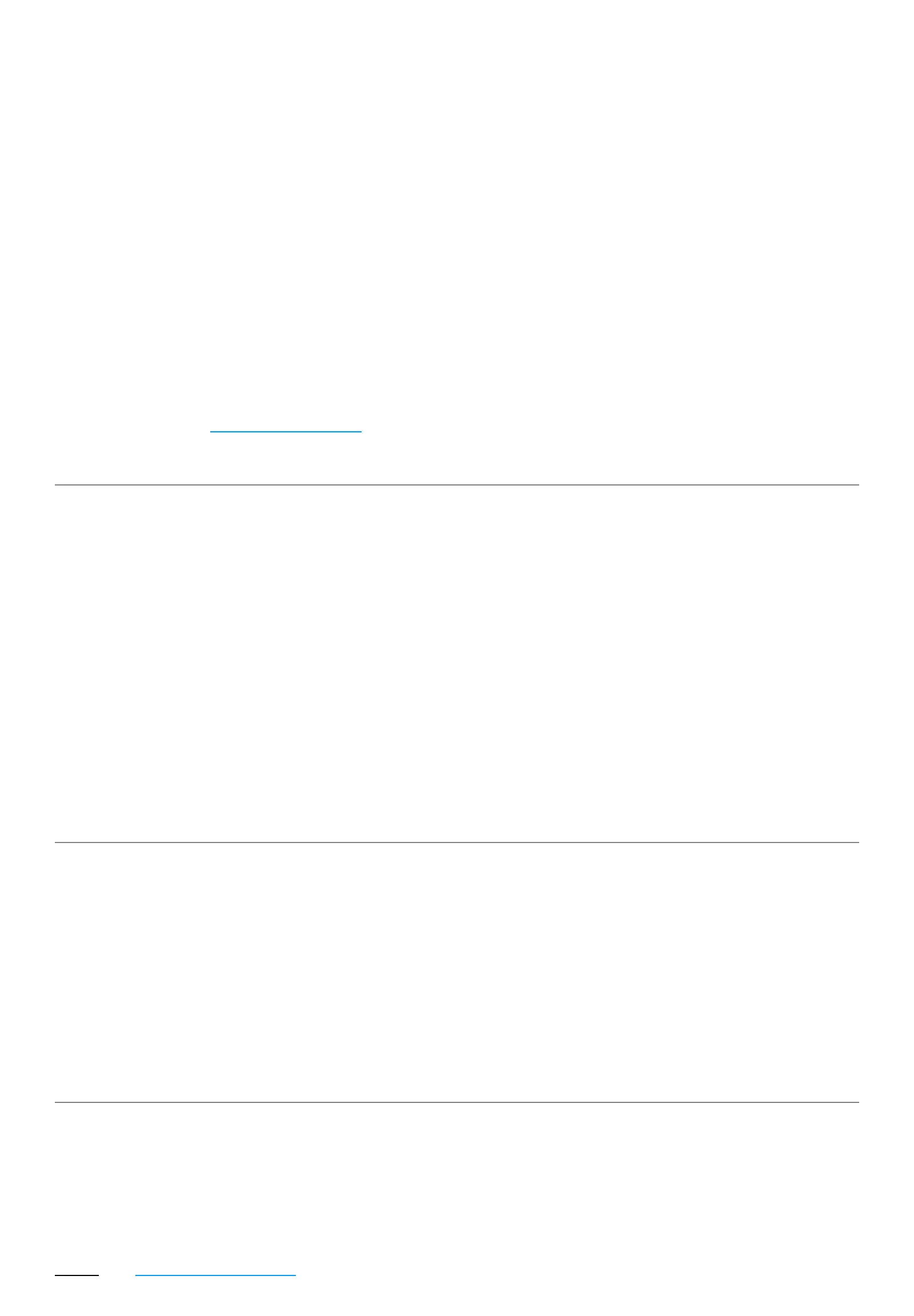18Index > Your Digital.ID oven 18> Digital.ID™ Features
Digital.ID™ Features
Digital.ID™ is the most advanced operating system ever installed on an oven.
Digital.ID™ Hyperconnection
With Digital.ID™ you can access the interface of your ovens on all your devices,
wherever you want, whenever you want, without the need for high-speed
internet connection. Import any customization and recipe on all your ovens and
devices via the Digital.ID™ app.
Digital.ID™ Account
Create your Digital.ID™ and log in to your SPEED-X™ oven connected to the
page and all the customizations of your oven directly on the cloud. The account
stays in constant sync with the most recent changes, also allowing you to edit
them directly from your smartphone. You can log in to your account from any
SPEED-X™ oven connected to the internet and immediately have access to your
settings.
Digital.ID™ Widgets
With the new widgets you work with the most intuitive interface ever seen on an
oven. Customize the home screen according to your needs or choose a preset
foreground.
