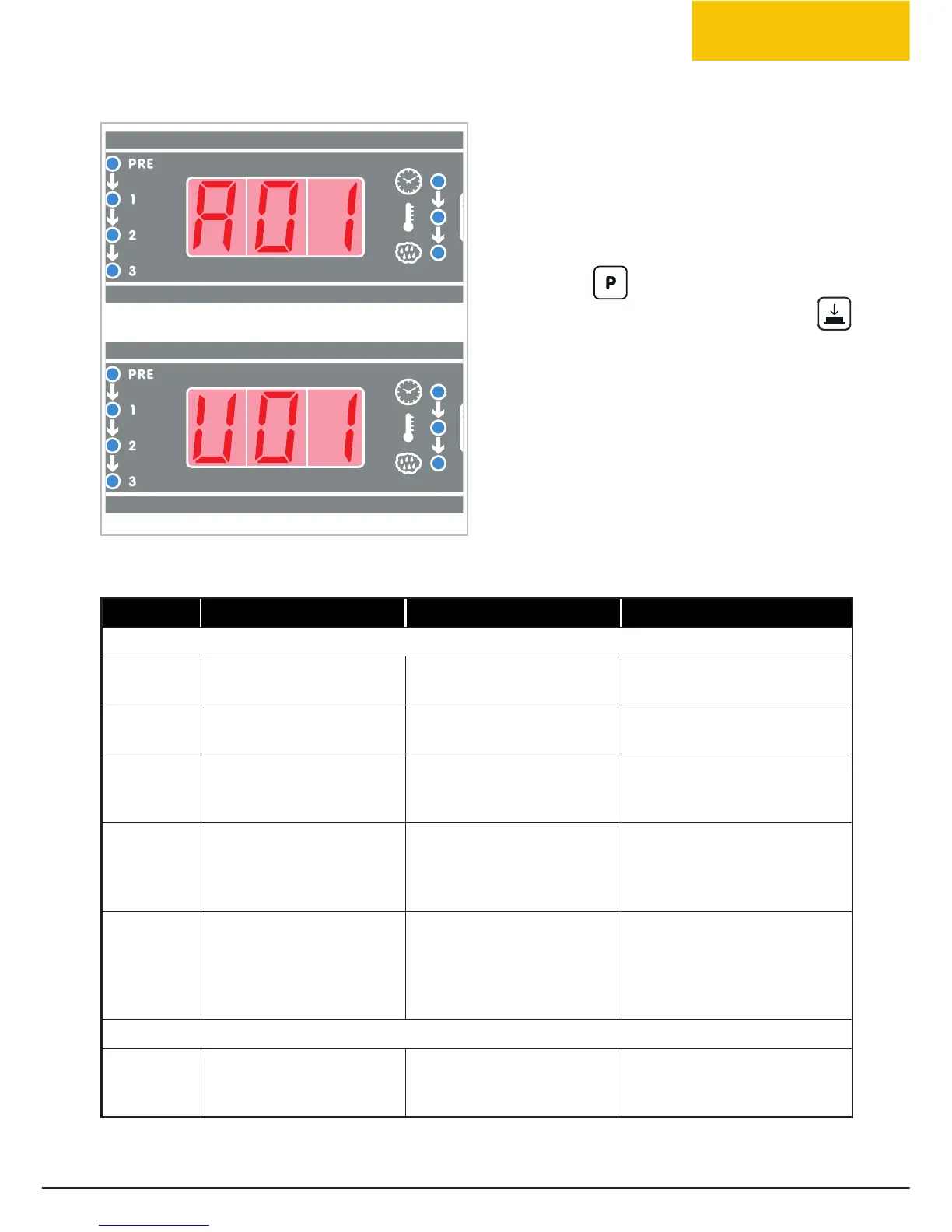Oven-user interface
%JHJUBMNPEFMTTIPXBOZBMBSNXBSOJOHNFTTBHFTSF-
garding the oven or prover on the display.
5IFXBSOJOHNFTTBHFTU - WARNINGTJHOBMNBM-
functions that nevertheless allow the appliance
and peripherals to operate, though with a restrict-
ed set of functions.
Pressing the
button erases the list of WARN
ING MESSAGES from the screen, using the
button to switch between OVEN and PROVER calls
the list back to the screen.
- The alarm messages ""-"3. JEFOUJGZ TJUVB-
UJPOTUIBUGBJMUPBMMPXBOZBQQMJBODFQFSJQIFSBMPQ-
eration whatsoever, and therefore must be put into
STOP mode. If the alarm messages strictly refer to
UIFQFSJQIFSBMTQSPWFSPSIPPETUIFPWFODBOTUJMM
be used.
When there are several "-"3.8"3/*/(.&44"(&4, the user can scroll through these by repeatedly press-
JOH45"354501
Display Description Eect Troubleshooting
OVEN
" The motors have overheat-
ed
Oven shutdown Contact the Customer Assis-
tance Service
" The safety thermostat has
overheated
Oven shutdown Contact the Customer Assis-
tance Service
" An error has been detected
in the data recorded by the
cavity probe
Oven shutdown Contact the Customer Assis-
tance Service
" Communication between
the control P.C.B. and the
power P.C.B. has been cut
o
Oven shutdown Contact the Customer Assis-
tance Service
6 The temperature of the
oven power P.C.B. is too
high
There is a risk of permanent
damage to the power P.C.B.
Make sure the positioning
standards specied in the in-
stallation manual have been
observed. Contact the Custom-
er Assistance Service
PROVER
" An error has been detected
in the data recorded by the
prover cavity probe
Prover shutdown Contact the Customer Assis-
tance Service
English
29
LineMiss
™
