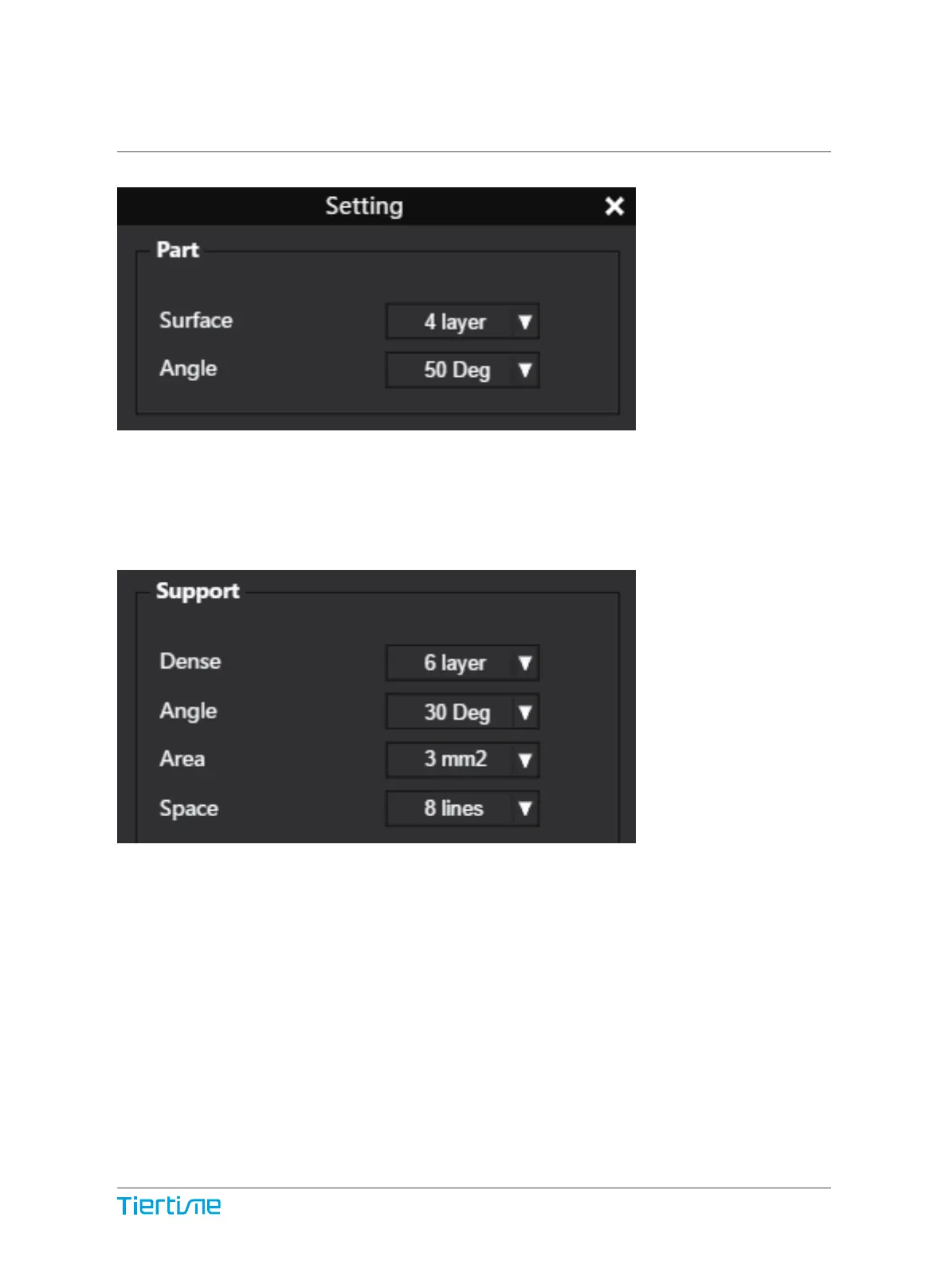Print Preference
Surface: the number layers at the sealing the top and the bottom of the printed object.
Angle: This determine at which angle the Surface layers start to be printed.
Dense: Choose the number of dense layers between support and supported surfaces.
Angle: Determine the angle which support and dense layer to generated.
Area: Determine the minimal area of surface that will be supported, area less than this
vaule will not be supported.
Space: Determine how desne the support will be, the larger the value the less dense
of the support.
2-1
39