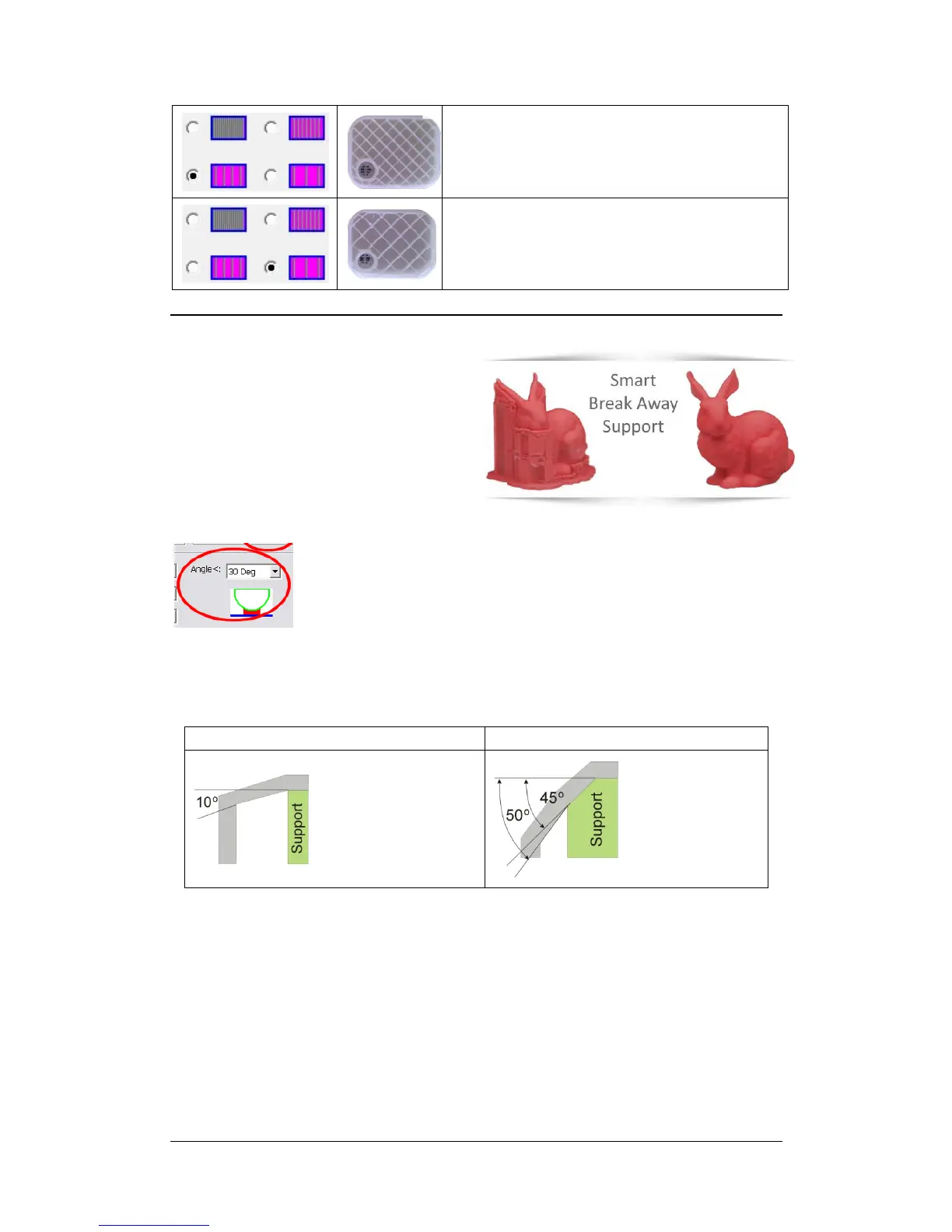Hollow Honeycomb: The Part is made mostly hol-
low, which gives you the weakest part but faster print
time. Parts with flat top surfaces can slightly droop
with this setting.
Support Options (Smart Support)
The software’s Smart Support is where the
software will automatically calculate where it
requires support material. The Bunny on the
left was printed with 80 degree support and
then the support material is broken away to
reveal the end result on the right. The recom-
mended setting is 30 or 10 degrees.
Support Angle: (Recommended Angle:30)
Angle at which support material gets inserted. For example if 10° is used,
support material only gets used if angle of surface is greater than 10° from
horizontal (so support material is almost not used unless there is a direct over-
hang), If set to 50° than support material is used for any surface that is greater than 50° away from
horizontal. In the image on the left of a green curve, the red indicates the amount of support
material, changing the angle higher will produce more support.
Set to > 10° Set to > 50°