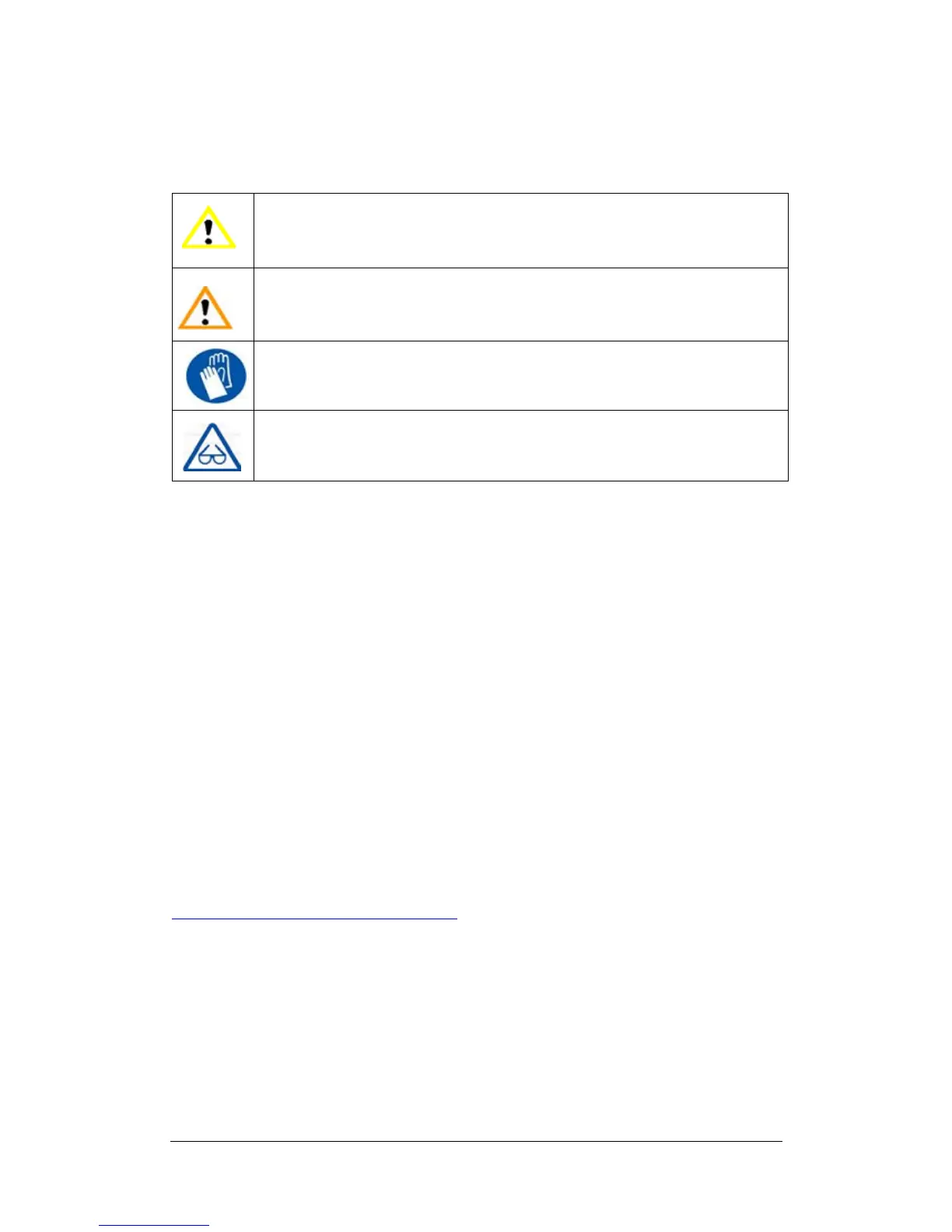UP Plus 2 3D Printer User Manual v 2013.10.24
1.2.2 The following classifications are used in this manual.
CAUTION: Indicates a potentially hazardous situation which, if not avoided, may
result in minor or moderate injury.
WARNING: Indicates a potentially hazardous situation which, if not avoided, may
result in serious injury.
Gloves: When performing certain maintenance procedures, the machine may be hot
and gloves are required to avoid burns.
Safety Glasses: Wear safety glasses to avoid injury to your eyes.
1.2.3 Protection
The printer must not be exposed to water or rain, or damage may occur.
Do not shut down the UP System or pull out the USB cable when loading a digital model, or the
model data may be lost.
When using the “Extrude” function, keep at least 50mm between the nozzle and the platform. If
too close, the nozzle may get blocked.
The printer is designed to work properly at an ambient temperature of between 15°C and 30°C and
humidity of between 20% and 50%; Operating outside these limits may result in low quality mod-
els.
1.2.4 New Updates
It’s best to check for any new updates here for your printer
http://3dprintingsystems.com/support/updates/
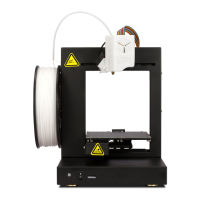