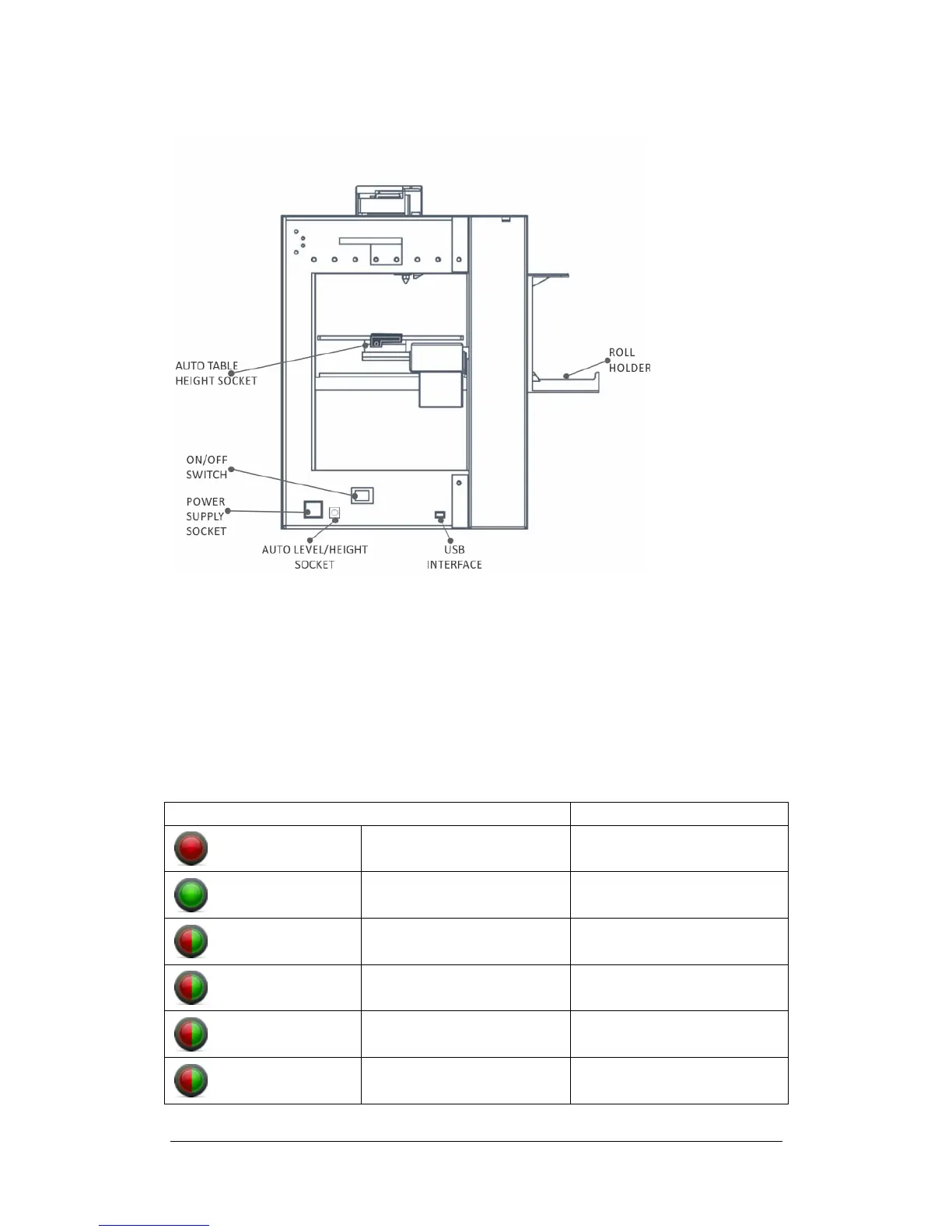UP Plus 2 3D Printer User Manual v 2013.10.24
Figure 2. Back view of printer
2.2 3D Printer burn in test
Before shipping your printer has undergone a thorough test. You will notice in the maintenance
screen that it reports several KG’s of usage, this is normal and from testing prior to leaving the
factory.
2.2.1 Status Indicators
LED State Indicates
Solid Red Printer is not initialised
Solid Green Printer is ready
Flashing 10 times per second Computer is sending / spooling
job to the printer.
Flashing 5 times per second Extruder is heating
Flashing 2 times per second Printing in progress
Flashing about every 2 seconds Printing has stopped.