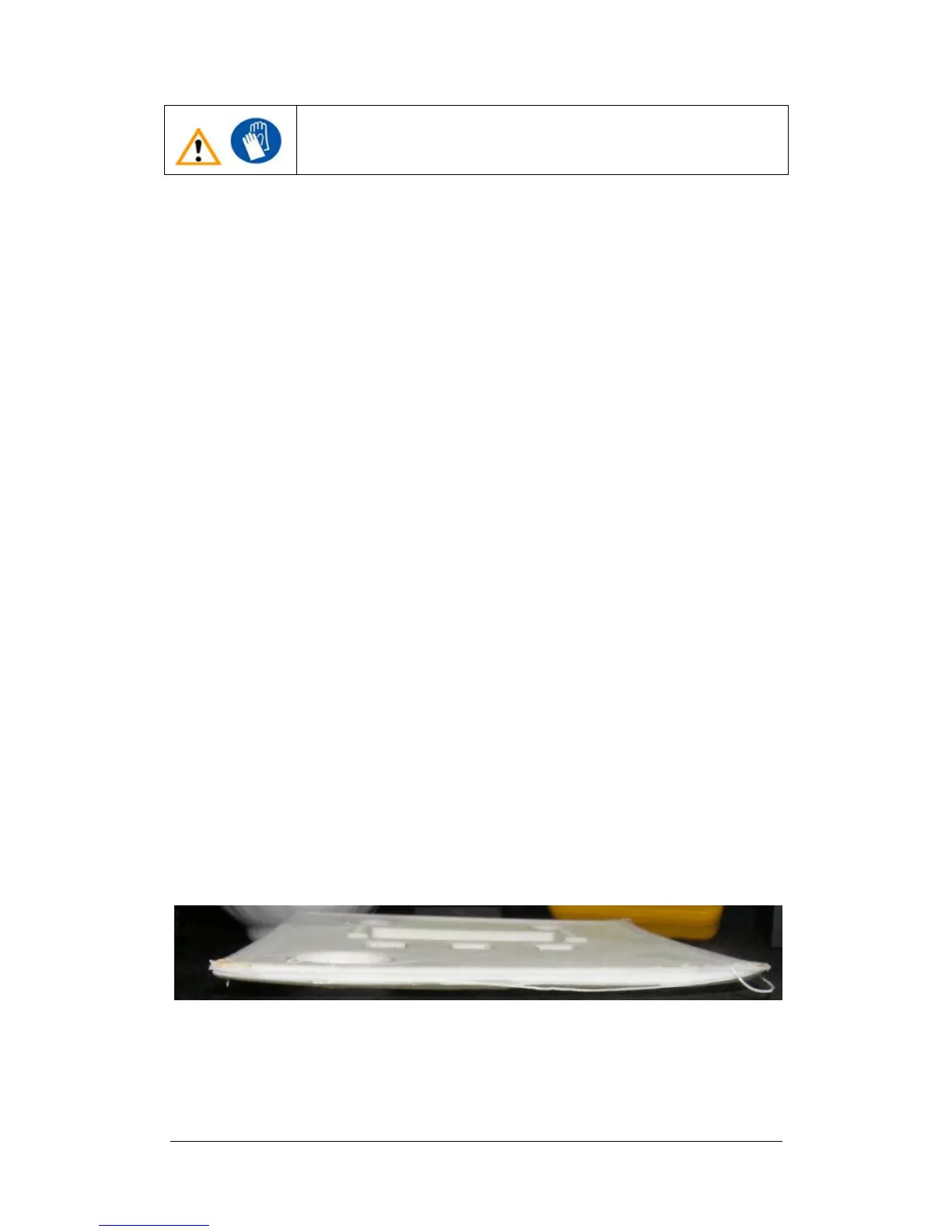UP Plus 2 3D Printer User Manual v 2013.10.24
12.6 Cleaning the Perfboard
To clean the platform use the spatula and simply scrape off the surface plastic until smooth on
both sides. If you preheat the platform for longer the plastic left in the Perfboard becomes soft and
the extruded plastic sticks to it, thus not requiring the holes of the Perfboard to be empty/clean.
12.7 Lubrication of bearings
The bearings on the UP 3D Printer may occasionally require a bit of lubrication to keep it operat-
ing smoothly. The recommended grease to use is lithium grease. When lubricating the bearings,
first clean off as much old grease as possible from the bearings, and then apply new grease to the
bearing and slide the platform in the appropriate direction to spread the grease.
12.8 Printed Spare parts
Almost all the plastic parts on the printer are printed by the UP printer itself. If you need to print
spare parts for your printer, the files for all spare parts can be found in the C:\Program Files
(x86)\UP\Example\ Spare Parts folder.
13.0. Tips & Tricks to avoid warping
When printing with ABS Plastic it is important to understand the material. ABS is extruded from
the nozzle at 260c it comes out in an expanded state, like most materials as it cools it will shrink.
If the part cools unevenly then it will warp or lift. This normally happens in the corners of the part
as the corners are exposed to air circulating around the printer. The larger the parts surface area on
the platform, normally the worse the problem.
Some Tips to reduce warping:
• Make sure the platform is level! - Remove the Perfboard and clips, bring the platform
up to near the nozzle and in maintenance, move the head to each corner to ensure the dis-
tance between nozzle and platform is the same at each corner. Check and recheck!!!
The extruder and platform are hot. Use gloves when working in this area of
printer.