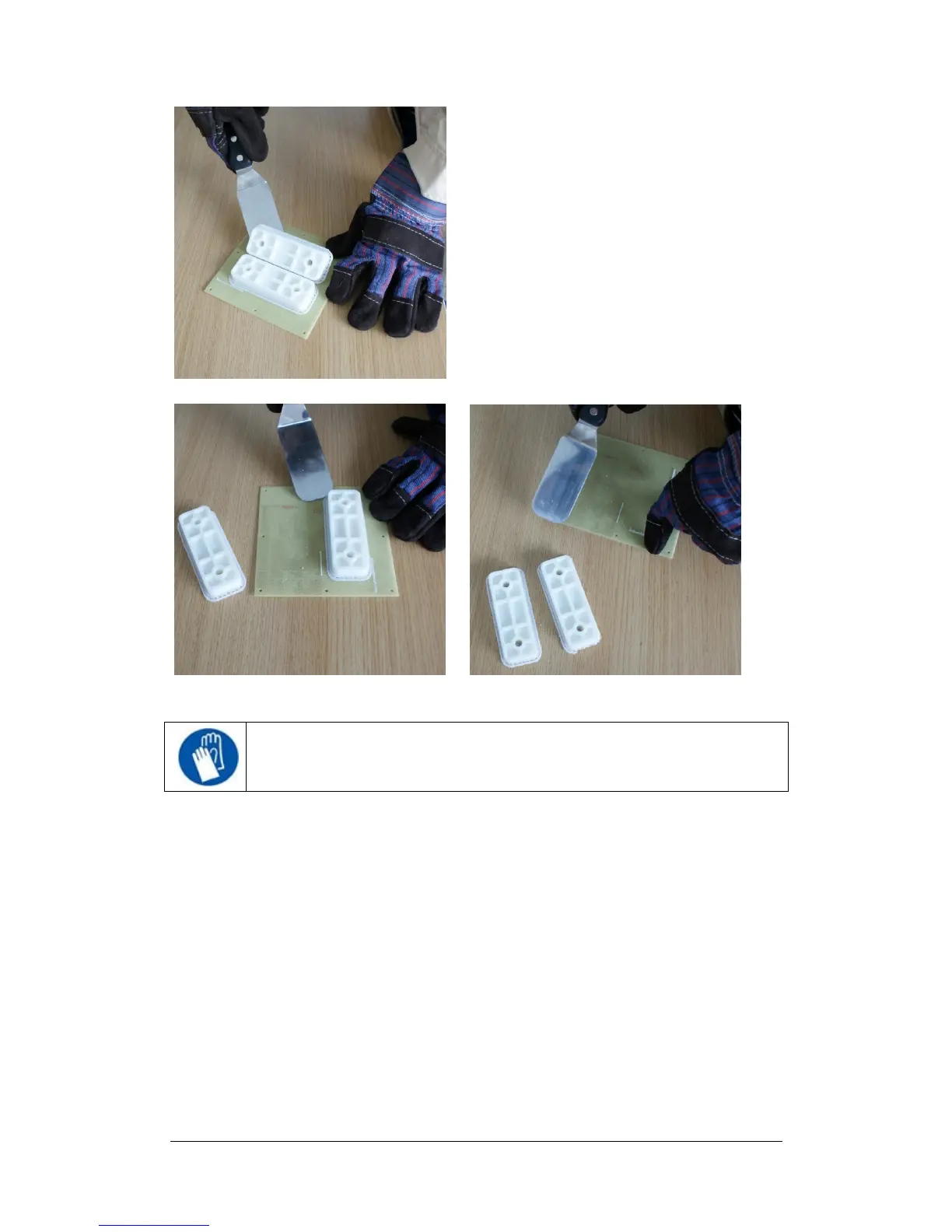CAUTION: It is strongly recommended that you wear safety glasses and gloves to
remove the model from the Perfboard or the support material from the model.
11.1 Removing the raft
The first part that the printer lays down is referred to as the Raft. In order to remove the raft from
the model if the base of the model is flat is easiest using the spatula by sliding it between the raft
and the model and then sliding left and right in between the model. Pulling the raft off by hand
will normally cause ABS fatigue marks (were the ABS plastic goes white from stress). You can
easily get the original colour of the ABS back with a slight brushing of Acetone (nail varnish re-
mover).