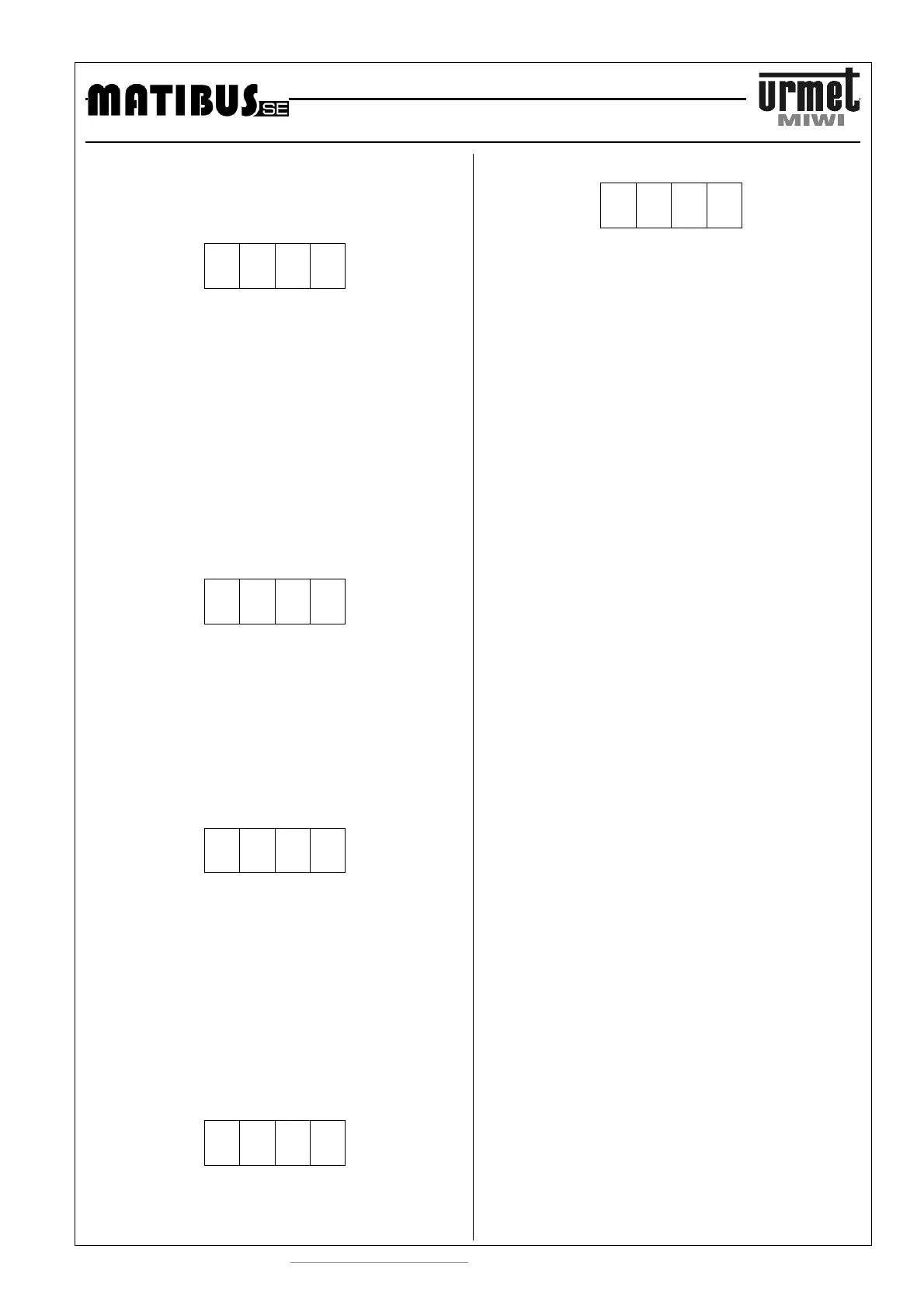PROGRAMMING MODE
http://www.miwiurmet.com.pl e-mail:miwi@miwiurmet.com.pl
23
To save parameter press
#
button.
Default settings - 1
9.05 COMMUNICATION MODE IN THE ADDITIONAL CHANNEL
P
9
0
5
This step allows setting communication mode in the additional
channel.
We are able to set:
0 - normal mode,
1 - improving mode (more sensitive and stronger).
If you set improving mode, transmitter transmit with more power,
increase sensitive of receiver in the power supply. This mode is
recommended in harsh installation environment, for example with
influences and noises.
This steps is available only in 1052/33 suppliers.
To save parameter press
#
button.
Default settings - 1
9.06 ADDITIONAL RING DURING PICKUP TIME
P
9
0
6
This step allows annexing additional ringback tone on the house
phone while waiting for pick up the handy (pickup time).
We are able to set:
0 – OFF,
1 – ON.
Press
#
button to save parameter.
Default settings - 1
9.07 AUTOMATIC CHOOSING OF MASTER POWER SUPPLY
P
9
0
7
This step allows turning on/off automatic choosing of MASTER
power supply.
We are able to set:
0 – automatic choosing of MASTER supplier turn off,
1 – automatic choosing of MASTER supplier turn on
If you set 1, you must define MASTER yourself.
If you set 0, system automatic choose MASTER.
Press
#
button to save parameter.
Default settings - 1
9.08 POWER SUPPLY RESET
P
9
0
8
Press the
#
button to enter this step and reset power supply.
Keyboard will turn off for a while. Keyboard will exit programming
mode.
9.09 UPDATING CALL MODULE KEYBOARD SOFTWARE
P
9
0
9
This step allows updating call module keyboard software. Press the
#
button to enter this step and update the keyboard. LED will
countdown.
