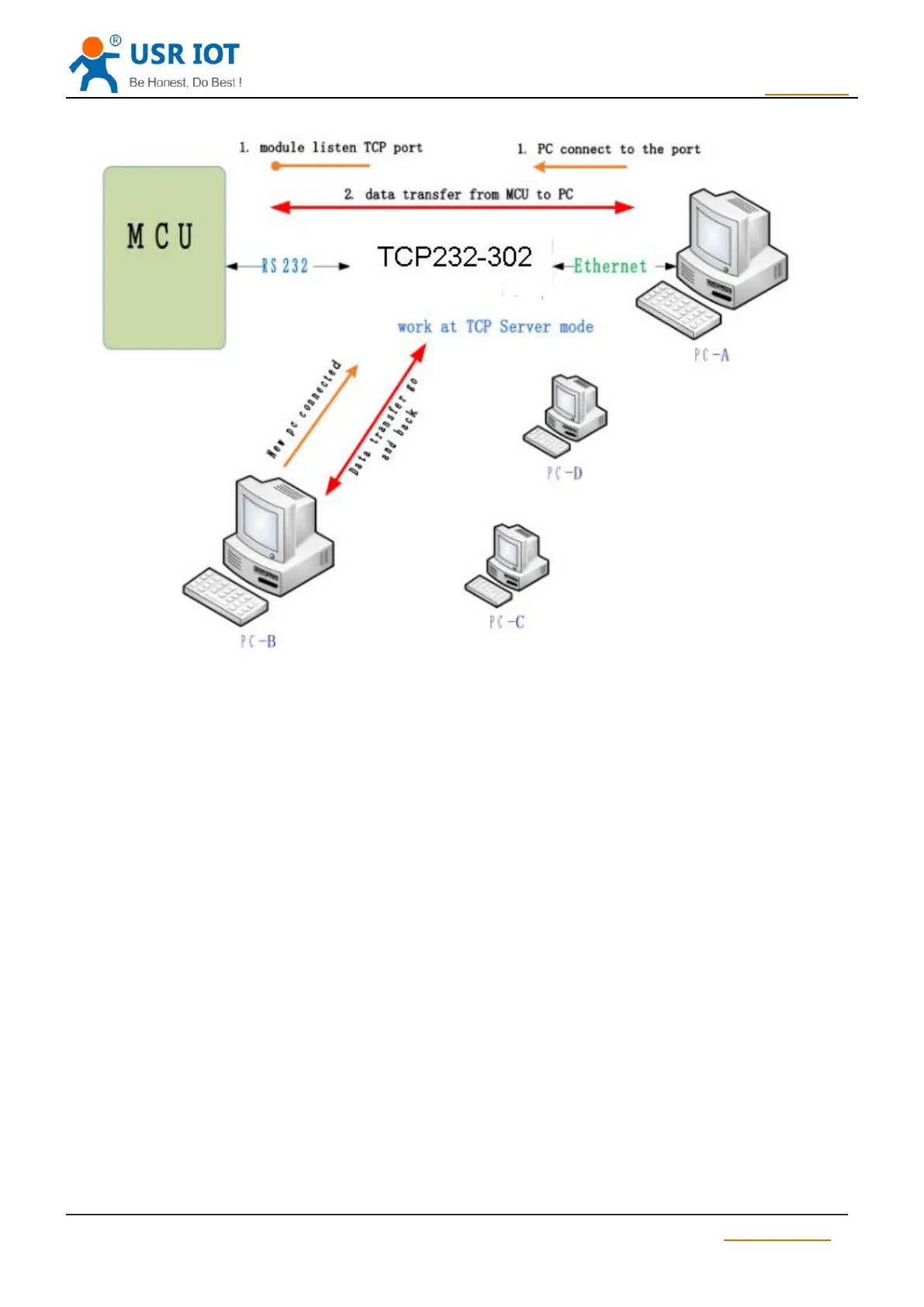USR-TCP232-302 User Manual h.usriot.com
Jinan USR IOT Technology Limited www.usriot.com
Diagram 3.1.2-2 TCP Server Mode
1) The Model belongs to UDP Protocol.
2) In UDP Client Mode, TCP232-302 won’t establish the connection actively. It can only communicate with
the target port whose IP has been set. When serial port receive data, it send data to target IP and port. If data
doesn’t come from this channel, it will not be accepted by TCP232-302.
3) In UDP Client Mode, if target IP is set as 255.255.255.255, it can realize function of entire network
broadcast, also can receive broadcast data. If broadcast in network segment ,eg.192.168.0.255, it can only
send data ,can’t receive data.
4) Under UDP Client, maximum data length sent from MCU to TCP232-302 is 1460.