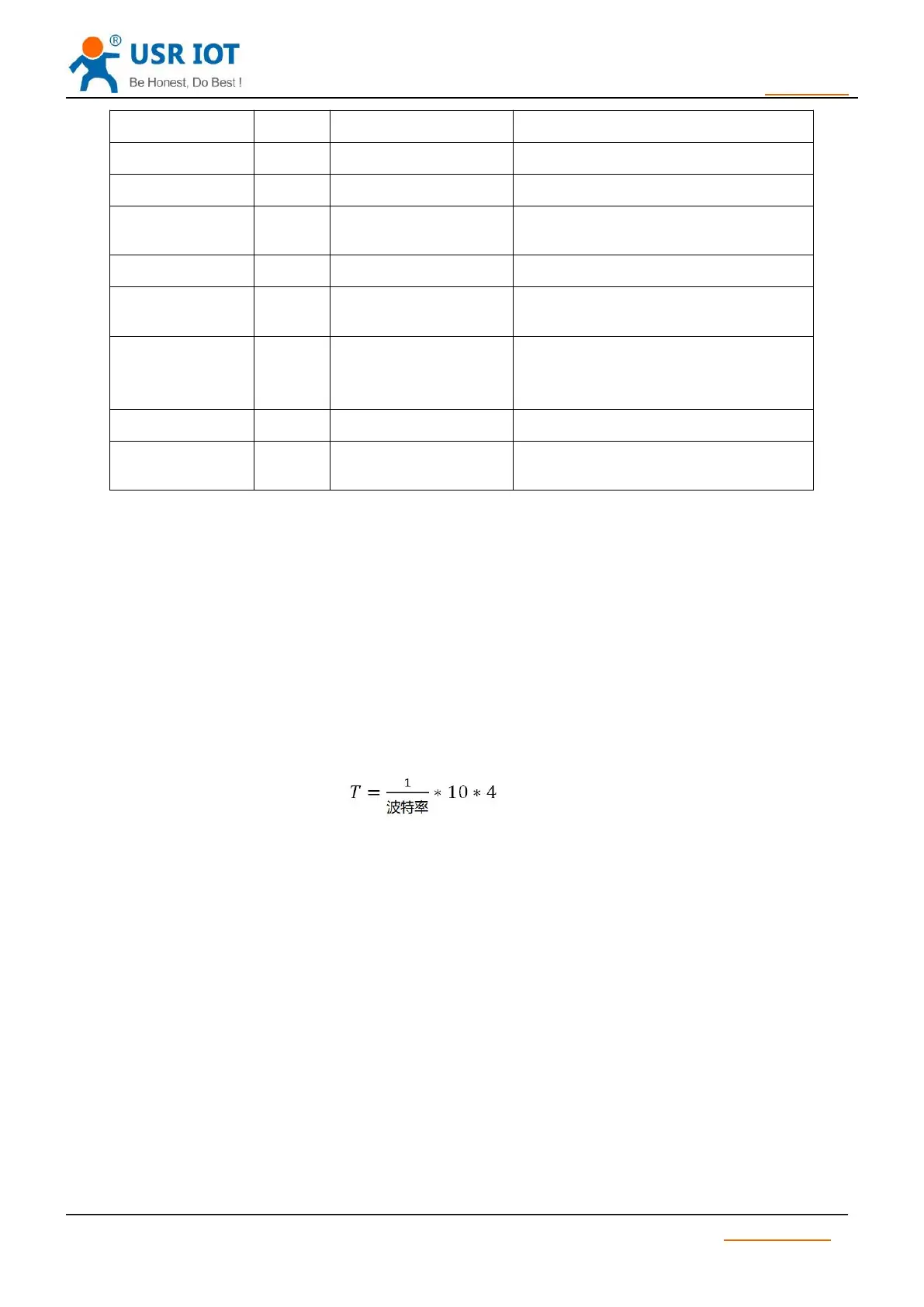USR-TCP232-302 User Manual h.usriot.com
Jinan USR IOT Technology Limited www.usriot.com
0:UDP Client, 1:TCP Client
2:UDP Server, 3:TCP Server
Data bit, stop bit, check bit
ID-H,ID-L,ID-type, if don’t need, write 0
(ID type has addition meaning ,refer
to appendixⅠ)
Subnet mask,Little Endian
Sum check, from target IP to sum
check (result keep low byte )
3.8. UART Framing mechanism
TCP232-302 accepts time packing method.
1) packing time standard: more than 4 byte packing time.
√ TCP232-302 Port parameter :data bit 8 byte, stop bit 1 byte, start bit 1byte.
√ Length of one data : 8+1+1=10
√ Packing time of four byte:
√ Port packing length : 400 byte.
√ When baud rate is 115200, default packing time 0.4ms.
When TCP232-302 work in Cloud mode ,it receives network data, then it sends to
Port. Because port speed is limited, sometimes data will overflow.
E.g network data will send m byte data every n seconds. To check whether data can
Overflow : (support notwork is in good station ,network data transmission time is negligible ) If data won’t
overflow , m byte data can be finished in n seconds.
M byte data transmission time :