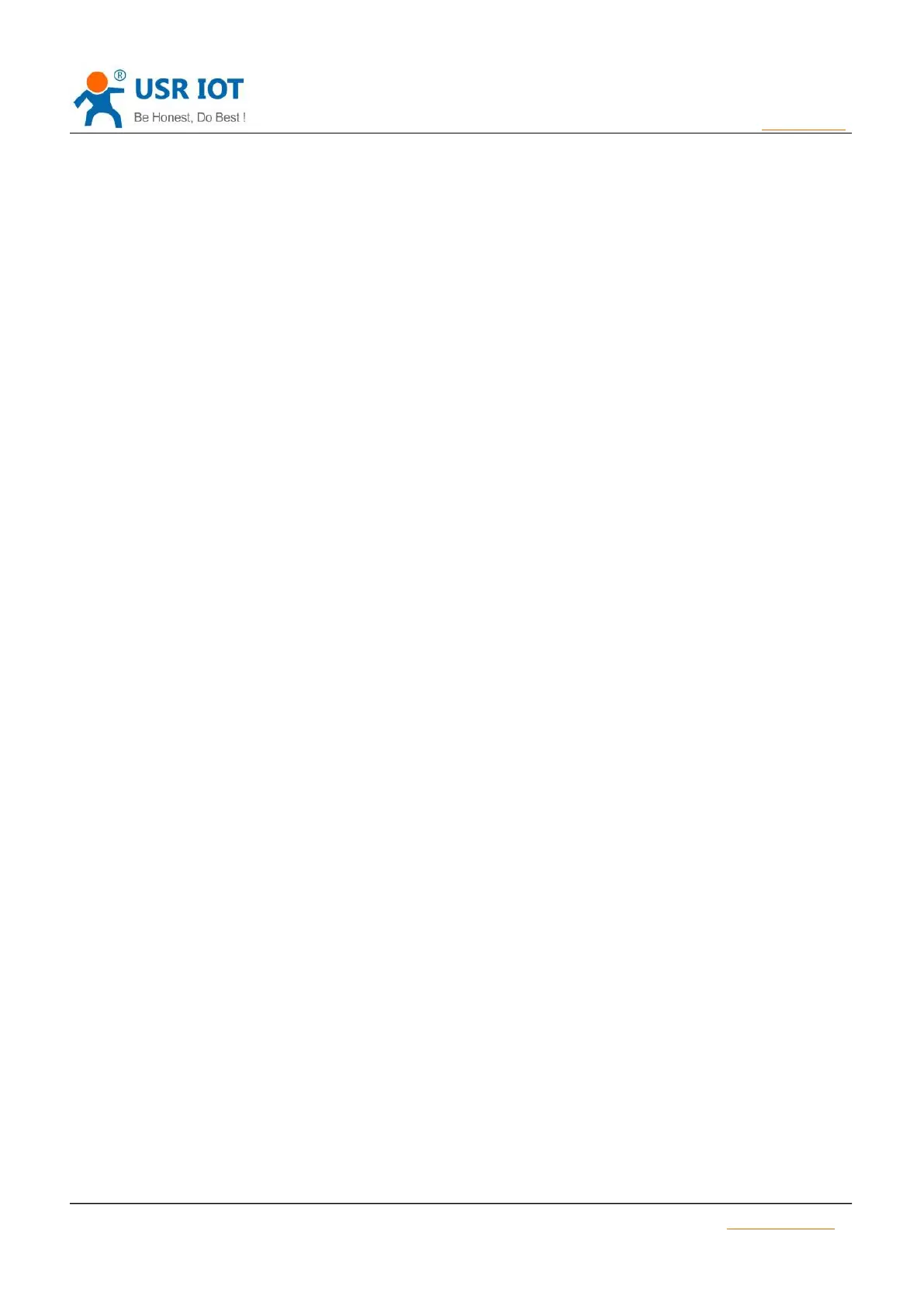USR-TCP232-302 User Manual h.usriot.com
Jinan USR IOT Technology Limited www.usriot.com
USR-TCP232-302 User Manual.............................................................................................................................. 1
1. Quick Start...............................................................................................................................................................4
1.1. Hardware Testing Environment................................................................................................................4
1.2. Connection...................................................................................................................................................4
1.3. Default Parameter...................................................................................................................................... 6
1.4. Data Transmission Testing........................................................................................................................6
2. Overview..................................................................................................................................................................7
2.1. Brief Introduction.........................................................................................................................................7
2.2. Features....................................................................................................................................................... 7
2.3. Parameters.................................................................................................................................................. 8
2.4. Size............................................................................................................................................................... 9
3. Module Function.................................................................................................................................................. 10
3.1. Work Mode................................................................................................................................................ 10
3.1.1. TCP Client Mode...........................................................................................................................10
3.1.2. TCP Server Mode......................................................................................................................... 11
3.1.3. UDP Client Mode.......................................................................................................................... 13
3.1.4. UDP Server Mode.........................................................................................................................14
3.1.5. HTTPD Client Mode..................................................................................................................... 15
3.1.6. TCP and UDP Mechanism.......................................................................................................... 15
3.2. DHCP and DNS Function....................................................................................................................... 16
3.3. VCOM.........................................................................................................................................................17
3.3.1. TCP232-302 Works as Client..................................................................................................... 17
3.3.2. TCP232-302 Works as Server....................................................................................................18
3.3.3. Other Ways to Create VCOM..................................................................................................... 19
3.4. Special Function....................................................................................................................................... 21
3.4.1. Factory Reset................................................................................................................................ 21
3.4.2. Link Function................................................................................................................................. 21
3.4.3. Reset Function.............................................................................................................................. 21
3.4.4. ID Function.....................................................................................................................................22
3.4.5. Index Function...............................................................................................................................22
3.4.6. RFC2217 Function........................................................................................................................22
3.5. Additional Function...................................................................................................................................22
3.5.1. Display IP and Data......................................................................................................................22
3.5.2. Serial Port Parameter Setting.....................................................................................................22
3.5.3. Set Client Number in TCP Server Mode...................................................................................22
3.5.4. Defined MAC Address..................................................................................................................22
3.5.5. Defined DNS Server IP................................................................................................................22
3.5.6. Defined Registration Package.................................................................................................... 23
3.5.7. Defined Heartbeat Package........................................................................................................23
3.6. Firmware Upgrade................................................................................................................................... 24
3.7. Configuration Protocol.............................................................................................................................25
3.7.1. Network setting protocol command........................................................................................... 25