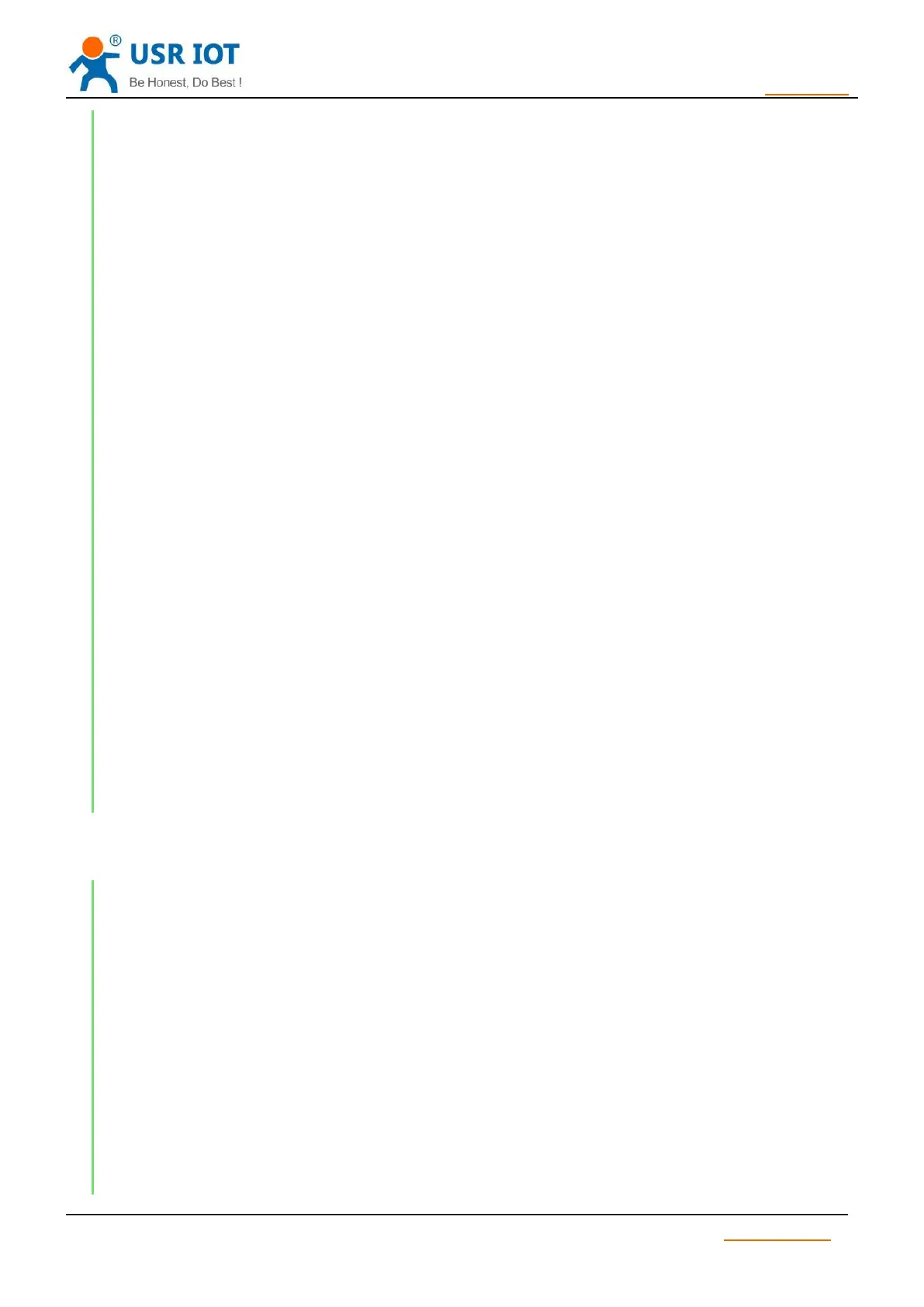USR-TCP232-302 User Manual h.usriot.com
Jinan USR IOT Technology Limited www.usriot.com
78. leftlen = RECV_BUF_SIZE -1;
81. retlen = recv(app_sock, ptr, leftlen, 0) ;
93. //while(recvlen && leftlen);
94. printf("receive data is : %s", recvbuf);
Client Socket code:
3. #include <sys/socket.h>
4. #include <netinet/in.h>
8. #define MAX_LISTEN_NUM 5
9. #define SEND_BUF_SIZE 100
10. #define RECV_BUF_SIZE 100
11. #define SERVER_PORT 1010