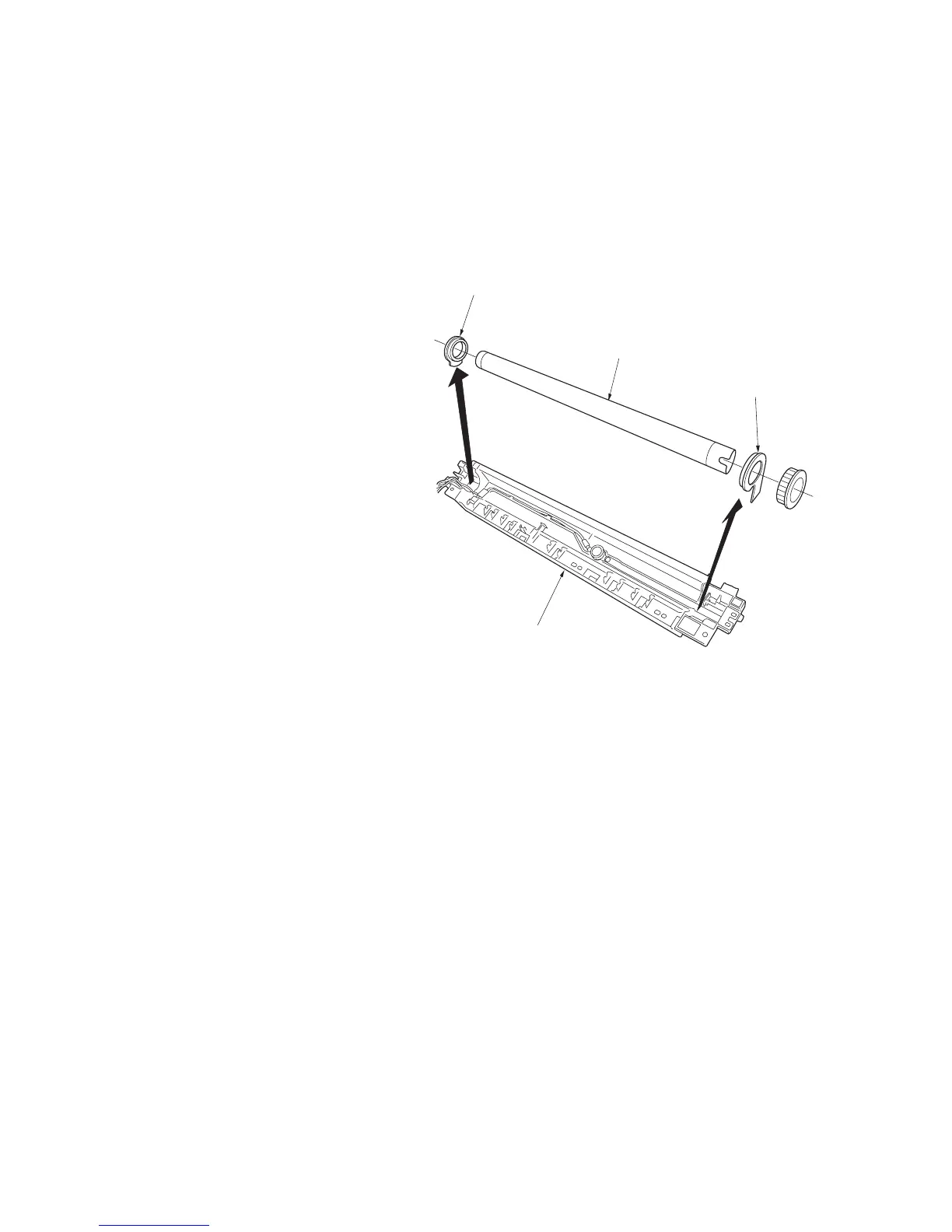2DA/2DB-1
1-6-48
(5) Detaching and refitting the heat roller
Follow the procedure below to replace the heat roller.
Procedure
1. Remove the fixing unit and separate the fixing
right unit and left unit (see pages 1-6-43, 45).
2. Remove the heat roller separation claws.
(see page 1-6-47).
3. Pull out the heat roller bushing from the fixing
left unit and then remove the heat roller.
4. Replace the heat roller and refit all the
removed parts.
Fixing left unit
Heat roller
Heat roller bushing
Heat roller bushing
Figure 1-6-87