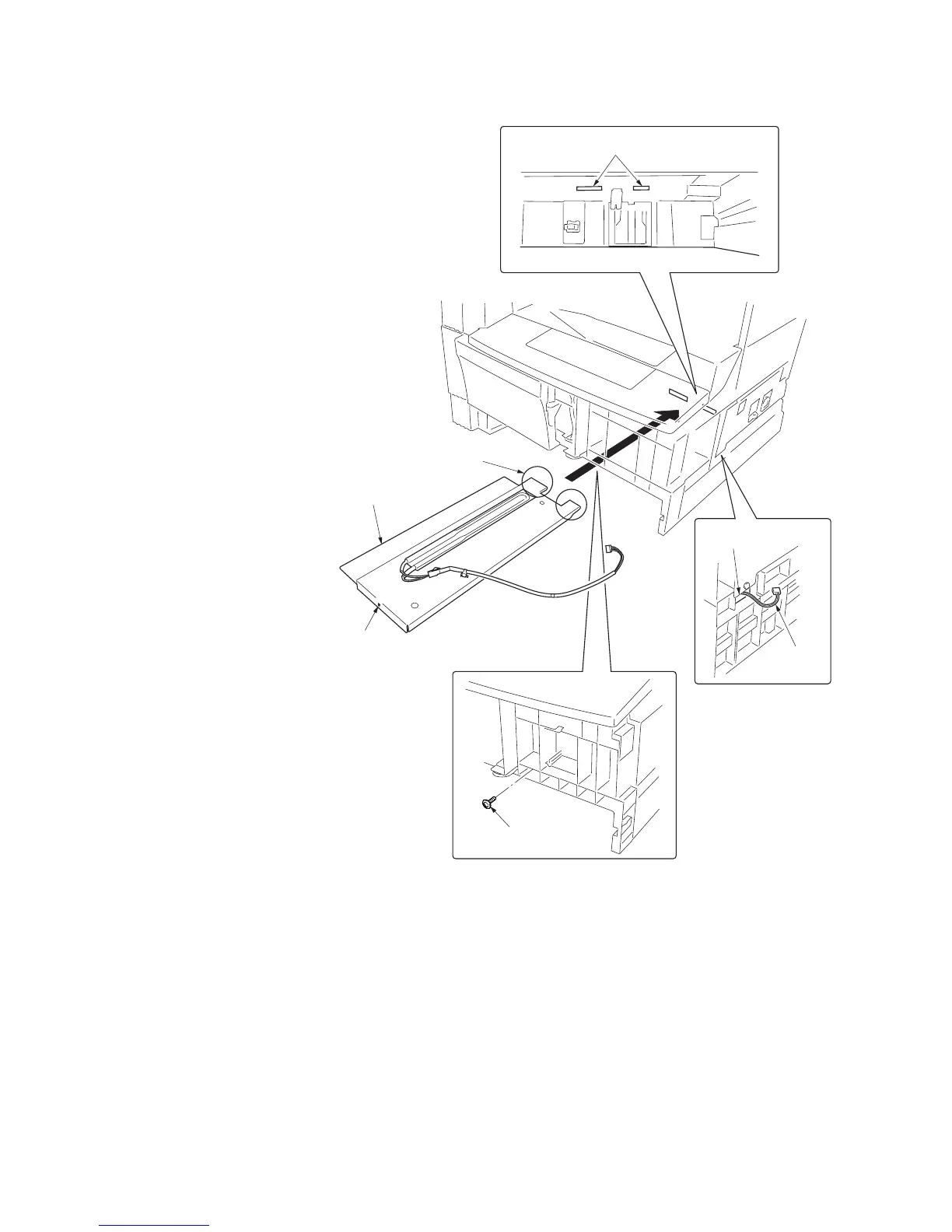1-3-17
2DA/2DB
4. Insert the cassette heater from the bottom of the
machine and attach it to the MFP.
1) Pass the connector of the cassette heater through
the hole located in the right frame of the machine to
pull it out.
2) Insert the projections at the rear side of the cassette
heater mounting plate into the two holes in the rear
frame of the machine.
3) Position the screw hole of the drawer heater to the
screw hole of the front frame of the machine and
secure the heater using the M4 × 10 Taptite S
binding screw.
Figure 1-3-28