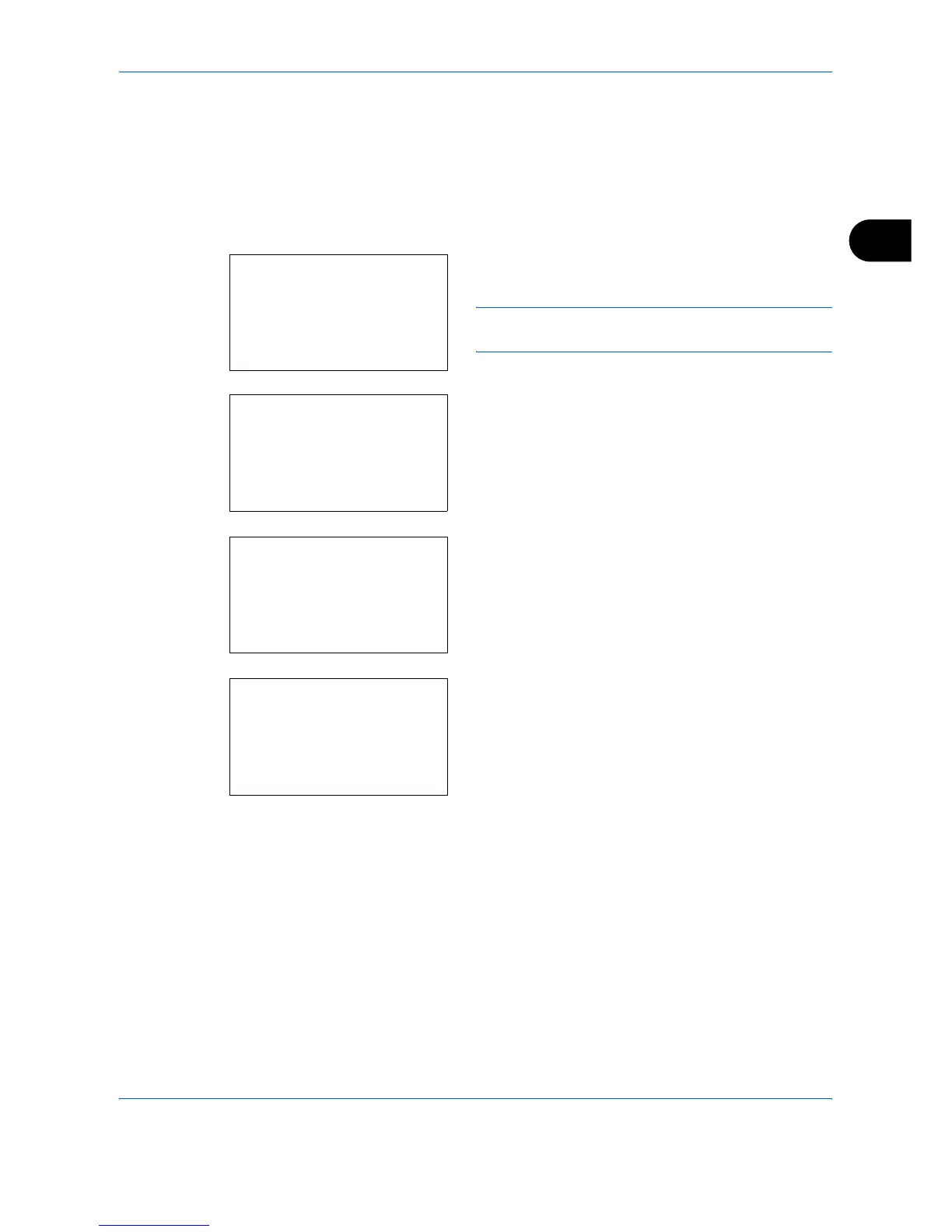Basic Operation
OPERATION GUIDE 3-31
3
Canceling Jobs
Follow the steps below to cancel any print or send job being executed.
Canceling Jobs
You can also cancel jobs by pressing the Stop key.
1 During a printing or sending job, press the Stop
key. The Job Cancel List menu appears.
NOTE: Pressing the Stop key pauses a printing job
but does not pause a sending job.
2 Press the U or V key to select the type of job you
want to stop, and then press the OK key. An output
queue of the selected job type is displayed.
3 Press the U or V key to select the job you want to
stop, and then press [Menu] (the Right Select
key). Menu appears.
4 Press the U or V key to select [Cancel Job] and
then press the OK key. A confirmation screen
appears.
5 Press [Yes] (the Right Select key). The screen
displays Canceling.... and returns to the output
queue of the selected job type after the job is
canceled.
To cancel other jobs, repeat steps 3 to 5.
Job Cancel List:
a
b
*********************
2
Send Job List
3
Store Job List
[ Exit ]
Print Job List:
a
b
********************
**
0009
W
maury's data
s
0010
W
Microsoftwor
Ns
[ Resume ] [ Menu ]
Menu:
a
b
*********************
2
Cancel Job
Job will be canceled.
Are you sure?
z
0008
r
Copy
[ Yes ] [ No ]