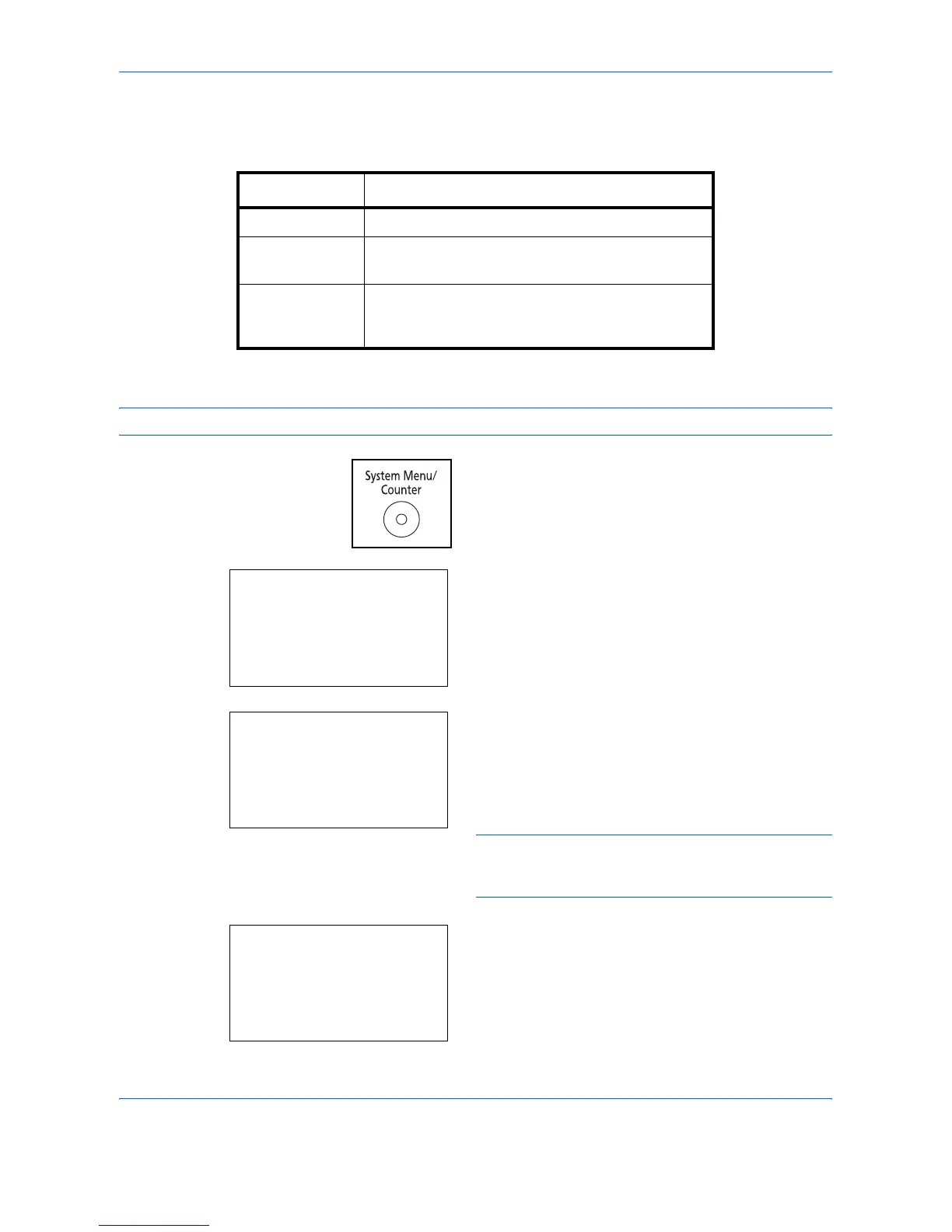Management
11-16 OPERATION GUIDE
Managing Accounts
This section explains how to add a new account. The following entries are required.
Use the procedure below to register a new account.
NOTE: Refer to Character Entry Method on Appendix-5 for details on entering characters.
1 Press the System Menu/Counter key on the main
unit operation panel.
2 In the Sys. Menu/Count. menu, press the U or V
key to select [User/Job Account], and then press
the OK key.
3 If user login administration is disabled, the user
authentication screen appears. Enter your login
user name and password and then press [Login].
For this, you need to log in with administrator
privileges. Refer to Adding a User on page 11-6 for
the default login user name and password.
NOTE: If [Netwk Authentic.] is selected as the user
authentication method, press [Menu] (the Left Select
key) to select the authentication destination.
4 In the User/Job Account menu, press the U or V
key to select [Job Account. Set.].
Item Description
Account Name Enter the account name (up to 32 characters).
Account ID Enter the account ID as many as eight digits
(between 0 and 99999999).
Restriction This Prohibits printing/scanning or restricts the
number of sheets to load. Refer to Restricting the
Use of the Machine on page 11-22.
Sys. Menu/Count.:
a
b
*********************
5
User Property
6
Common Settings
[ Exit ]
Login User Name
L
b
*******************
Login Password:
[ Menu ] [ Login ]
User/Job Account:
a
b
1
User Login Set.
*********************
3
Unknown ID Job
[ Exit ]