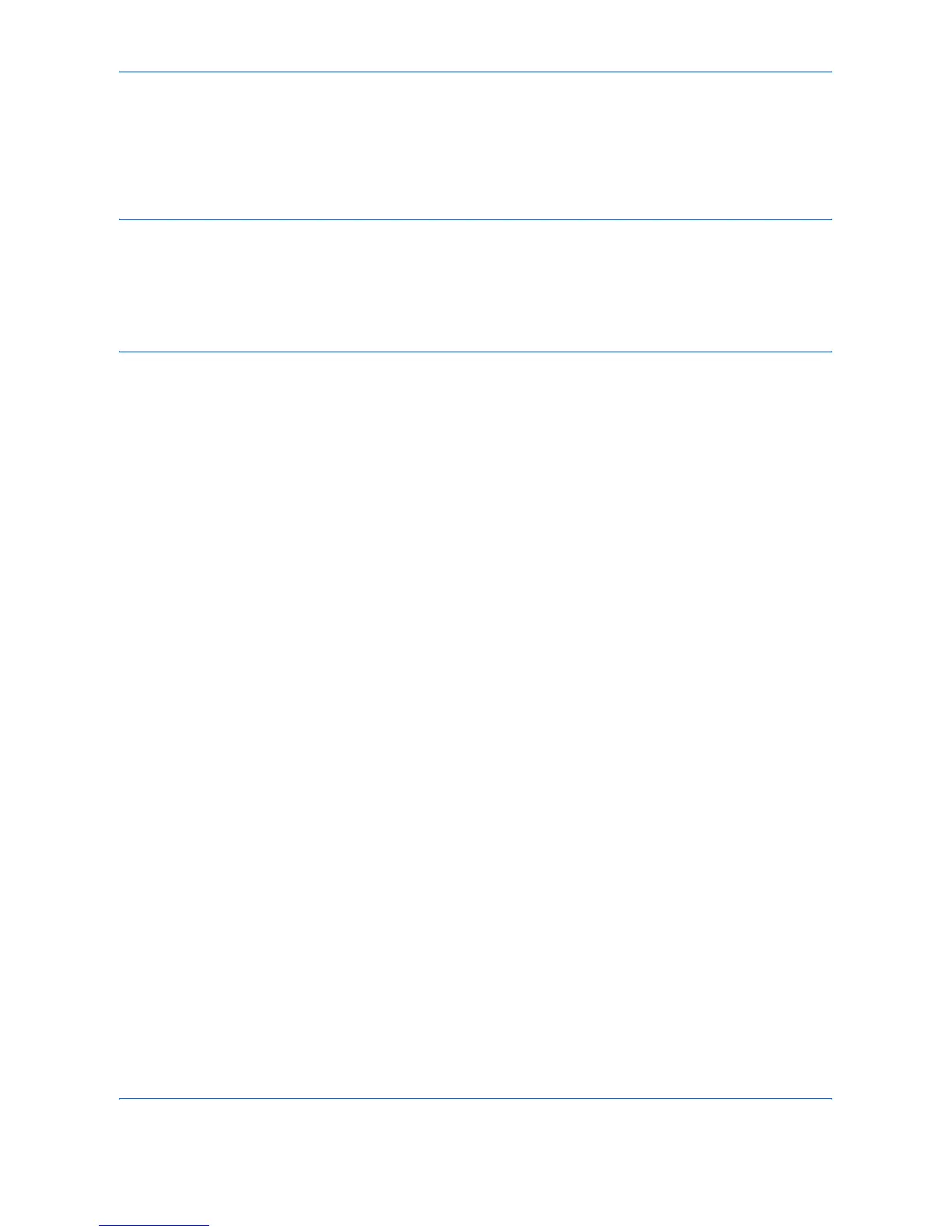Preparation before Use
2-24 OPERATION GUIDE
Installing Software
Install appropriate software on your PC from the included Product Library CD-ROM (Product Library) if you want
to use the printer function of this machine or perform TWAIN / WIA transmission or FAX transmission from your
PC.
NOTE: Installation on Windows XP, Windows 2000, Server 2003 and Windows Vista must be done by a user
logged on with administrator privileges.
Plug and Play is disabled on this device when in Sleep Mode. Wake the device from Low Power Mode or Sleep
Mode before continuing. See Auto Low Power Mode on page 3-4 and Sleep and Auto Sleep on page 3-5.
FAX functions available only in CD 1128.