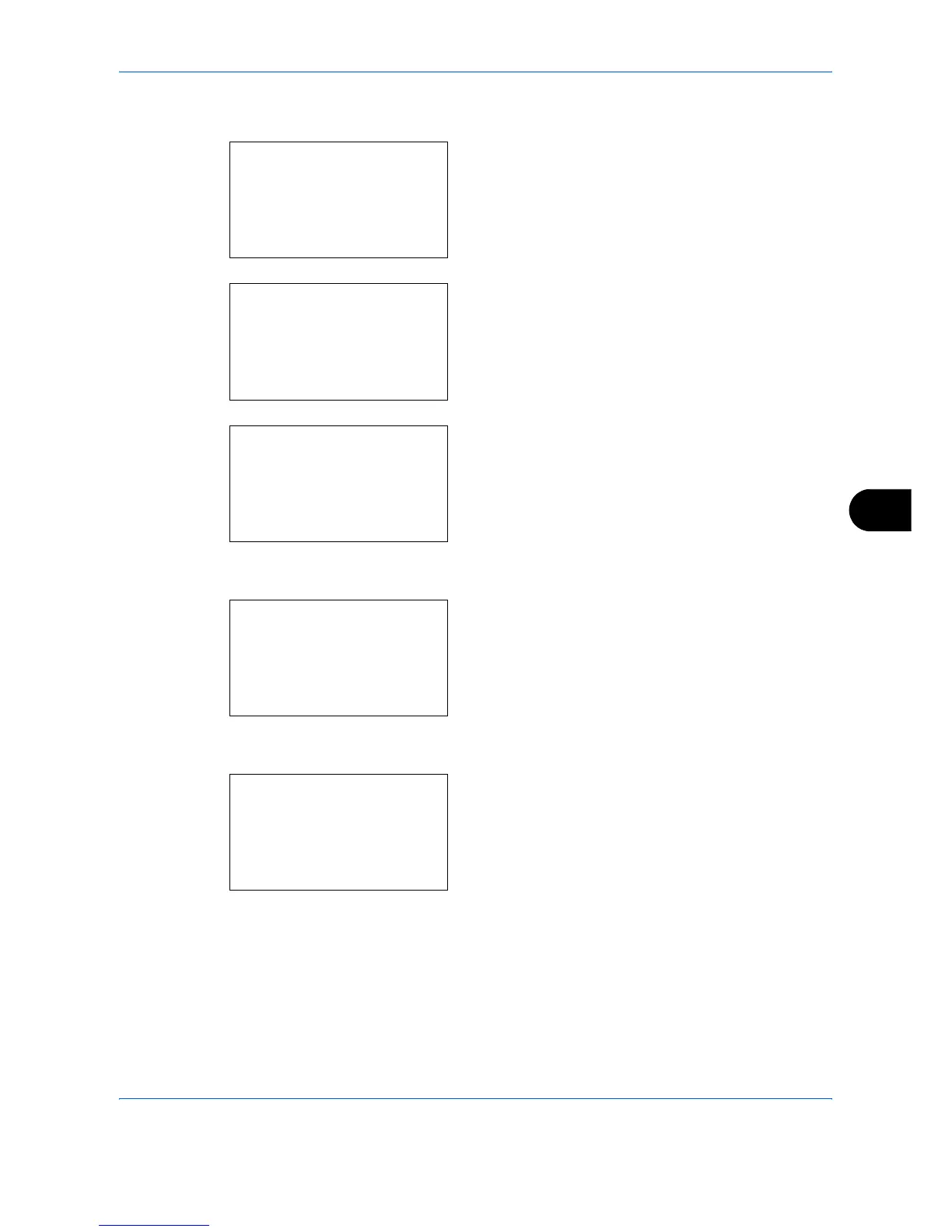Default Setting (System Menu)
OPERATION GUIDE 8-67
8
Use the procedure below to set Select Key Set.
1 In the Sys. Menu/Count. menu, press the U or V
key to select [Document Box].
2 Press the OK key. The Document Box menu
appears.
3 Press the U or V key to select [Select Key Set.].
4 Press the OK key. Select Key Set. appears.
5 Press the U or V key to select [Print] or [Store].
6 Press the OK key. This displays the flexible key
selection screen for the function selected in step 5.
The screen shown is the one when [Print] is
selected.
7 Press the U or V key to select [Left] or [Right].
8 Press the OK key. This displays the function
selection screen for the flexible key selected in step
7. The screen shown is the one when [Left] is
selected.
9 Press the U or V key to select the function you
want to register to the flexible key.
10 Press the OK key. Completed. is displayed and the
screen returns to the Document Box menu.
Sys. Menu/Count.:
a
b
*********************
<
Edit Destination
=
Adjust/Maint.
[ Exit ]
Document Box:
a
b
*********************
2
Select Key Set.
3
Polling Box
[ Exit ]
Select Key Set.:
a
b
*********************
2
Store
[ Exit ]
Print:
a
b
*********************
2
Right
[ Exit ]
Left:
a
b
*********************
2
Collate
3
Paper Selection