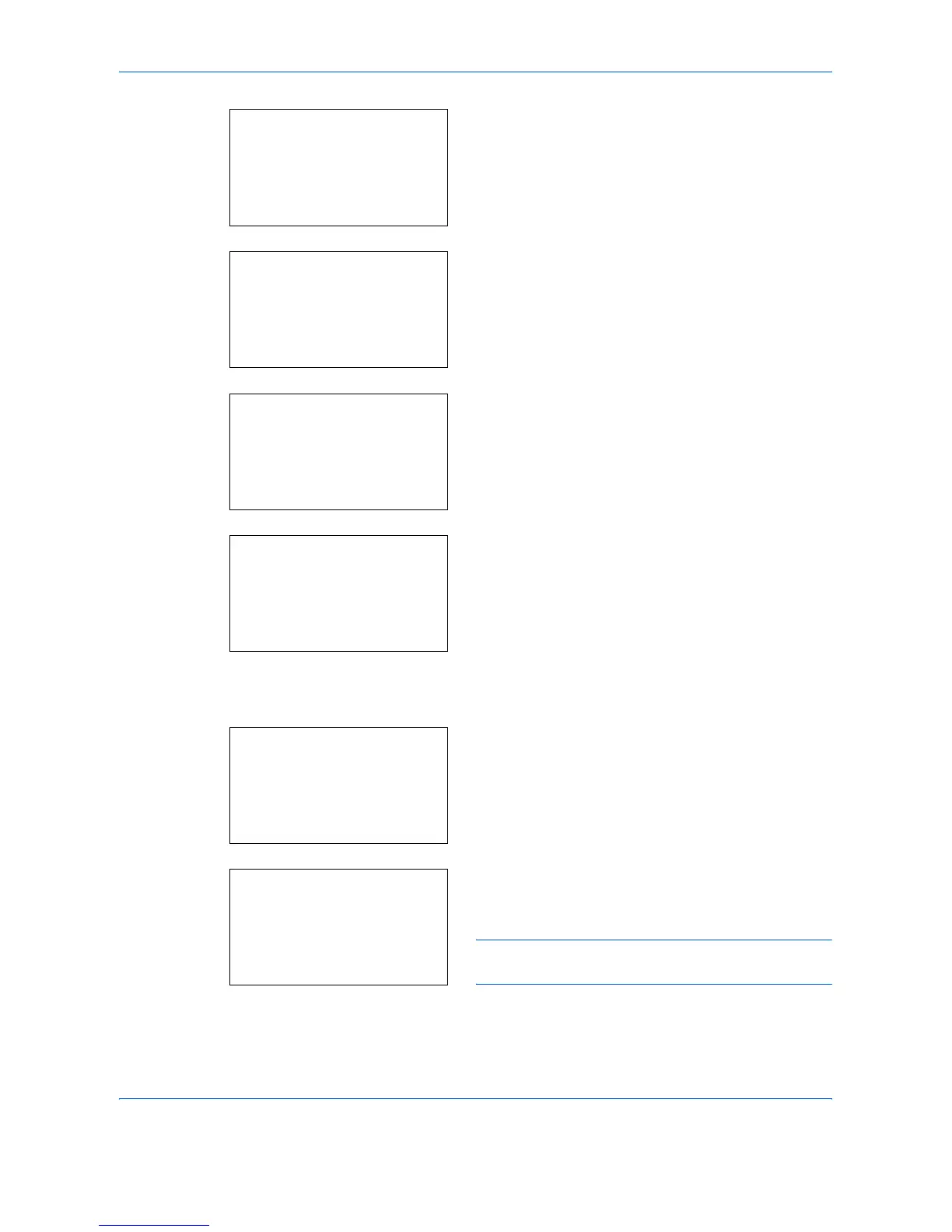Management
11-8 OPERATION GUIDE
10
Enter the user name and press the OK key, enter
the login user name in the next screen, and then
press the OK key.
11
Press the U or V key to select [Exit] and then
press the OK key.
Select [Detail] and press the OK key to see
information of the registered users.
12
In Local User List, press the U or V key to select
the added user and then press the OK key.
13
Press the Y or Z key to select [Login Password:],
press [Edit] (the Right Select key), enter the login
password, and then press the OK key.
14
Enter the same login password to confirm and
press the OK key.
15
Press the Z key to select [E-mailAddress:], press
[Edit] (the Right Select key), enter the e-mail
address, and then press the OK key.
16
Press the Z key to select [Access Level:], press
[Change] (the Right Select key), select the user
access privilege, and then press the OK key.
NOTE: If the user list is for device administrator,
[Change] is not displayed.
User Name:
T
b
*
S
ABC
[ Text ]
l
User01:
a
b
*********************
2
Detail
Local User List:
a
b
l
DeviceAdmin
l
Admin
*********************
[ Menu ]
Detail:
C
b
Login Password: 3/6
OOOOOOOOOOO
[ Edit ]
Detail:
C
b
p
E-mailAddress: 4/6
******@abcdef.jp
[ Edit ]
Detail:
C
b
Access Level: 5/6
Administrator
[ Change ]