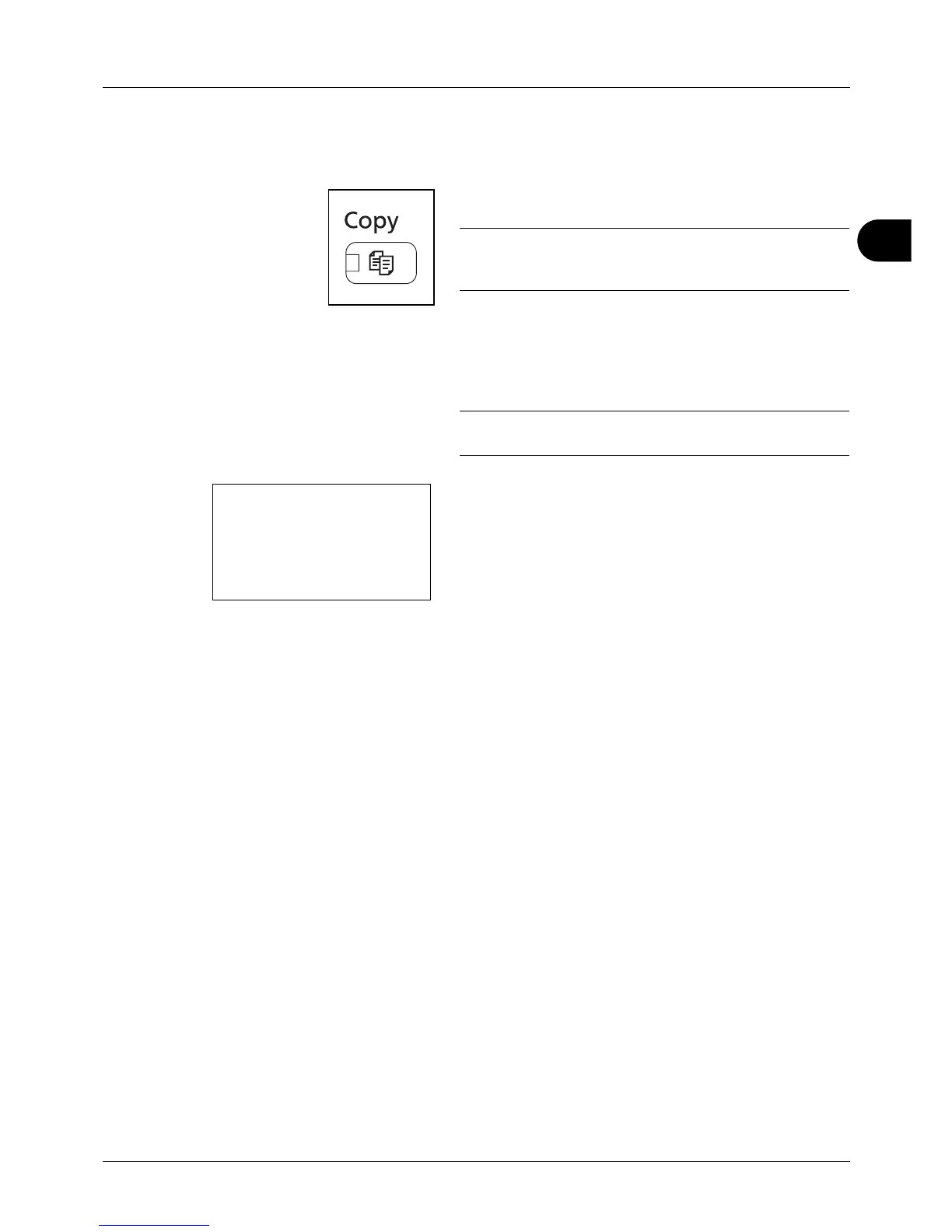3
3-5
Basic Operation
ID Card Copy
The procedure for using ID Card copying is explained below.
1 Press the Copy key when the Copy key/indicator is off.
NOTE: If the Message Display is turned off, press the any
key on the operation panel and wait for the machine to warm
up.
2 Place the original on the platen.
Put the scanning side facedown in the center of
Statement or A5 size scanning area.
NOTE: For loading instructions, refer to Loading
Originals on page 2-59.
3 Press the Program 1.
The ID Card Copy function is recalled.
4 Press the Start key. Scanning begins.
5 Turn over the original on the platen and press the Start
key.
6 After scanning all originals, press [End Scan] (the Right
Select key) to start copying.
