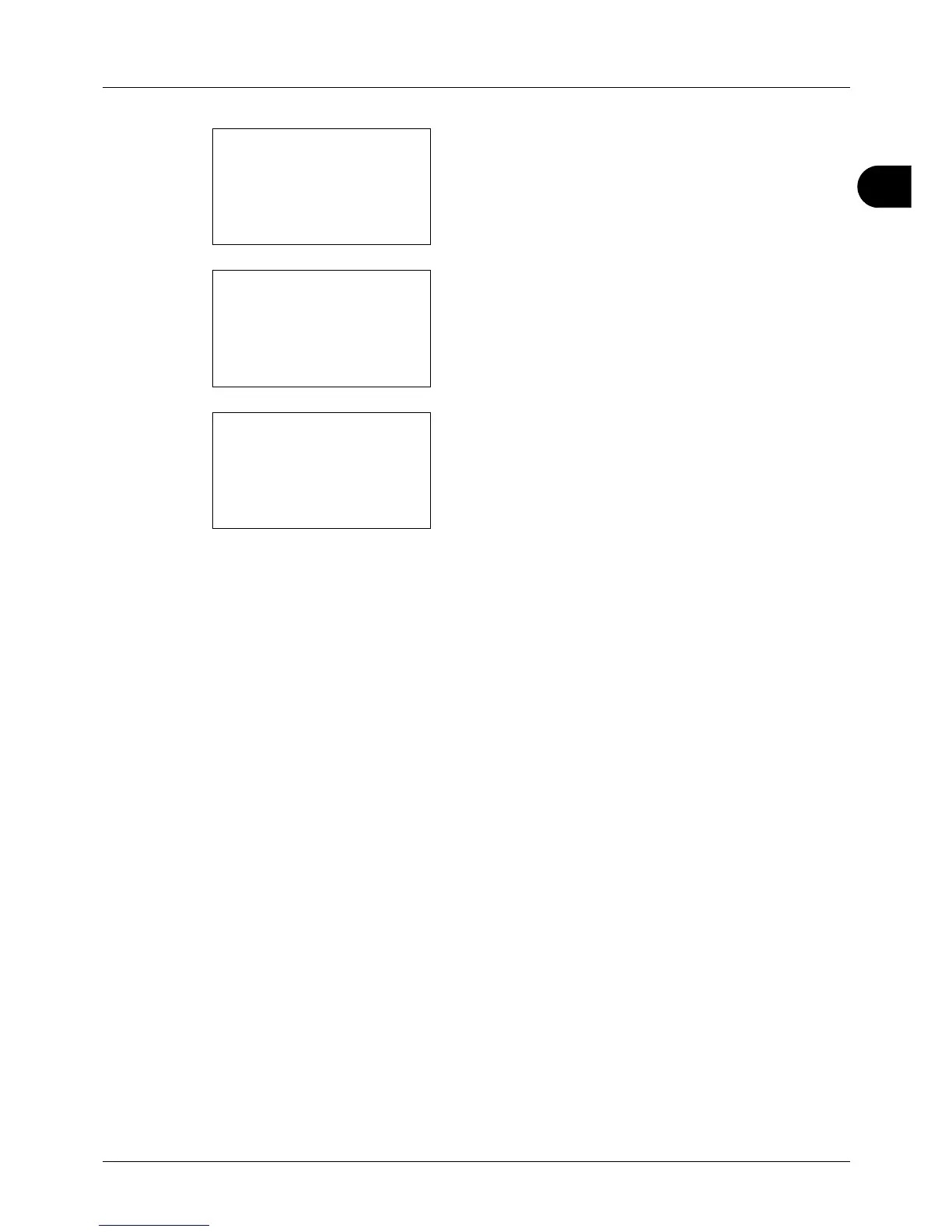2
Preparation before Use
2-13
16
Press the or key to move the cursor position, press
the or key to enter hours, minutes and seconds,
and then press the OK key.
Completed. is displayed and the screen returns to the
Date Setting menu.
17
Press the or key to select [Date Format].
18
Press the OK key. Date Format appears.
19
Press the or key to select the desired display
format and then press the OK key.
Completed. is displayed and the screen returns to the
Date Setting menu.